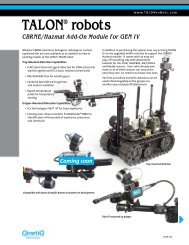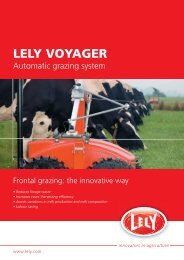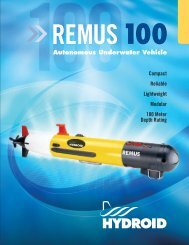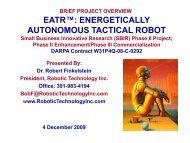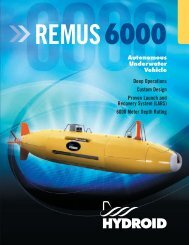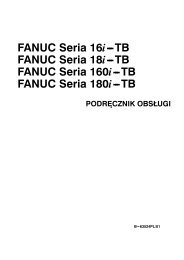Adept Quattro s650H Robot
Adept Quattro s650H Robot User's Guide - Asimo.pl
Adept Quattro s650H Robot User's Guide - Asimo.pl
- No tags were found...
You also want an ePaper? Increase the reach of your titles
YUMPU automatically turns print PDFs into web optimized ePapers that Google loves.
Chapter 8 - Maintenance<br />
8.3 Checking <strong>Robot</strong> Mounting Bolts<br />
Check the tightness of the base mounting bolts every 6 months. Refer to Table 3-2 on<br />
page 44 for torque specifications.<br />
8.4 Checking <strong>Robot</strong> Gear Drives<br />
<strong>Adept</strong> <strong>Quattro</strong> <strong>s650H</strong> robots use gear drives, which use oil in their components for<br />
lubrication. It is recommended that you periodically inspect the robot for signs of oil on<br />
and around the gear drives.<br />
NOTE: Check the operation of the fans while the motor covers are off.<br />
See Section 8.5.<br />
1. Remove all power to the robot before starting this check.<br />
2. Wait for the motors to cool before performing this check.<br />
WARNING: Do not remove the encoder cable connectors<br />
from their sockets on the motors. If they are removed, the<br />
calibration data will be lost and the robot must be<br />
recalibrated, which requires special software and tools<br />
3. Check for oil inside the base of the robot after removing the motor covers.<br />
• Look through the venting slots under each motor for oil leakage.<br />
• Feel the bottom of the motors with your finger through the venting slots.<br />
4. Check the outside of the motors and gear drives for any signs of oil.<br />
5. Contact <strong>Adept</strong> if you find any signs of oil in these areas.<br />
8.5 Checking Fan Operation<br />
The motor fans are PWM controlled. This needs to be done with 24 VDC to the robot ON<br />
Verify that all four motor fans operate:<br />
1. Remove all motor covers.<br />
2. Toggle power to the AIB.<br />
Motor fans run for about 1 minute before shutting off. (If the robot is hot, they will<br />
continue to run.)<br />
3. Verify that each motor fan is running.<br />
4. Verify that the AIB fan is running.<br />
NOTE: The AIB fan runs continuously, but its speed will vary.<br />
5. Reinstall all motor covers.<br />
98 <strong>Adept</strong> <strong>Quattro</strong> <strong>s650H</strong> <strong>Robot</strong> User’s Guide, Rev A