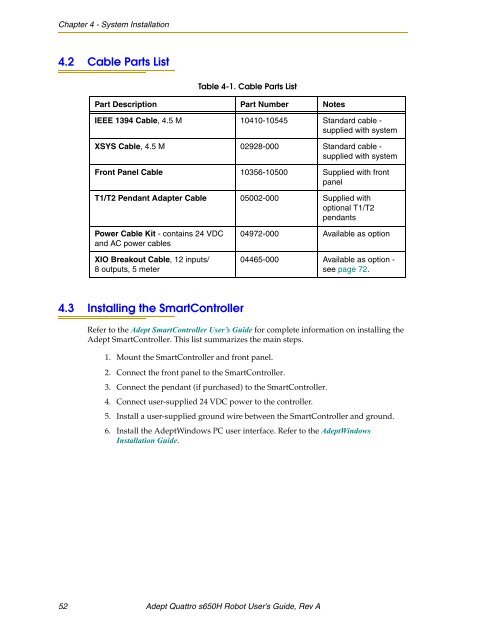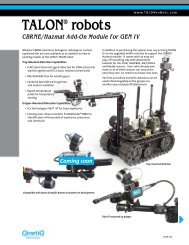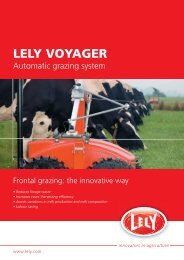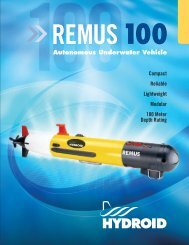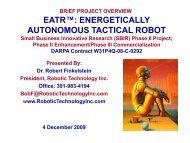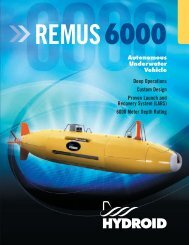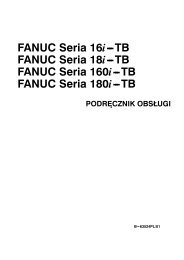Adept Quattro s650H Robot
Adept Quattro s650H Robot User's Guide - Asimo.pl
Adept Quattro s650H Robot User's Guide - Asimo.pl
- No tags were found...
Create successful ePaper yourself
Turn your PDF publications into a flip-book with our unique Google optimized e-Paper software.
Chapter 4 - System Installation<br />
4.2 Cable Parts List<br />
Table 4-1. Cable Parts List<br />
Part Description Part Number Notes<br />
IEEE 1394 Cable, 4.5 M 10410-10545 Standard cable -<br />
supplied with system<br />
XSYS Cable, 4.5 M 02928-000 Standard cable -<br />
supplied with system<br />
Front Panel Cable 10356-10500 Supplied with front<br />
panel<br />
T1/T2 Pendant Adapter Cable 05002-000 Supplied with<br />
optional T1/T2<br />
pendants<br />
Power Cable Kit - contains 24 VDC<br />
and AC power cables<br />
XIO Breakout Cable, 12 inputs/<br />
8 outputs, 5 meter<br />
04972-000 Available as option<br />
04465-000 Available as option -<br />
see page 72.<br />
4.3 Installing the SmartController<br />
Refer to the <strong>Adept</strong> SmartController User’s Guide for complete information on installing the<br />
<strong>Adept</strong> SmartController. This list summarizes the main steps.<br />
1. Mount the SmartController and front panel.<br />
2. Connect the front panel to the SmartController.<br />
3. Connect the pendant (if purchased) to the SmartController.<br />
4. Connect user-supplied 24 VDC power to the controller.<br />
5. Install a user-supplied ground wire between the SmartController and ground.<br />
6. Install the <strong>Adept</strong>Windows PC user interface. Refer to the <strong>Adept</strong>Windows<br />
Installation Guide.<br />
52 <strong>Adept</strong> <strong>Quattro</strong> <strong>s650H</strong> <strong>Robot</strong> User’s Guide, Rev A