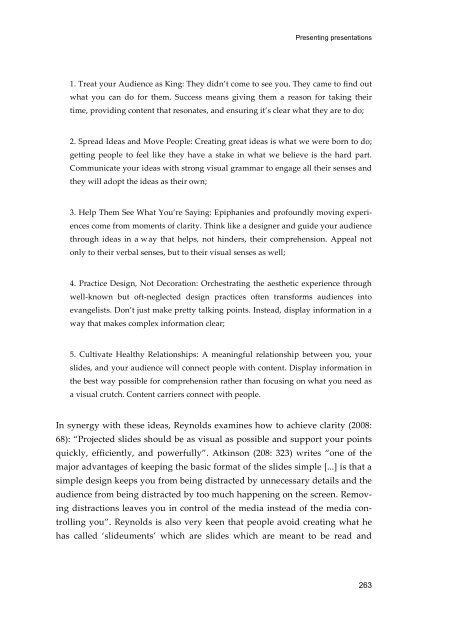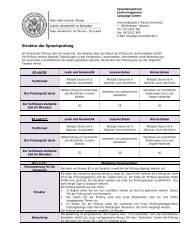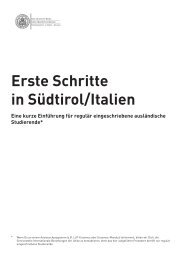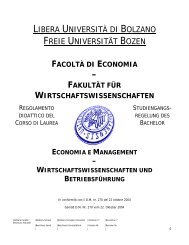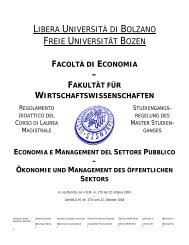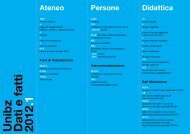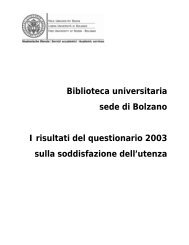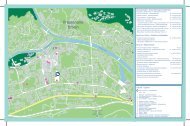- Page 1:
Konferenzbeiträge / Atti / Proceed
- Page 5 and 6:
Design: DOC.bz Printing: Digiprint,
- Page 7 and 8:
II. CLIL ICLHE (Integrating Content
- Page 10 and 11:
Prefazione E’ con estremo piacere
- Page 12:
Prefazione ti nel Convegno e ora so
- Page 15 and 16:
Christoph Nickenig will be presenti
- Page 18 and 19:
CLIL universitario: una risposta eu
- Page 20 and 21:
CLIL universitario: una risposta eu
- Page 22 and 23:
CLIL universitario: una risposta eu
- Page 24 and 25:
CLIL universitario: una risposta eu
- Page 26 and 27:
CLIL universitario: una risposta eu
- Page 28 and 29:
CLIL universitario: una risposta eu
- Page 30 and 31:
CLIL universitario: una risposta eu
- Page 32 and 33:
CLIL universitario: una risposta eu
- Page 34 and 35:
CLIL universitario: una risposta eu
- Page 36 and 37:
CLIL universitario: una risposta eu
- Page 38 and 39:
CLIL universitario: una risposta eu
- Page 40 and 41:
CLIL universitario: una risposta eu
- Page 42:
I. Multilinguismo e internazionaliz
- Page 45 and 46:
Christoph Nickenig al plurilinguism
- Page 47 and 48:
Christoph Nickenig tensione. Sa pro
- Page 49 and 50:
Christoph Nickenig D’altro canto
- Page 51 and 52:
Christoph Nickenig mente dell'idiom
- Page 53 and 54:
Elisabeth Wippel 1. Introduzione L
- Page 55 and 56:
Elisabeth Wippel Stuttgart) ed il q
- Page 57 and 58:
Elisabeth Wippel sempre a fine cors
- Page 59 and 60:
Elisabeth Wippel 7.1 Analisi contra
- Page 61 and 62:
Elisabeth Wippel Die Arbeit muss in
- Page 63 and 64:
Elisabeth Wippel I have the problem
- Page 65 and 66:
Elisabeth Wippel http://eacea.ec.eu
- Page 67 and 68:
Edward Bressan 2. Internationalisat
- Page 69 and 70:
Edward Bressan 3.2 Implementing the
- Page 71 and 72:
Edward Bressan quently internationa
- Page 73 and 74:
Edward Bressan outcomes. Task 2 is
- Page 75 and 76:
Edward Bressan was a marked reducti
- Page 77 and 78:
Edward Bressan can contribute in an
- Page 79 and 80:
Edward Bressan involved the teachin
- Page 82 and 83:
Teaching through English in interna
- Page 84 and 85:
Englisch: Lingua franca or medium o
- Page 86 and 87:
Englisch: Lingua franca or medium o
- Page 88 and 89:
Englisch: Lingua franca or medium o
- Page 90:
Englisch: Lingua franca or medium o
- Page 93 and 94:
Sile O‘Hora 1. Introduction Despi
- Page 95 and 96:
Sile O‘Hora SIS, and one English
- Page 97 and 98:
Sile O‘Hora to comprehend the gen
- Page 99 and 100:
Sile O‘Hora wider range of input
- Page 101 and 102:
Sile O‘Hora dents have been to a
- Page 103 and 104:
Sile O‘Hora English. This gives m
- Page 106:
II. CLIL
- Page 109 and 110:
Francesca Costa 1. Introduzione Il
- Page 111 and 112:
Francesca Costa 1. per il 34% (qual
- Page 113 and 114:
Francesca Costa È usato il Supplem
- Page 115 and 116:
Francesca Costa PREREQUISITI DI AMM
- Page 117 and 118:
Sono previste delle borse di studio
- Page 119 and 120:
Francesca Costa L’85% dice che no
- Page 121 and 122:
Francesca Costa borse di studio e l
- Page 124 and 125:
CLIL, much more than the sum of its
- Page 126 and 127:
An example from CLIL-Science chanic
- Page 128 and 129:
An example from CLIL-Science the mo
- Page 130 and 131:
An example from CLIL-Science hypoth
- Page 132 and 133:
An example from CLIL-Science Excerp
- Page 134 and 135:
An example from CLIL-Science Fig. 2
- Page 136 and 137:
An example from CLIL-Science Finall
- Page 138 and 139:
An example from CLIL-Science Gotti,
- Page 140 and 141:
An example from CLIL-Science Append
- Page 142 and 143:
Challenges in the re-redistribution
- Page 144 and 145:
Responsibilities and competences of
- Page 146 and 147:
Responsibilities and competences of
- Page 148 and 149:
Responsibilities and competences of
- Page 150 and 151:
Responsibilities and competences of
- Page 152 and 153:
Responsibilities and competences of
- Page 154 and 155:
Responsibilities and competences of
- Page 156 and 157:
Responsibilities and competences of
- Page 158 and 159:
Responsibilities and competences of
- Page 160 and 161:
Responsibilities and competences of
- Page 162 and 163:
Responsibilities and competences of
- Page 164 and 165:
Responsibilities and competences of
- Page 166 and 167:
Blended CLIL e autonomia: un percor
- Page 168 and 169:
Responsibilities and competences of
- Page 170 and 171:
Responsibilities and competences of
- Page 172 and 173:
Responsibilities and competences of
- Page 174 and 175:
Responsibilities and competences of
- Page 176 and 177:
Responsibilities and competences of
- Page 178:
III. Italiano L2
- Page 181 and 182:
Anna Bandini, Laura Sprugnoli, Beat
- Page 183 and 184:
Anna Bandini, Laura Sprugnoli, Beat
- Page 185 and 186:
Anna Bandini, Laura Sprugnoli, Beat
- Page 187 and 188:
Anna Bandini, Laura Sprugnoli, Beat
- Page 189 and 190:
Anna Bandini, Laura Sprugnoli, Beat
- Page 191 and 192:
Anna Bandini, Laura Sprugnoli, Beat
- Page 193 and 194:
Anna Bandini, Laura Sprugnoli, Beat
- Page 195 and 196:
Anna Bandini, Laura Sprugnoli, Beat
- Page 198 and 199:
L’insegnamento online delle lingu
- Page 200 and 201:
L’insegnamento online delle lingu
- Page 202 and 203:
L’insegnamento online delle lingu
- Page 204 and 205:
L’insegnamento online delle lingu
- Page 206 and 207:
L’insegnamento online delle lingu
- Page 208 and 209:
L’insegnamento online delle lingu
- Page 210 and 211:
L’insegnamento online delle lingu
- Page 212 and 213:
L’insegnamento online delle lingu
- Page 214 and 215: L’insegnamento online delle lingu
- Page 216: L’insegnamento online delle lingu
- Page 219 and 220: Silvia Gilardoni, Giovanna Brescian
- Page 221 and 222: Silvia Gilardoni, Giovanna Brescian
- Page 223 and 224: Silvia Gilardoni, Giovanna Brescian
- Page 225 and 226: Silvia Gilardoni, Giovanna Brescian
- Page 227 and 228: Silvia Gilardoni, Giovanna Brescian
- Page 229 and 230: Silvia Gilardoni, Giovanna Brescian
- Page 231 and 232: Silvia Gilardoni, Giovanna Brescian
- Page 233 and 234: Silvia Gilardoni, Giovanna Brescian
- Page 235 and 236: Eugenia Mascherpa 1. Introduzione L
- Page 237 and 238: Eugenia Mascherpa tecniche sopra de
- Page 239 and 240: Eugenia Mascherpa della didattica m
- Page 241 and 242: Eugenia Mascherpa parole di Thomas,
- Page 243 and 244: Eugenia Mascherpa agli studenti, se
- Page 245 and 246: Eugenia Mascherpa bile dei contenut
- Page 247 and 248: Eugenia Mascherpa Allegato 1 Questi
- Page 250 and 251: La piattaforma CLiRe: autoistruzion
- Page 252 and 253: La piattaforma CLiRe nella ricerca
- Page 254 and 255: La piattaforma CLiRe A livello più
- Page 256 and 257: La piattaforma CLiRe specializzati:
- Page 258 and 259: La piattaforma CLiRe Data la natura
- Page 260 and 261: Presenting Presentations: learning
- Page 262 and 263: Presenting presentations audience f
- Page 266 and 267: Presenting presentations speaker ev
- Page 268 and 269: Presenting presentations Outlining
- Page 270 and 271: Presenting presentations the presen
- Page 272 and 273: Presenting presentations future pre
- Page 274 and 275: Enseñar con el apoyo de las tics.
- Page 276 and 277: Enseñar con el apoyo de las tics d
- Page 278 and 279: Enseñar con el apoyo de las tics 3
- Page 280 and 281: Enseñar con el apoyo de las tics b
- Page 282 and 283: Enseñar con el apoyo de las tics T
- Page 284 and 285: Enseñar con el apoyo de las tics P
- Page 286 and 287: La enseñanza y la adquisición de
- Page 288 and 289: Los usos de ser y estar en el aula
- Page 290 and 291: Los usos de ser y estar en el aula
- Page 292 and 293: Los usos de ser y estar en el aula
- Page 294 and 295: Los usos de ser y estar en el aula
- Page 296 and 297: Los usos de ser y estar en el aula
- Page 298 and 299: Los usos de ser y estar en el aula
- Page 300 and 301: Note biografiche Carla Bagna È ric
- Page 302 and 303: Note biografiche Rita Franceschini
- Page 304 and 305: Note biografiche Síle O’Hora Has
- Page 306 and 307: Note biografiche Simone Torsani Si