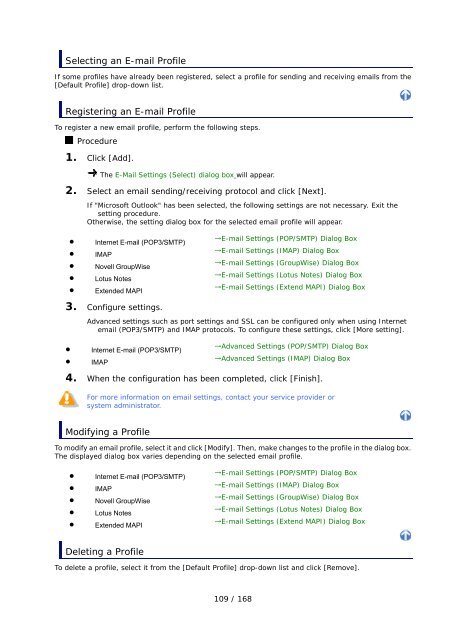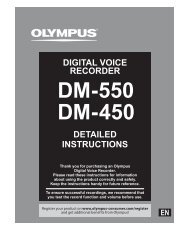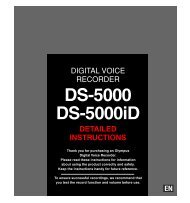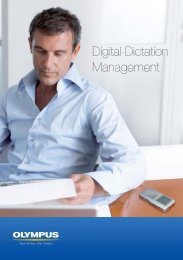DSS Player Pro R5 Transcription Module Reference Manual - Sommer
DSS Player Pro R5 Transcription Module Reference Manual - Sommer
DSS Player Pro R5 Transcription Module Reference Manual - Sommer
- No tags were found...
Create successful ePaper yourself
Turn your PDF publications into a flip-book with our unique Google optimized e-Paper software.
Selecting an E-mail <strong>Pro</strong>fileIf some profiles have already been registered, select a profile for sending and receiving emails from the[Default <strong>Pro</strong>file] drop-down list.Registering an E-mail <strong>Pro</strong>fileTo register a new email profile, perform the following steps.<strong>Pro</strong>cedure1. Click [Add].The E-Mail Settings (Select) dialog box will appear.2. Select an email sending/receiving protocol and click [Next].If "Microsoft Outlook" has been selected, the following settings are not necessary. Exit thesetting procedure.Otherwise, the setting dialog box for the selected email profile will appear.• Internet E-mail (POP3/SMTP)• IMAP• Novell GroupWise• Lotus Notes• Extended MAPI→E-mail Settings (POP/SMTP) Dialog Box→E-mail Settings (IMAP) Dialog Box→E-mail Settings (GroupWise) Dialog Box→E-mail Settings (Lotus Notes) Dialog Box→E-mail Settings (Extend MAPI) Dialog Box3. Configure settings.Advanced settings such as port settings and SSL can be configured only when using Internetemail (POP3/SMTP) and IMAP protocols. To configure these settings, click [More setting].• Internet E-mail (POP3/SMTP)• IMAP→Advanced Settings (POP/SMTP) Dialog Box→Advanced Settings (IMAP) Dialog Box4. When the configuration has been completed, click [Finish].For more information on email settings, contact your service provider orsystem administrator.Modifying a <strong>Pro</strong>fileTo modify an email profile, select it and click [Modify]. Then, make changes to the profile in the dialog box.The displayed dialog box varies depending on the selected email profile.• Internet E-mail (POP3/SMTP)• IMAP• Novell GroupWise• Lotus Notes• Extended MAPI→E-mail Settings (POP/SMTP) Dialog Box→E-mail Settings (IMAP) Dialog Box→E-mail Settings (GroupWise) Dialog Box→E-mail Settings (Lotus Notes) Dialog Box→E-mail Settings (Extend MAPI) Dialog BoxDeleting a <strong>Pro</strong>fileTo delete a profile, select it from the [Default <strong>Pro</strong>file] drop-down list and click [Remove].109 / 168