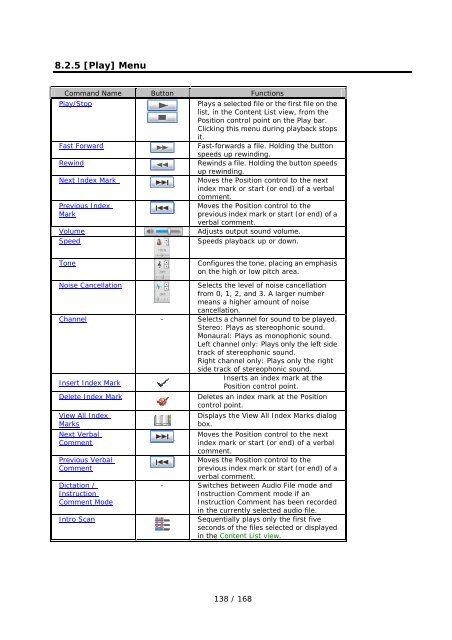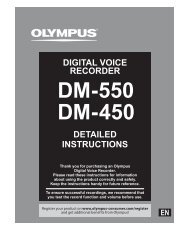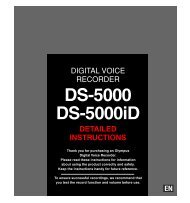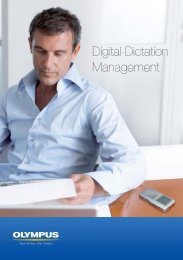DSS Player Pro R5 Transcription Module Reference Manual - Sommer
DSS Player Pro R5 Transcription Module Reference Manual - Sommer
DSS Player Pro R5 Transcription Module Reference Manual - Sommer
- No tags were found...
Create successful ePaper yourself
Turn your PDF publications into a flip-book with our unique Google optimized e-Paper software.
8.2.5 [Play] MenuCommand Name Button FunctionsPlay/StopFast ForwardRewindNext Index MarkPrevious IndexMarkVolumeSpeedPlays a selected file or the first file on thelist, in the Content List view, from thePosition control point on the Play bar.Clicking this menu during playback stopsit.Fast-forwards a file. Holding the buttonspeeds up rewinding.Rewinds a file. Holding the button speedsup rewinding.Moves the Position control to the nextindex mark or start (or end) of a verbalcomment.Moves the Position control to theprevious index mark or start (or end) of averbal comment.Adjusts output sound volume.Speeds playback up or down.ToneConfigures the tone, placing an emphasison the high or low pitch area.Noise CancellationSelects the level of noise cancellationfrom 0, 1, 2, and 3. A larger numbermeans a higher amount of noisecancellation.Channel - Selects a channel for sound to be played.Stereo: Plays as stereophonic sound.Monaural: Plays as monophonic sound.Left channel only: Plays only the left sidetrack of stereophonic sound.Right channel only: Plays only the rightside track of stereophonic sound.Insert Index MarkInserts an index mark at thePosition control point.Delete Index MarkDeletes an index mark at the Positioncontrol point.View All IndexMarksNext VerbalCommentPrevious VerbalCommentDictation /InstructionComment ModeIntro ScanDisplays the View All Index Marks dialogbox.Moves the Position control to the nextindex mark or start (or end) of a verbalcomment.Moves the Position control to theprevious index mark or start (or end) of averbal comment.- Switches between Audio File mode andInstruction Comment mode if anInstruction Comment has been recordedin the currently selected audio file.Sequentially plays only the first fiveseconds of the files selected or displayedin the Content List view.138 / 168