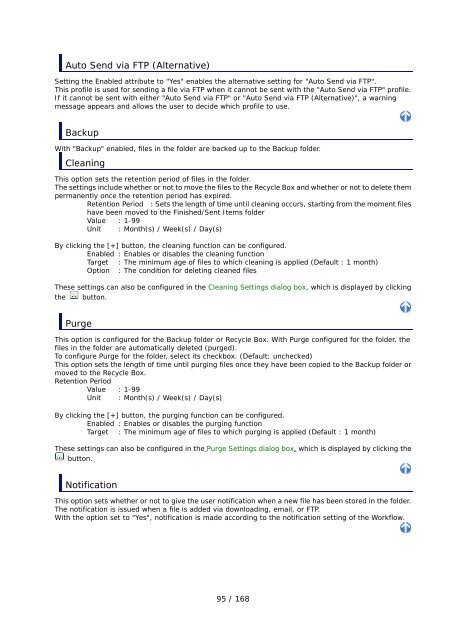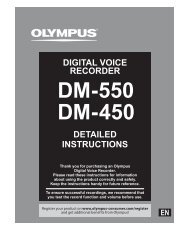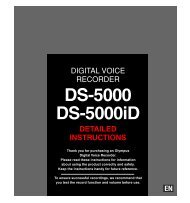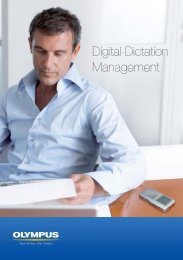DSS Player Pro R5 Transcription Module Reference Manual - Sommer
DSS Player Pro R5 Transcription Module Reference Manual - Sommer
DSS Player Pro R5 Transcription Module Reference Manual - Sommer
- No tags were found...
Create successful ePaper yourself
Turn your PDF publications into a flip-book with our unique Google optimized e-Paper software.
Auto Send via FTP (Alternative)Setting the Enabled attribute to "Yes" enables the alternative setting for "Auto Send via FTP".This profile is used for sending a file via FTP when it cannot be sent with the "Auto Send via FTP" profile.If it cannot be sent with either "Auto Send via FTP" or "Auto Send via FTP (Alternative)", a warningmessage appears and allows the user to decide which profile to use.BackupWith "Backup" enabled, files in the folder are backed up to the Backup folder.CleaningThis option sets the retention period of files in the folder.The settings include whether or not to move the files to the Recycle Box and whether or not to delete thempermanently once the retention period has expired.Retention Period : Sets the length of time until cleaning occurs, starting from the moment fileshave been moved to the Finished/Sent Items folderValue : 1-99Unit : Month(s) / Week(s) / Day(s)By clicking the [+] button, the cleaning function can be configured.Enabled : Enables or disables the cleaning functionTarget : The minimum age of files to which cleaning is applied (Default : 1 month)Option : The condition for deleting cleaned filesThese settings can also be configured in the Cleaning Settings dialog box, which is displayed by clickingthe button.PurgeThis option is configured for the Backup folder or Recycle Box. With Purge configured for the folder, thefiles in the folder are automatically deleted (purged).To configure Purge for the folder, select its checkbox. (Default: unchecked)This option sets the length of time until purging files once they have been copied to the Backup folder ormoved to the Recycle Box.Retention PeriodValue : 1-99Unit : Month(s) / Week(s) / Day(s)By clicking the [+] button, the purging function can be configured.Enabled : Enables or disables the purging functionTarget : The minimum age of files to which purging is applied (Default : 1 month)These settings can also be configured in the Purge Settings dialog box, which is displayed by clicking thebutton.NotificationThis option sets whether or not to give the user notification when a new file has been stored in the folder.The notification is issued when a file is added via downloading, email, or FTP.With the option set to "Yes", notification is made according to the notification setting of the Workflow.95 / 168