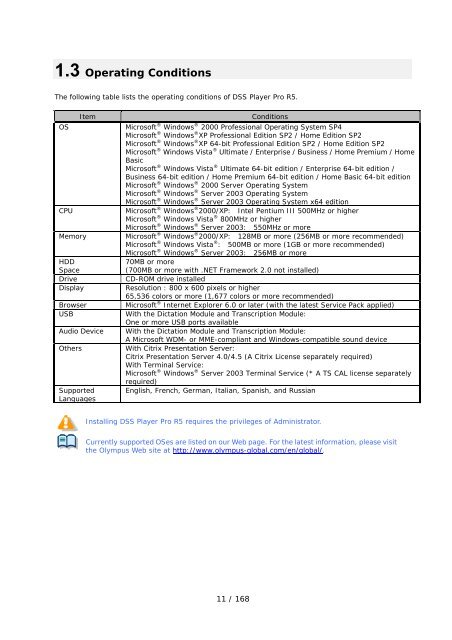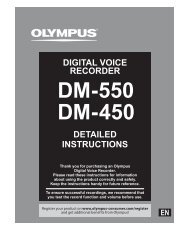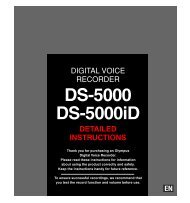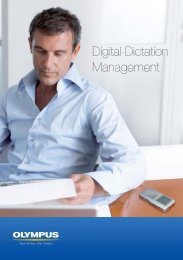DSS Player Pro R5 Transcription Module Reference Manual - Sommer
DSS Player Pro R5 Transcription Module Reference Manual - Sommer
DSS Player Pro R5 Transcription Module Reference Manual - Sommer
- No tags were found...
You also want an ePaper? Increase the reach of your titles
YUMPU automatically turns print PDFs into web optimized ePapers that Google loves.
1.3 Operating ConditionsThe following table lists the operating conditions of <strong>DSS</strong> <strong>Player</strong> <strong>Pro</strong> <strong>R5</strong>.OSCPUMemoryHDDSpaceDriveDisplayItemBrowserUSBAudio DeviceOthersSupportedLanguagesConditionsMicrosoft ® Windows ® 2000 <strong>Pro</strong>fessional Operating System SP4Microsoft ® Windows ® XP <strong>Pro</strong>fessional Edition SP2 / Home Edition SP2Microsoft ® Windows ® XP 64-bit <strong>Pro</strong>fessional Edition SP2 / Home Edition SP2Microsoft ® Windows Vista ® Ultimate / Enterprise / Business / Home Premium / HomeBasicMicrosoft ® Windows Vista ® Ultimate 64-bit edition / Enterprise 64-bit edition /Business 64-bit edition / Home Premium 64-bit edition / Home Basic 64-bit editionMicrosoft ® Windows ® 2000 Server Operating SystemMicrosoft ® Windows ® Server 2003 Operating SystemMicrosoft ® Windows ® Server 2003 Operating System x64 editionMicrosoft ® Windows ® 2000/XP: Intel Pentium III 500MHz or higherMicrosoft ® Windows Vista ® 800MHz or higherMicrosoft ® Windows ® Server 2003: 550MHz or moreMicrosoft ® Windows ® 2000/XP: 128MB or more (256MB or more recommended)Microsoft ® Windows Vista ® : 500MB or more (1GB or more recommended)Microsoft ® Windows ® Server 2003: 256MB or more70MB or more(700MB or more with .NET Framework 2.0 not installed)CD-ROM drive installedResolution : 800 x 600 pixels or higher65,536 colors or more (1,677 colors or more recommended)Microsoft ® Internet Explorer 6.0 or later (with the latest Service Pack applied)With the Dictation <strong>Module</strong> and <strong>Transcription</strong> <strong>Module</strong>:One or more USB ports availableWith the Dictation <strong>Module</strong> and <strong>Transcription</strong> <strong>Module</strong>:A Microsoft WDM- or MME-compliant and Windows-compatible sound deviceWith Citrix Presentation Server:Citrix Presentation Server 4.0/4.5 (A Citrix License separately required)With Terminal Service:Microsoft ® Windows ® Server 2003 Terminal Service (* A TS CAL license separatelyrequired)English, French, German, Italian, Spanish, and RussianInstalling <strong>DSS</strong> <strong>Player</strong> <strong>Pro</strong> <strong>R5</strong> requires the privileges of Administrator.Currently supported OSes are listed on our Web page. For the latest information, please visitthe Olympus Web site at http://www.olympus-global.com/en/global/.11 / 168