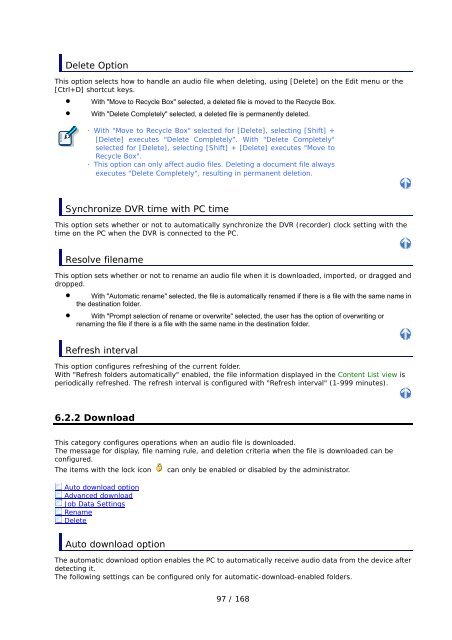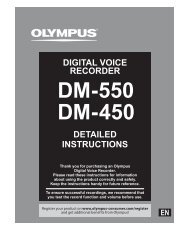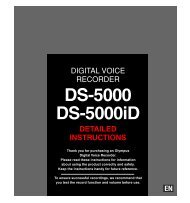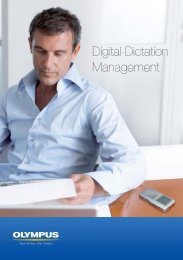DSS Player Pro R5 Transcription Module Reference Manual - Sommer
DSS Player Pro R5 Transcription Module Reference Manual - Sommer
DSS Player Pro R5 Transcription Module Reference Manual - Sommer
- No tags were found...
Create successful ePaper yourself
Turn your PDF publications into a flip-book with our unique Google optimized e-Paper software.
Delete OptionThis option selects how to handle an audio file when deleting, using [Delete] on the Edit menu or the[Ctrl+D] shortcut keys.• With "Move to Recycle Box" selected, a deleted file is moved to the Recycle Box.• With "Delete Completely" selected, a deleted file is permanently deleted.・ With "Move to Recycle Box" selected for [Delete], selecting [Shift] +[Delete] executes "Delete Completely". With "Delete Completely"selected for [Delete], selecting [Shift] + [Delete] executes "Move toRecycle Box".・ This option can only affect audio files. Deleting a document file alwaysexecutes "Delete Completely", resulting in permanent deletion.Synchronize DVR time with PC timeThis option sets whether or not to automatically synchronize the DVR (recorder) clock setting with thetime on the PC when the DVR is connected to the PC.Resolve filenameThis option sets whether or not to rename an audio file when it is downloaded, imported, or dragged anddropped.• With "Automatic rename" selected, the file is automatically renamed if there is a file with the same name inthe destination folder.• With "<strong>Pro</strong>mpt selection of rename or overwrite" selected, the user has the option of overwriting orrenaming the file if there is a file with the same name in the destination folder.Refresh intervalThis option configures refreshing of the current folder.With "Refresh folders automatically" enabled, the file information displayed in the Content List view isperiodically refreshed. The refresh interval is configured with "Refresh interval" (1-999 minutes).6.2.2 DownloadThis category configures operations when an audio file is downloaded.The message for display, file naming rule, and deletion criteria when the file is downloaded can beconfigured.The items with the lock icon can only be enabled or disabled by the administrator.Auto download optionAdvanced downloadJob Data SettingsRenameDeleteAuto download optionThe automatic download option enables the PC to automatically receive audio data from the device afterdetecting it.The following settings can be configured only for automatic-download-enabled folders.97 / 168