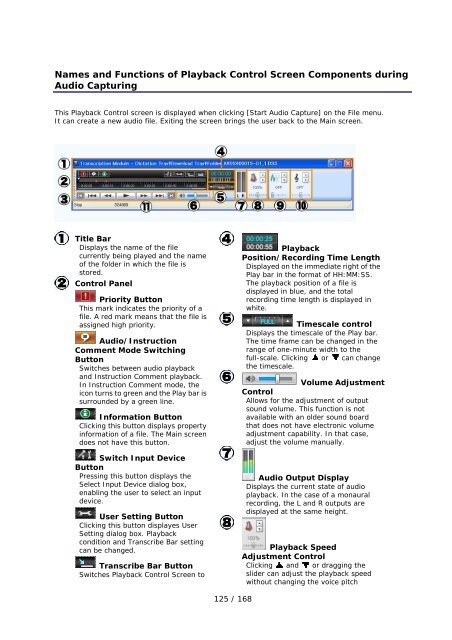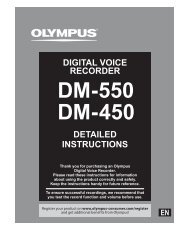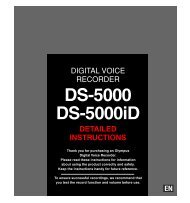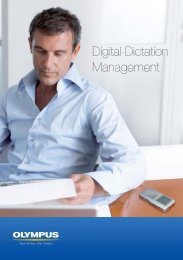DSS Player Pro R5 Transcription Module Reference Manual - Sommer
DSS Player Pro R5 Transcription Module Reference Manual - Sommer
DSS Player Pro R5 Transcription Module Reference Manual - Sommer
- No tags were found...
Create successful ePaper yourself
Turn your PDF publications into a flip-book with our unique Google optimized e-Paper software.
Names and Functions of Playback Control Screen Components duringAudio CapturingThis Playback Control screen is displayed when clicking [Start Audio Capture] on the File menu.It can create a new audio file. Exiting the screen brings the user back to the Main screen.Title BarDisplays the name of the filecurrently being played and the nameof the folder in which the file isstored.Control PanelPriority ButtonThis mark indicates the priority of afile. A red mark means that the file isassigned high priority.Audio/InstructionComment Mode SwitchingButtonSwitches between audio playbackand Instruction Comment playback.In Instruction Comment mode, theicon turns to green and the Play bar issurrounded by a green line.Information ButtonClicking this button displays propertyinformation of a file. The Main screendoes not have this button.Switch Input DeviceButtonPressing this button displays theSelect Input Device dialog box,enabling the user to select an inputdevice.User Setting ButtonClicking this button displayes UserSetting dialog box. Playbackcondition and Transcribe Bar settingcan be changed.Transcribe Bar ButtonSwitches Playback Control Screen toPlaybackPosition/Recording Time LengthDisplayed on the immediate right of thePlay bar in the format of HH:MM:SS.The playback position of a file isdisplayed in blue, and the totalrecording time length is displayed inwhite.Timescale controlDisplays the timescale of the Play bar.The time frame can be changed in therange of one-minute width to thefull-scale. Clicking or can changethe timescale.Volume AdjustmentControlAllows for the adjustment of outputsound volume. This function is notavailable with an older sound boardthat does not have electronic volumeadjustment capability. In that case,adjust the volume manually.Audio Output DisplayDisplays the current state of audioplayback. In the case of a monauralrecording, the L and R outputs aredisplayed at the same height.Playback SpeedAdjustment ControlClicking and or dragging theslider can adjust the playback speedwithout changing the voice pitch125 / 168