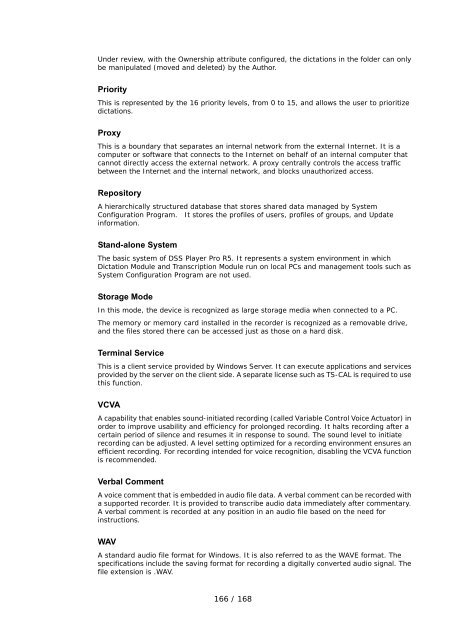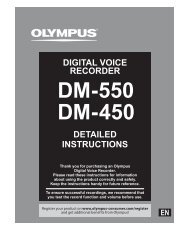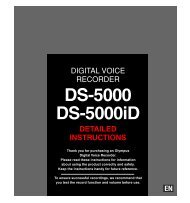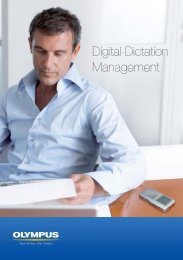DSS Player Pro R5 Transcription Module Reference Manual - Sommer
DSS Player Pro R5 Transcription Module Reference Manual - Sommer
DSS Player Pro R5 Transcription Module Reference Manual - Sommer
- No tags were found...
You also want an ePaper? Increase the reach of your titles
YUMPU automatically turns print PDFs into web optimized ePapers that Google loves.
Under review, with the Ownership attribute configured, the dictations in the folder can onlybe manipulated (moved and deleted) by the Author.PriorityThis is represented by the 16 priority levels, from 0 to 15, and allows the user to prioritizedictations.<strong>Pro</strong>xyThis is a boundary that separates an internal network from the external Internet. It is acomputer or software that connects to the Internet on behalf of an internal computer thatcannot directly access the external network. A proxy centrally controls the access trafficbetween the Internet and the internal network, and blocks unauthorized access.RepositoryA hierarchically structured database that stores shared data managed by SystemConfiguration <strong>Pro</strong>gram. It stores the profiles of users, profiles of groups, and Updateinformation.Stand-alone SystemThe basic system of <strong>DSS</strong> <strong>Player</strong> <strong>Pro</strong> <strong>R5</strong>. It represents a system environment in whichDictation <strong>Module</strong> and <strong>Transcription</strong> <strong>Module</strong> run on local PCs and management tools such asSystem Configuration <strong>Pro</strong>gram are not used.Storage ModeIn this mode, the device is recognized as large storage media when connected to a PC.The memory or memory card installed in the recorder is recognized as a removable drive,and the files stored there can be accessed just as those on a hard disk.Terminal ServiceThis is a client service provided by Windows Server. It can execute applications and servicesprovided by the server on the client side. A separate license such as TS-CAL is required to usethis function.VCVAA capability that enables sound-initiated recording (called Variable Control Voice Actuator) inorder to improve usability and efficiency for prolonged recording. It halts recording after acertain period of silence and resumes it in response to sound. The sound level to initiaterecording can be adjusted. A level setting optimized for a recording environment ensures anefficient recording. For recording intended for voice recognition, disabling the VCVA functionis recommended.Verbal CommentA voice comment that is embedded in audio file data. A verbal comment can be recorded witha supported recorder. It is provided to transcribe audio data immediately after commentary.A verbal comment is recorded at any position in an audio file based on the need forinstructions.WAVA standard audio file format for Windows. It is also referred to as the WAVE format. Thespecifications include the saving format for recording a digitally converted audio signal. Thefile extension is .WAV.166 / 168