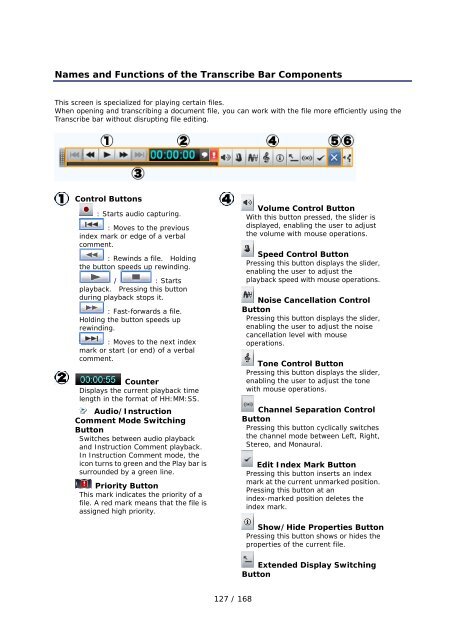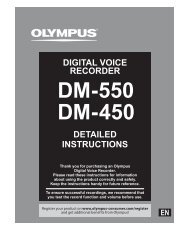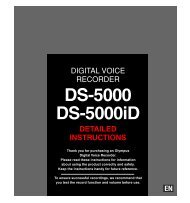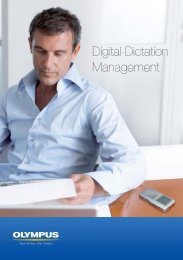DSS Player Pro R5 Transcription Module Reference Manual - Sommer
DSS Player Pro R5 Transcription Module Reference Manual - Sommer
DSS Player Pro R5 Transcription Module Reference Manual - Sommer
- No tags were found...
Create successful ePaper yourself
Turn your PDF publications into a flip-book with our unique Google optimized e-Paper software.
Names and Functions of the Transcribe Bar ComponentsThis screen is specialized for playing certain files.When opening and transcribing a document file, you can work with the file more efficiently using theTranscribe bar without disrupting file editing.Control Buttons: Starts audio capturing.: Moves to the previousindex mark or edge of a verbalcomment.: Rewinds a file. Holdingthe button speeds up rewinding./ : Startsplayback. Pressing this buttonduring playback stops it.: Fast-forwards a file.Holding the button speeds uprewinding.: Moves to the next indexmark or start (or end) of a verbalcomment.CounterDisplays the current playback timelength in the format of HH:MM:SS.Audio/InstructionComment Mode SwitchingButtonSwitches between audio playbackand Instruction Comment playback.In Instruction Comment mode, theicon turns to green and the Play bar issurrounded by a green line.Priority ButtonThis mark indicates the priority of afile. A red mark means that the file isassigned high priority.Volume Control ButtonWith this button pressed, the slider isdisplayed, enabling the user to adjustthe volume with mouse operations.Speed Control ButtonPressing this button displays the slider,enabling the user to adjust theplayback speed with mouse operations.Noise Cancellation ControlButtonPressing this button displays the slider,enabling the user to adjust the noisecancellation level with mouseoperations.Tone Control ButtonPressing this button displays the slider,enabling the user to adjust the tonewith mouse operations.Channel Separation ControlButtonPressing this button cyclically switchesthe channel mode between Left, Right,Stereo, and Monaural.Edit Index Mark ButtonPressing this button inserts an indexmark at the current unmarked position.Pressing this button at anindex-marked position deletes theindex mark.Show/Hide <strong>Pro</strong>perties ButtonPressing this button shows or hides theproperties of the current file.Extended Display SwitchingButton127 / 168