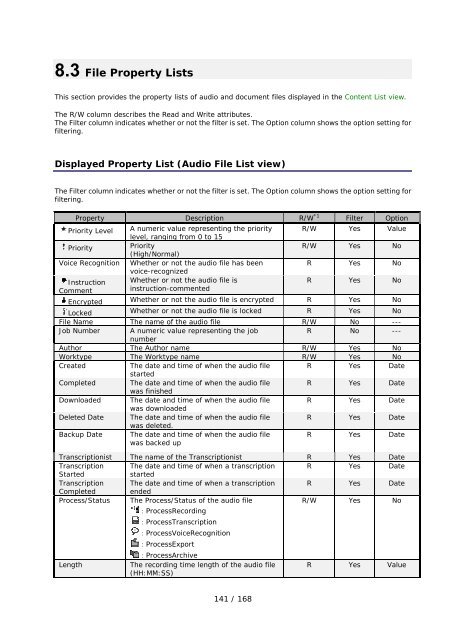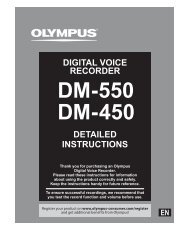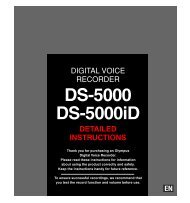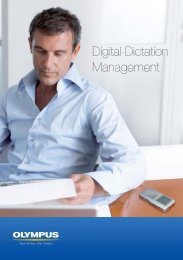DSS Player Pro R5 Transcription Module Reference Manual - Sommer
DSS Player Pro R5 Transcription Module Reference Manual - Sommer
DSS Player Pro R5 Transcription Module Reference Manual - Sommer
- No tags were found...
Create successful ePaper yourself
Turn your PDF publications into a flip-book with our unique Google optimized e-Paper software.
8.3 File <strong>Pro</strong>perty ListsThis section provides the property lists of audio and document files displayed in the Content List view.The R/W column describes the Read and Write attributes.The Filter column indicates whether or not the filter is set. The Option column shows the option setting forfiltering.Displayed <strong>Pro</strong>perty List (Audio File List view)The Filter column indicates whether or not the filter is set. The Option column shows the option setting forfiltering.<strong>Pro</strong>perty Description R/W *1 Filter OptionPriority Level A numeric value representing the priority R/W Yes Valuelevel, ranging from 0 to 15PriorityPriorityR/W Yes No(High/Normal)Voice Recognition Whether or not the audio file has beenR Yes Novoice-recognizedInstruction Whether or not the audio file isR Yes NoCommentinstruction-commentedEncrypted Whether or not the audio file is encrypted R Yes NoLocked Whether or not the audio file is locked R Yes NoFile Name The name of the audio file R/W No ---Job Number A numeric value representing the jobR No ---numberAuthor The Author name R/W Yes NoWorktype The Worktype name R/W Yes NoCreatedThe date and time of when the audio fileR Yes DatestartedCompletedThe date and time of when the audio fileR Yes Datewas finishedDownloaded The date and time of when the audio fileR Yes Datewas downloadedDeleted Date The date and time of when the audio fileR Yes Datewas deleted.Backup Date The date and time of when the audio filewas backed upR Yes Date<strong>Transcription</strong>ist The name of the <strong>Transcription</strong>ist R Yes Date<strong>Transcription</strong> The date and time of when a transcription R Yes DateStartedstarted<strong>Transcription</strong> The date and time of when a transcription R Yes DateCompletedended<strong>Pro</strong>cess/Status The <strong>Pro</strong>cess/Status of the audio fileR/W Yes No:<strong>Pro</strong>cessRecording:<strong>Pro</strong>cess<strong>Transcription</strong>:<strong>Pro</strong>cessVoiceRecognition:<strong>Pro</strong>cessExport:<strong>Pro</strong>cessArchiveLengthThe recording time length of the audio file(HH:MM:SS)R Yes Value141 / 168