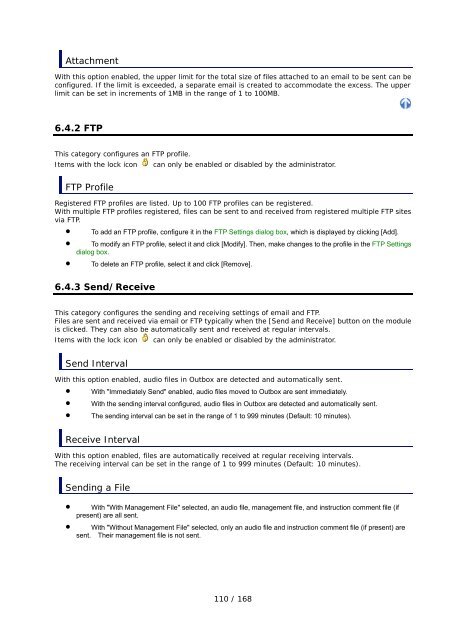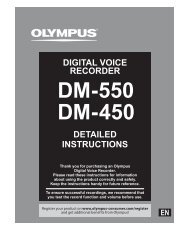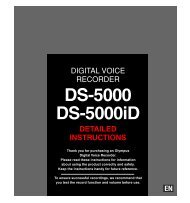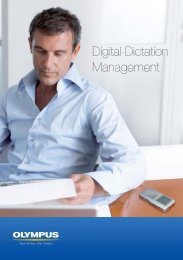DSS Player Pro R5 Transcription Module Reference Manual - Sommer
DSS Player Pro R5 Transcription Module Reference Manual - Sommer
DSS Player Pro R5 Transcription Module Reference Manual - Sommer
- No tags were found...
You also want an ePaper? Increase the reach of your titles
YUMPU automatically turns print PDFs into web optimized ePapers that Google loves.
AttachmentWith this option enabled, the upper limit for the total size of files attached to an email to be sent can beconfigured. If the limit is exceeded, a separate email is created to accommodate the excess. The upperlimit can be set in increments of 1MB in the range of 1 to 100MB.6.4.2 FTPThis category configures an FTP profile.Items with the lock icon can only be enabled or disabled by the administrator.FTP <strong>Pro</strong>fileRegistered FTP profiles are listed. Up to 100 FTP profiles can be registered.With multiple FTP profiles registered, files can be sent to and received from registered multiple FTP sitesvia FTP.• To add an FTP profile, configure it in the FTP Settings dialog box, which is displayed by clicking [Add].• To modify an FTP profile, select it and click [Modify]. Then, make changes to the profile in the FTP Settingsdialog box.• To delete an FTP profile, select it and click [Remove].6.4.3 Send/ReceiveThis category configures the sending and receiving settings of email and FTP.Files are sent and received via email or FTP typically when the [Send and Receive] button on the moduleis clicked. They can also be automatically sent and received at regular intervals.Items with the lock icon can only be enabled or disabled by the administrator.Send IntervalWith this option enabled, audio files in Outbox are detected and automatically sent.• With "Immediately Send" enabled, audio files moved to Outbox are sent immediately.• With the sending interval configured, audio files in Outbox are detected and automatically sent.• The sending interval can be set in the range of 1 to 999 minutes (Default: 10 minutes).Receive IntervalWith this option enabled, files are automatically received at regular receiving intervals.The receiving interval can be set in the range of 1 to 999 minutes (Default: 10 minutes).Sending a File• With "With Management File" selected, an audio file, management file, and instruction comment file (ifpresent) are all sent.• With "Without Management File" selected, only an audio file and instruction comment file (if present) aresent. Their management file is not sent.110 / 168