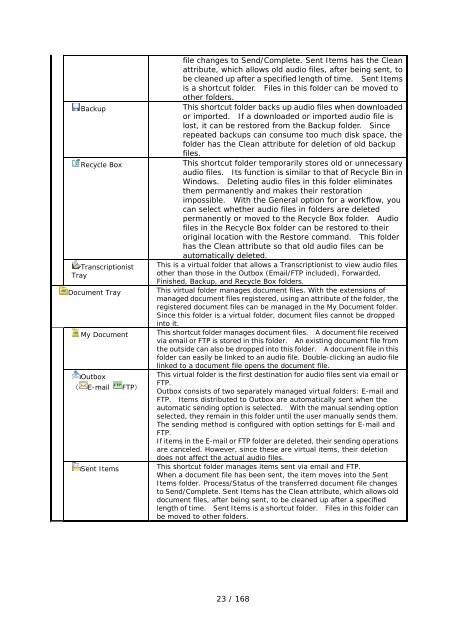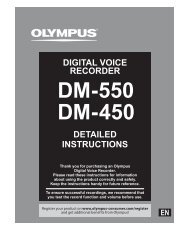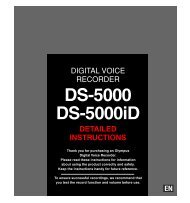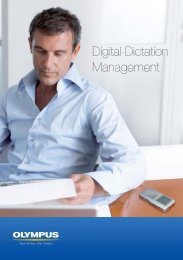DSS Player Pro R5 Transcription Module Reference Manual - Sommer
DSS Player Pro R5 Transcription Module Reference Manual - Sommer
DSS Player Pro R5 Transcription Module Reference Manual - Sommer
- No tags were found...
Create successful ePaper yourself
Turn your PDF publications into a flip-book with our unique Google optimized e-Paper software.
BackupRecycle Box<strong>Transcription</strong>istTrayDocument TrayMy DocumentOutbox( E-mail FTP)Sent Itemsfile changes to Send/Complete. Sent Items has the Cleanattribute, which allows old audio files, after being sent, tobe cleaned up after a specified length of time. Sent Itemsis a shortcut folder. Files in this folder can be moved toother folders.This shortcut folder backs up audio files when downloadedor imported. If a downloaded or imported audio file islost, it can be restored from the Backup folder. Sincerepeated backups can consume too much disk space, thefolder has the Clean attribute for deletion of old backupfiles.This shortcut folder temporarily stores old or unnecessaryaudio files. Its function is similar to that of Recycle Bin inWindows. Deleting audio files in this folder eliminatesthem permanently and makes their restorationimpossible. With the General option for a workflow, youcan select whether audio files in folders are deletedpermanently or moved to the Recycle Box folder. Audiofiles in the Recycle Box folder can be restored to theiroriginal location with the Restore command. This folderhas the Clean attribute so that old audio files can beautomatically deleted.This is a virtual folder that allows a <strong>Transcription</strong>ist to view audio filesother than those in the Outbox (Email/FTP included), Forwarded,Finished, Backup, and Recycle Box folders.This virtual folder manages document files. With the extensions ofmanaged document files registered, using an attribute of the folder, theregistered document files can be managed in the My Document folder.Since this folder is a virtual folder, document files cannot be droppedinto it.This shortcut folder manages document files. A document file receivedvia email or FTP is stored in this folder. An existing document file fromthe outside can also be dropped into this folder. A document file in thisfolder can easily be linked to an audio file. Double-clicking an audio filelinked to a document file opens the document file.This virtual folder is the first destination for audio files sent via email orFTP.Outbox consists of two separately managed virtual folders: E-mail andFTP. Items distributed to Outbox are automatically sent when theautomatic sending option is selected. With the manual sending optionselected, they remain in this folder until the user manually sends them.The sending method is configured with option settings for E-mail andFTP.If items in the E-mail or FTP folder are deleted, their sending operationsare canceled. However, since these are virtual items, their deletiondoes not affect the actual audio files.This shortcut folder manages items sent via email and FTP.When a document file has been sent, the item moves into the SentItems folder. <strong>Pro</strong>cess/Status of the transferred document file changesto Send/Complete. Sent Items has the Clean attribute, which allows olddocument files, after being sent, to be cleaned up after a specifiedlength of time. Sent Items is a shortcut folder. Files in this folder canbe moved to other folders.23 / 168