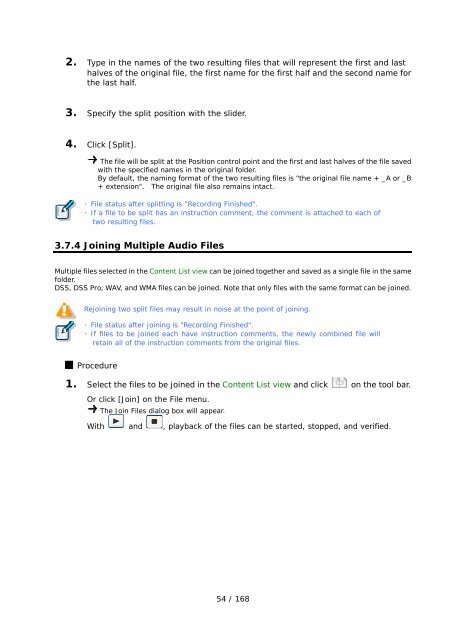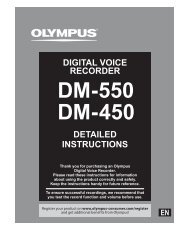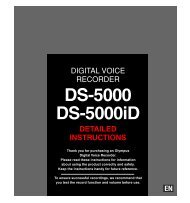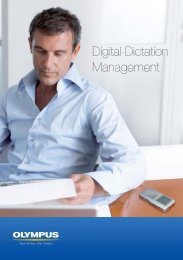DSS Player Pro R5 Transcription Module Reference Manual - Sommer
DSS Player Pro R5 Transcription Module Reference Manual - Sommer
DSS Player Pro R5 Transcription Module Reference Manual - Sommer
- No tags were found...
Create successful ePaper yourself
Turn your PDF publications into a flip-book with our unique Google optimized e-Paper software.
2. Type in the names of the two resulting files that will represent the first and lasthalves of the original file, the first name for the first half and the second name forthe last half.3. Specify the split position with the slider.4. Click [Split].The file will be split at the Position control point and the first and last halves of the file savedwith the specified names in the original folder.By default, the naming format of the two resulting files is "the original file name + _A or _B+ extension". The original file also remains intact.・ File status after splitting is "Recording Finished".・ If a file to be split has an instruction comment, the comment is attached to each oftwo resulting files.3.7.4 Joining Multiple Audio FilesMultiple files selected in the Content List view can be joined together and saved as a single file in the samefolder.<strong>DSS</strong>, <strong>DSS</strong> <strong>Pro</strong>, WAV, and WMA files can be joined. Note that only files with the same format can be joined.Rejoining two split files may result in noise at the point of joining.・ File status after joining is "Recording Finished".・ If files to be joined each have instruction comments, the newly combined file willretain all of the instruction comments from the original files.<strong>Pro</strong>cedure1. Select the files to be joined in the Content List view and click on the tool bar.Or click [Join] on the File menu.The Join Files dialog box will appear.With and , playback of the files can be started, stopped, and verified.54 / 168