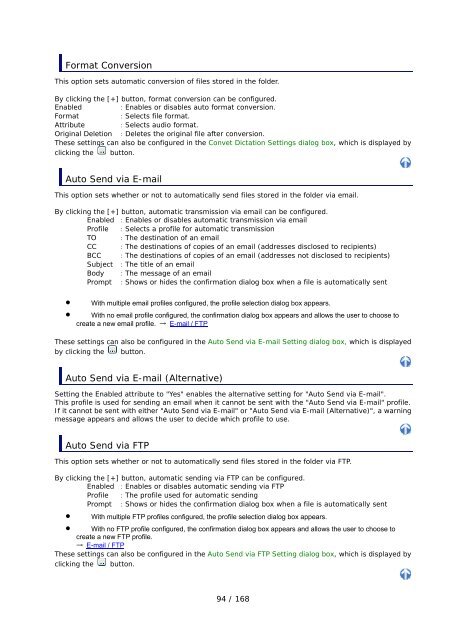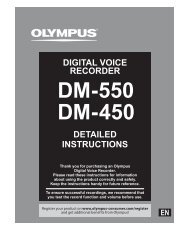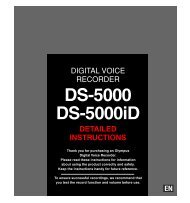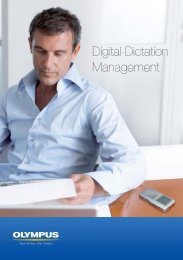DSS Player Pro R5 Transcription Module Reference Manual - Sommer
DSS Player Pro R5 Transcription Module Reference Manual - Sommer
DSS Player Pro R5 Transcription Module Reference Manual - Sommer
- No tags were found...
You also want an ePaper? Increase the reach of your titles
YUMPU automatically turns print PDFs into web optimized ePapers that Google loves.
Format ConversionThis option sets automatic conversion of files stored in the folder.By clicking the [+] button, format conversion can be configured.Enabled:Enables or disables auto format conversion.Format:Selects file format.Attribute :Selects audio format.Original Deletion :Deletes the original file after conversion.These settings can also be configured in the Convet Dictation Settings dialog box, which is displayed byclicking the button.Auto Send via E-mailThis option sets whether or not to automatically send files stored in the folder via email.By clicking the [+] button, automatic transmission via email can be configured.Enabled :Enables or disables automatic transmission via email<strong>Pro</strong>file :Selects a profile for automatic transmissionTO :The destination of an emailCC :The destinations of copies of an email (addresses disclosed to recipients)BCC :The destinations of copies of an email (addresses not disclosed to recipients)Subject :The title of an emailBody :The message of an email<strong>Pro</strong>mpt :Shows or hides the confirmation dialog box when a file is automatically sent• With multiple email profiles configured, the profile selection dialog box appears.• With no email profile configured, the confirmation dialog box appears and allows the user to choose tocreate a new email profile. → E-mail / FTPThese settings can also be configured in the Auto Send via E-mail Setting dialog box, which is displayedby clicking the button.Auto Send via E-mail (Alternative)Setting the Enabled attribute to "Yes" enables the alternative setting for "Auto Send via E-mail".This profile is used for sending an email when it cannot be sent with the "Auto Send via E-mail" profile.If it cannot be sent with either "Auto Send via E-mail" or "Auto Send via E-mail (Alternative)", a warningmessage appears and allows the user to decide which profile to use.Auto Send via FTPThis option sets whether or not to automatically send files stored in the folder via FTP.By clicking the [+] button, automatic sending via FTP can be configured.Enabled :Enables or disables automatic sending via FTP<strong>Pro</strong>file :The profile used for automatic sending<strong>Pro</strong>mpt :Shows or hides the confirmation dialog box when a file is automatically sent• With multiple FTP profiles configured, the profile selection dialog box appears.• With no FTP profile configured, the confirmation dialog box appears and allows the user to choose tocreate a new FTP profile.→ E-mail / FTPThese settings can also be configured in the Auto Send via FTP Setting dialog box, which is displayed byclicking the button.94 / 168