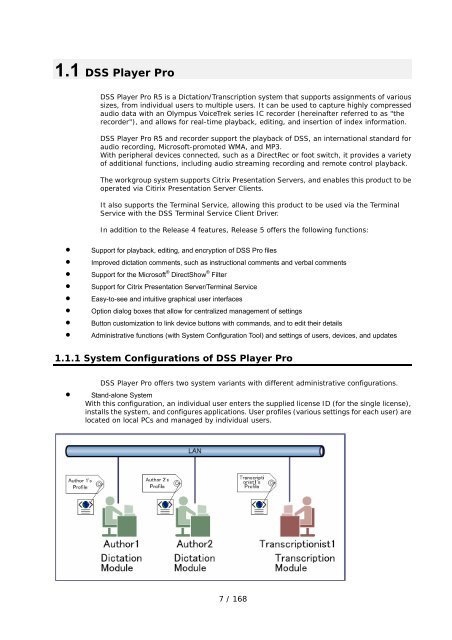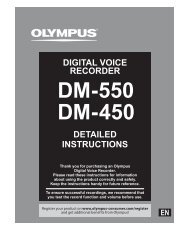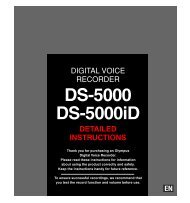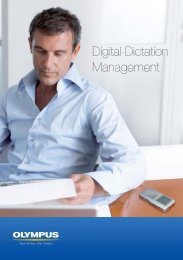DSS Player Pro R5 Transcription Module Reference Manual - Sommer
DSS Player Pro R5 Transcription Module Reference Manual - Sommer
DSS Player Pro R5 Transcription Module Reference Manual - Sommer
- No tags were found...
Create successful ePaper yourself
Turn your PDF publications into a flip-book with our unique Google optimized e-Paper software.
1.1 <strong>DSS</strong> <strong>Player</strong> <strong>Pro</strong><strong>DSS</strong> <strong>Player</strong> <strong>Pro</strong> <strong>R5</strong> is a Dictation/<strong>Transcription</strong> system that supports assignments of varioussizes, from individual users to multiple users. It can be used to capture highly compressedaudio data with an Olympus VoiceTrek series IC recorder (hereinafter referred to as "therecorder"), and allows for real-time playback, editing, and insertion of index information.<strong>DSS</strong> <strong>Player</strong> <strong>Pro</strong> <strong>R5</strong> and recorder support the playback of <strong>DSS</strong>, an international standard foraudio recording, Microsoft-promoted WMA, and MP3.With peripheral devices connected, such as a DirectRec or foot switch, it provides a varietyof additional functions, including audio streaming recording and remote control playback.The workgroup system supports Citrix Presentation Servers, and enables this product to beoperated via Citirix Presentation Server Clients.It also supports the Terminal Service, allowing this product to be used via the TerminalService with the <strong>DSS</strong> Terminal Service Client Driver.In addition to the Release 4 features, Release 5 offers the following functions:• Support for playback, editing, and encryption of <strong>DSS</strong> <strong>Pro</strong> files• Improved dictation comments, such as instructional comments and verbal comments• Support for the Microsoft ® DirectShow ® Filter• Support for Citrix Presentation Server/Terminal Service• Easy-to-see and intuitive graphical user interfaces• Option dialog boxes that allow for centralized management of settings• Button customization to link device buttons with commands, and to edit their details• Administrative functions (with System Configuration Tool) and settings of users, devices, and updates1.1.1 System Configurations of <strong>DSS</strong> <strong>Player</strong> <strong>Pro</strong><strong>DSS</strong> <strong>Player</strong> <strong>Pro</strong> offers two system variants with different administrative configurations.• Stand-alone SystemWith this configuration, an individual user enters the supplied license ID (for the single license),installs the system, and configures applications. User profiles (various settings for each user) arelocated on local PCs and managed by individual users.7 / 168