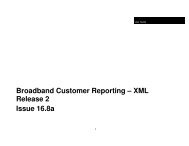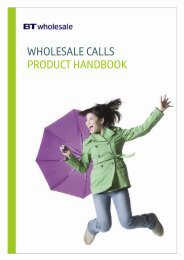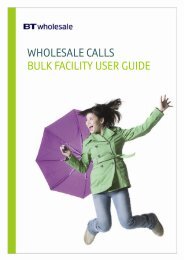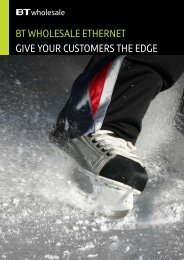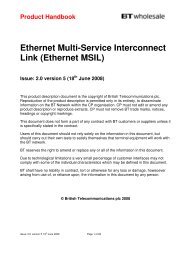Total Bandwidth Out of Contract (%age) , Total Bandwidth Out of Contract (Kbps), Total Bandwidth Contracted , Total Bandwidth Usage , Assured Bandwidth Outof Contract (%age), Assured Bandwidth Out of Contract (Kbps), AssuredBandwidth Usage , Assured Bandwidth Contracted , Real Time BandwidthContracted , Real Time Bandwidth Usage, Real Time Packet Drops, Real TimePacket Drops (%age), Best Effort Bandwidth Usage, Best Effort BandwidthContracted, Interconnect Node Name, Update Time.The „Bandwidth Usage Graph‟ display following attributes with respect to time(at15 min time slot):Data Items:Assured Bandwidth Usage, Real Time Bandwidth Usage, Total Bandwidth Usage,Assured Bandwidth Contracted, Real Time Bandwidth Contracted, TotalBandwidth Contracted, Real Time Packet Drops, Best Effort BandwidthContracted, Best Effort Bandwidth Usage.Unrouted EU Report - This report displays all EUA Services that do not have avalid routing. The following attributes are displayed:Data Items:Interconnect NodeAP CP NameEUA Service IDFaultsWBC Aggregation Point Fault Action Summary – This report lists all faultswhich are not yet closed, grouped by Action (e.g. SMC,SP etc). <strong>User</strong> can drilldown to “WBC Aggregation Point Fault Summary Screen” for a detailed view.From “WBC Aggregation Point Fault Summary Screen” user can drilldown to“WBC Aggregation Point Fault Detail Record View” through „Detail‟ and user candrill down to “WBC Aggregation Point Fault Progress Summary” through„Progress‟. From “WBC Aggregation Point Fault Progress Summary” user canfurther drill down to “WBC Aggregation Point Fault Progress Detail”.The „WBC Aggregation Point Fault Summary Screen‟ contains the following list ofdata items:Data Items:Case ID, Reported Date, Service Id, Fault With, Fault Action, Fault Reason, FaultClear, Product, Customer Id, Fault Detail, Repeat ELF, Total OST, Fault Status,Service Level/Maintenance Category, Closed Date, Installed Date, CustomerReference, End <strong>User</strong> First Name, End <strong>User</strong> Last Name, Policy, Transaction Id,Network Type, Impacted EUA Service Count, Customer Notes.PAGE 84 OF 271
The „WBC Aggregation Point Fault Progress Summary‟ contains the following listof data items:Data Items:Case ID, Progress Date, Fault With, Fault Reason, Fault Action, Closed Date,Fault Clear, Policy, Transaction Id, Network Type, Impacted EUA Service Count.The „WBC Aggregation Point Fault Progress Detail‟ contains the following list ofdata items:Data Items:Case ID, Progress Date, Reported Date, Service Id, Fault With, Fault Action,Fault Reason, Fault Clear, Product, Customer Id, Fault Detail, Repeat ELF, TotalOST, Fault Status, Service Level/Maintenance Category, Closed Date, InstalledDate, Customer Reference, End <strong>User</strong> First Name, End <strong>User</strong> Last Name, Policy,Transaction Id, Network Type, Impacted EUA Service Count, Customer Notes.The „WBC Aggregation Point Fault Detail Record View‟ contains the following listof data items:Data Items:Case ID, Reported Date, Service Id, Fault With, Fault Action, Fault Reason, FaultClear, Product, Customer Id, Fault Detail, End <strong>User</strong> First Name, End <strong>User</strong> LastName, Total OST, Customer Reference, Fault Status, Installed Date, ServiceLevel/Maintenance Category, Repeat ELF, Network Type, Impacted EUA ServiceCount, Customer Notes.WBC Aggregation Point Fault Date Search - This report allows the user tosearch for faults reported or closed between a specified date range. By default itdisplays date range with one week difference from the day the report is run.Based on the input provided, <strong>User</strong> can view the report named “WBC AggregationPoint Fault Summary Screen”. From “WBC Aggregation Point Fault SummaryScreen” user can drilldown to “WBC Aggregation Point Fault Detail Record View”through „Detail Icon‟ and user can drill down to “WBC Aggregation Point FaultProgress Summary” through „Progress Icon‟. From “WBC Aggregation Point FaultProgress Summary” user can further drill down to “WBC Aggregation Point FaultProgress Detail”.The „WBC Aggregation Point Fault Summary Screen‟ contains the following list ofdata items:Data Items:Case ID, Reported Date, Service Id, Fault With, Fault Action, Fault Reason, FaultClear, Product, Customer Id, Fault Detail, Repeat ELF, Total OST, Fault Status,Service Level/Maintenance Category, Closed Date, Installed Date, CustomerPAGE 85 OF 271
- Page 1 and 2:
User GuideCommunication Providers -
- Page 3 and 4:
IndexDocument HistoryIssue Date Rea
- Page 5 and 6:
Site Access ProblemNew Appointment
- Page 7 and 8:
15.9 Feb200815.9a March200815.9b Ma
- Page 9 and 10:
the “Upstream” field.16.3e July
- Page 11 and 12:
WBC Allocation-Apportionment16.7a N
- Page 13 and 14:
16.11b March2009Inclusion of the fo
- Page 15 and 16:
2009 Report” report will display
- Page 17 and 18:
16.15a October200916.15b December20
- Page 19 and 20:
and Cancellation ReasonAlso in the
- Page 21 and 22:
3.Fault Category has been added int
- Page 23 and 24:
Order Detail Record ViewOrder Progr
- Page 25 and 26:
Appointment Slot, Proposed Upper Co
- Page 27 and 28:
IntroductionThis document is design
- Page 29 and 30:
Each application for access will be
- Page 31 and 32:
It is possible to give users access
- Page 33 and 34: Confirmation Required, Customer Upp
- Page 35 and 36: Order Changes ReportOrder History S
- Page 37 and 38: Order History DetailOrder Changes R
- Page 39 and 40: Also in the detail report of Order
- Page 41 and 42: 1. Change in data format of “Park
- Page 43 and 44: Fault Summary ScreenFault Progress
- Page 45 and 46: RaisedRejectedAcceptedFault FoundCa
- Page 47 and 48: System Name and the Volume Name of
- Page 49 and 50: Removal of “Installation DN or Te
- Page 51 and 52: Addition of four new data items in
- Page 53 and 54: May 2008 - 16.2e ChangesPlease note
- Page 55 and 56: 1) Order Summary Screen.2) Order De
- Page 57 and 58: 1. Bandwidth per SP Summary graph i
- Page 59 and 60: All the Orders and Faults reports h
- Page 61 and 62: Cease type : This the type of Cease
- Page 63 and 64: WBMC Order Delta Report.WBMC Order
- Page 65 and 66: BBEUnnnnnnnn (in addition to presen
- Page 67 and 68: Previous ChangesSP Billing Exceptio
- Page 69 and 70: Product Type, Invoice Number, Pendi
- Page 71 and 72: Users With Throttle To Subscription
- Page 73 and 74: eport file may be excessively large
- Page 75 and 76: The report will default to current
- Page 77 and 78: „Line Item Sub Status‟ is renam
- Page 79 and 80: WBC Aggregation Point Access Author
- Page 81 and 82: The „WBC Aggregation Point Order
- Page 83: Path Order Detailed Report” user
- Page 87 and 88: WBC Aggregation Point Fault History
- Page 89 and 90: Aggregation Point Fault Detail Reco
- Page 91 and 92: WBC Extension Path Fault Action Sum
- Page 93 and 94: WBC Extension Path Fault Delta Repo
- Page 95 and 96: Date, Customer Reference, End User
- Page 97 and 98: Case ID, Progress Date, Reported Da
- Page 99 and 100: Date, Original Delivery Date, CRD A
- Page 101 and 102: Exchange Name, XML Batch Number, EP
- Page 103 and 104: Customer Line Item Reference, Inter
- Page 105 and 106: view details of orders which had ch
- Page 107 and 108: Line Item Type, Old Product, VPI 2
- Page 109 and 110: (Bytes), WBC Real Time Bandwidth Co
- Page 111 and 112: weeks older. User can also drill do
- Page 113 and 114: The „Order Pipeline Detail‟ wil
- Page 115 and 116: Reports AvailableReports You Can Ru
- Page 117 and 118: Reports will be available in both t
- Page 119 and 120: Cancelled or Completed over 13 week
- Page 121 and 122: c) The following new reports displa
- Page 123 and 124: Period Type - Select from the drop
- Page 125 and 126: Save - Choose this button to save y
- Page 127 and 128: Order Delta Report - Use this repor
- Page 129 and 130: (Note restriction on dates to 10 da
- Page 131 and 132: AS Policy Information - Use this re
- Page 133 and 134: Column TitleBilling Account /Custom
- Page 135 and 136:
Column TitleCancelledReason (Cont
- Page 137 and 138:
Column TitleColumnAvailabilityPossi
- Page 139 and 140:
Column TitleCustomerAgreed Date /Cu
- Page 141 and 142:
Column TitleCustomerEnquiry DateCus
- Page 143 and 144:
Column TitleCustomerReference /Cust
- Page 145 and 146:
Column TitleColumnAvailabilityPossi
- Page 147 and 148:
Column TitleDelay Reason(Conti)Colu
- Page 149 and 150:
Column TitleDelay StatusColumnAvail
- Page 151 and 152:
Column TitleDomain Name 5eCo OrderN
- Page 153 and 154:
Column TitleLine Item SubStatus / L
- Page 155 and 156:
Column TitleMAC Key /MigrationAutho
- Page 157 and 158:
Column TitleOrder StatusColumnAvail
- Page 159 and 160:
Column TitleColumnAvailabilityPossi
- Page 161 and 162:
Column TitleProduct / ProductNameCo
- Page 163 and 164:
Column TitlePAT RequiredPAT IP Addr
- Page 165 and 166:
Column TitleProgress DateProvide Ty
- Page 167 and 168:
Column TitleReview DateService IDSe
- Page 169 and 170:
Column TitleColumn Possible Entries
- Page 171 and 172:
Column TitleReal TimePacket DropsRe
- Page 173 and 174:
Column TitleCustomer BillingAccount
- Page 175 and 176:
Column TitleOriginalCustomer NameOr
- Page 177 and 178:
Column TitleUpstreamBandwidthCP Nam
- Page 179 and 180:
Column TitleMultipleMigrationutiliz
- Page 181 and 182:
Column Title ColumnAvailabilityEnd
- Page 183 and 184:
Column TitleReason for Changeof Dat
- Page 185 and 186:
Column Title ColumnAvailabilityVP_P
- Page 187 and 188:
Column Title ColumnAvailabilityVCI-
- Page 189 and 190:
Column TitleColumnAvailabilityPossi
- Page 191 and 192:
Column TitleCreated ByColumnAvailab
- Page 193 and 194:
Column Title ColumnAvailabilityCeas
- Page 195 and 196:
Column TitleColumnAvailabilityPossi
- Page 197 and 198:
Column TitleOR RejectionMessageProj
- Page 199 and 200:
Column TitleMigration ReasonInstall
- Page 201 and 202:
Column TitleRateBandUSRateBandDSInt
- Page 203 and 204:
Column TitleCustomerAppointmentChan
- Page 205 and 206:
Column TitleColumnAvailabilityPossi
- Page 207 and 208:
Column Title ColumnAvailabilityOnly
- Page 209 and 210:
Column TitleColumnAvailabilityExpla
- Page 211 and 212:
Column Title ColumnAvailabilityFaul
- Page 213 and 214:
Column Title ColumnAvailabilityFaul
- Page 215 and 216:
Column Title ColumnAvailabilityFaul
- Page 217 and 218:
Column Title ColumnAvailabilityFaul
- Page 219 and 220:
Column Title ColumnAvailabilityInst
- Page 221 and 222:
Column TitleFirst AppointmentDateAg
- Page 223 and 224:
Column Title ColumnAvailabilityPark
- Page 225 and 226:
Column Title Possible Entries Forma
- Page 227 and 228:
Column Title Possible Entries Forma
- Page 229 and 230:
Column Title Possible Entries Forma
- Page 231 and 232:
Column Title Possible Entries Forma
- Page 233 and 234:
Column Title Possible Entries Forma
- Page 235 and 236:
Column Title Possible Entries Forma
- Page 237 and 238:
Column Title Possible Entries Forma
- Page 239 and 240:
Column Title Possible Entries Forma
- Page 241 and 242:
Column Title Possible Entries Forma
- Page 243 and 244:
Product Family Migration SummaryMig
- Page 245 and 246:
WBMC Order Delayed SummaryWBMC Orde
- Page 247 and 248:
How Do I Get Help?If you have any d
- Page 249 and 250:
fig 4Order Search by Criteria Scree
- Page 251 and 252:
Fig 6 Fault Reason SummaryThe fault
- Page 253 and 254:
UPLIFT CHANGESFig 8 Order detail re
- Page 255 and 256:
Once you have selected the Ts and C
- Page 257 and 258:
You can select by month, year and w
- Page 259 and 260:
Provisions Centrals Details2 - VP-P
- Page 261 and 262:
By clicking on the Order No the use
- Page 263 and 264:
Total number of faults cleared with
- Page 265 and 266:
The Hyperlink from the area 7(Marke
- Page 267 and 268:
Data FieldsCustomer Order NumberAlp
- Page 269 and 270:
Nameof thepersonaccessis fore-maila
- Page 271:
PAGE 271 OF 271