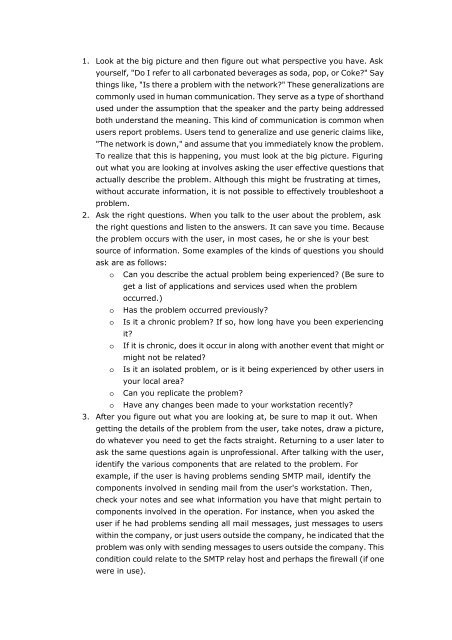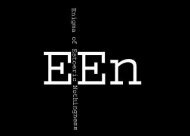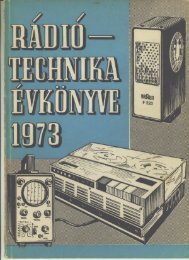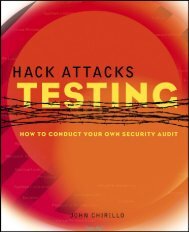- Page 2 and 3:
Understanding the Network A Practic
- Page 4 and 5:
IOS Authentication and Accounting S
- Page 6 and 7:
About the Reviewers These reviewers
- Page 8 and 9:
Tell Us What You Think As the reade
- Page 10 and 11:
mostly dealt with interconnecting m
- Page 12 and 13:
• A short introduction to SNMP Ap
- Page 14 and 15:
In theory, a computer network can o
- Page 16 and 17:
Coaxial cable has a single solid co
- Page 18 and 19:
• Radio transmission—It is achi
- Page 20 and 21:
• Baseband transmission applies t
- Page 22 and 23:
Ring Topology Figure 1.3. The bus t
- Page 24 and 25:
Packets and frames are often used a
- Page 26 and 27:
Asynchronous transmission involves
- Page 28 and 29:
Figure 1.6. Collision handling unde
- Page 30 and 31:
In a ring topology, a token is pass
- Page 32 and 33:
Repeaters The repeater was introduc
- Page 34 and 35:
the network. If your 50-node networ
- Page 36 and 37:
Figure 1.12. A collection of nodes
- Page 38 and 39:
their destination, type, and conten
- Page 40 and 41:
shop, you are using Novell's Direct
- Page 42 and 43:
Figure 1.14. The OSI and Internet r
- Page 44 and 45:
Layer 7: Application This layer pro
- Page 46 and 47:
end-to-end, sequenced data delivery
- Page 48 and 49:
outer, the delivery path might be d
- Page 50 and 51:
and network transport is a very imp
- Page 52 and 53:
Figure 1.16. The "bottom up" commun
- Page 54 and 55:
Chapter 2. The Networker's Guide to
- Page 56 and 57:
Internet Society, a nonprofit organ
- Page 58 and 59:
• First, it performs translations
- Page 60 and 61:
Figure 2.2. The IP header. • Vers
- Page 62 and 63:
To assist in the reassembly process
- Page 64 and 65:
Figure 2.3. IP address classes comp
- Page 66 and 67:
taking the natural mask of the addr
- Page 68 and 69:
Classful Subnetting Examples The im
- Page 70 and 71:
21 2,000 8,000 255.255.248.0 22 1,0
- Page 72 and 73:
classful-based address space model.
- Page 74 and 75:
Table 2.6. Classless Network Addres
- Page 76 and 77:
NOTE Because CIDR is used for addre
- Page 78 and 79:
will connect in the future, it is b
- Page 80 and 81:
Routers are also called intermediat
- Page 82 and 83:
IP datagrams for which the local ho
- Page 84 and 85:
1. The Layer 3 to Layer 2 address m
- Page 86 and 87:
3. Router B—Router B receives the
- Page 88 and 89:
connected networks. Figure 2.11 ill
- Page 90 and 91:
Figure 2.12. A simple regional (ISP
- Page 92 and 93:
gw1, gw2, gw4 3 gw1, gw3, gw4 3 gw1
- Page 94 and 95:
Dynamic routing might not be requir
- Page 96 and 97:
The transport layer as a whole repr
- Page 98 and 99:
window to reflect changes in the pa
- Page 100 and 101:
The TCP Header The TCP header provi
- Page 102 and 103:
53 DNS (Domain Name Service) 67 BOO
- Page 104 and 105:
SNMP Simple Network Management Prot
- Page 106 and 107:
uses both TCP and UDP for service d
- Page 108 and 109:
RFC 974 Mail routing and the domain
- Page 110 and 111:
Figure 3.1. Physical versus logical
- Page 112 and 113:
Figure 3.2. The AppleTalk protocol
- Page 114 and 115:
AppleTalk Address Resolution Protoc
- Page 116 and 117:
of 400 microseconds, in addition to
- Page 118 and 119:
Along with the SAP, there is a 5-by
- Page 120 and 121:
delivery is a best-effort delivery
- Page 122 and 123:
• DDP checksum (long header only)
- Page 124 and 125:
eachable within the internetwork. T
- Page 126 and 127:
information from the router's other
- Page 129 and 130:
AppleTalk Update Based Routing Prot
- Page 131 and 132:
• type is the service classificat
- Page 133 and 134:
application layers. AppleTalk has n
- Page 135 and 136:
Figure 3.10. ZIP message formats. E
- Page 137 and 138:
Printer Access Protocol Printer Acc
- Page 139 and 140:
Figure 3.11. Novell (IPX) protocol
- Page 141 and 142:
The other nodes on the network that
- Page 143 and 144:
Figure 3.13. IPX datagram format.
- Page 145 and 146:
the cumulative information gleaned
- Page 147 and 148:
• Hop Count is the number of rout
- Page 149 and 150:
Upper Layer Protocols IPX is used t
- Page 151 and 152:
Msg.Add.Name Adds a unique name to
- Page 153 and 154:
Related RFCs RFC 1001 RFC 1002 RFC
- Page 155 and 156:
service enhancement or replacement
- Page 157 and 158:
Figure 4.1. The LLC interfaces in r
- Page 159 and 160:
it does not provide for error recov
- Page 161 and 162:
and smooth pattern flow enables MTL
- Page 163 and 164:
cabling, backbone length 800m Categ
- Page 165 and 166:
combination of light refraction and
- Page 167 and 168:
NOTE Cladding is the glass "shell"
- Page 169 and 170:
Ethernet The original Ethernet prot
- Page 171 and 172:
UTP telephone cabling infrastructur
- Page 173 and 174:
Since the introduction of the IEEE
- Page 175 and 176:
In the event that two Ethernet end-
- Page 177 and 178:
The 802.3 frame type used in Figure
- Page 179 and 180:
• Frame check sequence (4 bytes)
- Page 181 and 182:
• Physical layer signaling (PLS)
- Page 183 and 184:
cable segment length (for coaxial s
- Page 185 and 186:
transmission medium using BNC (Brit
- Page 187 and 188:
Figure 4.12. A basic 3-cable 10Base
- Page 189 and 190:
Figure 4.14. 10Base-T hub-to-hub in
- Page 191 and 192:
Figure 4.16. 10Base-T in a consulta
- Page 193 and 194:
• Support for full-duplex operati
- Page 195 and 196:
mechanisms, in terms of encoding an
- Page 197 and 198:
etween different PHY encoding imple
- Page 199 and 200:
100Base Ethernet) is based on the p
- Page 201 and 202:
The Gigabit PHY The Gigabit PHY con
- Page 203 and 204:
CSMA/CD is sensitive to operating r
- Page 205 and 206:
The main advantage of using FDR ove
- Page 207 and 208:
have to transmit against the priori
- Page 209 and 210:
• Ring timing maintenance—The A
- Page 211 and 212:
check the lobe cable. If the lobe t
- Page 213 and 214:
Token Ring addresses are expressed
- Page 215 and 216:
• Report Active Monitor Error (RA
- Page 217 and 218:
they first join the ring or in the
- Page 219 and 220:
Figure 4.22. The IBM type 1 MIC con
- Page 221 and 222:
FDDI Work on the Fiber Distributed
- Page 223 and 224:
However, all this comes at a cost,
- Page 225 and 226:
Figure 4.25. FDDI MAC data frame an
- Page 227 and 228:
topologies needed for the transmiss
- Page 229 and 230:
Chapter 5. WAN Internetworking Tech
- Page 231 and 232:
Placing a Call The functional model
- Page 233 and 234:
LATAs to provide local exchange ser
- Page 235 and 236:
The PSTN was originally designed fo
- Page 237 and 238:
sampling rate is 8,000 times per se
- Page 239 and 240:
Figure 5.1. A multiplexer from a lo
- Page 241 and 242:
Table 5.1. The American (DS) and In
- Page 243 and 244:
The M24/D4 frame standard is the ba
- Page 245 and 246:
contains consecutive ones and zeros
- Page 247 and 248:
• Line loopback/line build-out (L
- Page 249 and 250:
process. The T3 multiplexer adds st
- Page 251 and 252:
committee. The committee provided t
- Page 253 and 254:
The photonic layer defines the elec
- Page 255 and 256:
such as T1/E1, FDDI, and others. Th
- Page 257 and 258:
SS7 signaling components are connec
- Page 259 and 260:
SCCP operates as an OSI-RM Layer 3.
- Page 261 and 262:
WAN point-to-point links. It can be
- Page 263 and 264:
Figure 5.11. The ISDN protocol refe
- Page 265 and 266:
• The R interface acts as a point
- Page 267 and 268:
• Flag—This is an 8-bit (011111
- Page 269 and 270:
terminals attached to the ISDN swit
- Page 271 and 272:
X.25 networks are comprised of four
- Page 273 and 274:
Frame Relay, like the ISDN effort i
- Page 275 and 276:
• Flag—This functions as a fram
- Page 277 and 278:
Figure 5.17. the B-ISDN reference m
- Page 279 and 280:
environments is implemented using A
- Page 281 and 282:
endpoints. A Virtual Path Link (VPL
- Page 283 and 284:
ATM endpoints. The user adaptation
- Page 285 and 286:
1. The ATM end-device issues a setu
- Page 287 and 288:
Data-Link Framing Point-to-point de
- Page 289 and 290:
PPP PPP can provide multiprotocol d
- Page 291 and 292:
PPP Framing There are three HDLC fr
- Page 293 and 294:
• The HDLC and PPP data-link prot
- Page 295 and 296:
Chapter 6. Network Switches In this
- Page 297 and 298:
Figure 6.1. Partial and full mesh m
- Page 299 and 300:
protocol. Figure 6.3 illustrates th
- Page 301 and 302:
All hosts can see the traffic that
- Page 303 and 304:
To get a better understanding of th
- Page 305 and 306:
Figure 6.5. A bridged LAN with span
- Page 307 and 308:
support a path discovery method. So
- Page 309 and 310:
or performance limitations, network
- Page 311 and 312:
network data encryption, WAN reacha
- Page 313 and 314:
The Impact of Switching on Traditio
- Page 315 and 316:
• Switch backplane—Also referre
- Page 317 and 318:
Switch Port Flow Control In full-du
- Page 319 and 320:
In the event that the primary trunk
- Page 321 and 322:
Figure 6.9. Layer 2 collision domai
- Page 323 and 324:
Figure 6.10. Multiport repeaters an
- Page 325 and 326:
Figure 6.11. Distributed and collap
- Page 327 and 328:
utilization performance. To calcula
- Page 329 and 330:
Ideally, the goal of all switch and
- Page 331 and 332:
Cut-through uses the same technolog
- Page 333 and 334:
VLANs A switch that supports VLAN p
- Page 335 and 336:
MAC Address-Based VLANs Another com
- Page 337 and 338:
Figure 6.13. Switches running indep
- Page 339 and 340:
The configuration layer uses the Ge
- Page 341 and 342:
Layer 2 infrastructures to operate
- Page 343 and 344:
need. This method not only allocate
- Page 345 and 346:
transmitting and receiving. Without
- Page 347 and 348:
ATM-specific applications would be
- Page 349 and 350:
ATM private-class switches are comp
- Page 351 and 352:
Because both the VPI and VCI are us
- Page 353 and 354:
environment. The goal is to have La
- Page 355 and 356:
Broadcast and Unknown Server The Br
- Page 357 and 358:
Figure 6.15. An LEC and its VCC rel
- Page 359 and 360:
ATM hosts are accomplished by estab
- Page 361 and 362:
• VLANs • Full-duplex switch po
- Page 363 and 364:
Chapter 7. Introduction to Cisco Ro
- Page 365 and 366:
The 4000 series routers come in a t
- Page 367 and 368:
series routers, this partition can
- Page 369 and 370:
need to crimp the CAT 5 strands fol
- Page 371 and 372:
Use the cable set to build the cabl
- Page 373 and 374:
Step 2. This command specifies whic
- Page 375 and 376:
AppleTalk FDDI IPX Token Ring VINES
- Page 377 and 378:
The IOS Command Line and Configurat
- Page 379 and 380:
disconnect Disconnect an existing n
- Page 381 and 382:
changes (user to privileged, for ex
- Page 383 and 384:
• Router(config)#hostname test-ro
- Page 385 and 386:
or • On 7x00 only, use: • •
- Page 387 and 388:
Null Null interface Tunnel Tunnel i
- Page 389 and 390:
Router(config)#ip rou? route routin
- Page 391 and 392:
Ctrl+P, up arrow Previous command i
- Page 393 and 394:
mop Copy from a MOP server (not ava
- Page 395 and 396:
Now let's see what is on the PCMCIA
- Page 397 and 398:
When copying any file, unless no pr
- Page 399 and 400:
Ethernet LANs with a dedicated T1 c
- Page 401 and 402:
Compiled Fri 03-Apr-98 07:00 by rna
- Page 403 and 404:
172.16.2.0 /25 172.16.2.128 /26 or
- Page 405 and 406:
Ridge-GW(config)# ip route 0.0.0.0
- Page 407 and 408:
In addition to their native protoco
- Page 409 and 410:
D - EIGRP, EX - EIGRP external, O -
- Page 411 and 412:
Configuring Dumb Terminal Service T
- Page 413 and 414:
Ctrl+Shift+6+X suspends a session).
- Page 415 and 416:
cornpops|Printer on Cisco termserve
- Page 417 and 418:
Concord-GW(config-if)#flowcontrol h
- Page 419 and 420:
The AUX port configuration for Ridg
- Page 421 and 422:
outer and enter the break sequence
- Page 423 and 424:
Setting the conf-reg Value in ROM M
- Page 425 and 426:
• Register setting 0x2010—Confi
- Page 427 and 428:
8. 9. Router#configure terminal 10.
- Page 429 and 430:
!!!!!!!!!!!!!!!!!!!!!!!!!!!!!!!!!!!
- Page 431 and 432:
Router#config t Enter configuration
- Page 433 and 434:
-#- ED --type----crc--- -seek--nlen
- Page 435 and 436:
to xmodem or TFTP (2600 only) an IO
- Page 437 and 438:
Mountain Standard Time (MST) -7 Pac
- Page 439 and 440:
eference time is BB0FC7AA.95E93186
- Page 441 and 442:
in production for a little while. T
- Page 443 and 444:
use debug mode often. When using th
- Page 445 and 446:
uucp UNIX-to-UNIX copy system IOS a
- Page 447 and 448:
Log Management Logs are useless unl
- Page 449 and 450:
IOS Authentication and Accounting I
- Page 451 and 452:
hostnames (which can be corrected w
- Page 453 and 454:
$telnet 192.160.56.5 Trying 192.160
- Page 455 and 456:
In this example, the authentication
- Page 457 and 458:
makes it easier to configure, becau
- Page 459 and 460:
define what authentication type sho
- Page 461 and 462:
Caution should be taken when using
- Page 463 and 464:
pairs (similar to those used to cre
- Page 465 and 466:
• Using rommon and disaster recov
- Page 467 and 468:
In the following section, we review
- Page 469 and 470:
Deciding to Use a Routing Protocol
- Page 471 and 472:
Now, here is the qualifier: Not eve
- Page 473 and 474:
If RIP was the routing protocol for
- Page 475 and 476:
Distance Vector Protocols All routi
- Page 477 and 478:
space) based on a power of 2. Class
- Page 479 and 480:
address space), but you would run i
- Page 481 and 482:
destination address that falls with
- Page 483 and 484:
the different IP address spaces int
- Page 485 and 486:
Weaknesses of Static Routing Static
- Page 487 and 488:
Today, RIP is considered by some to
- Page 489 and 490:
RIP 192.124.32.0 /24 192.124.35.1 3
- Page 491 and 492:
All routers on the network keep tra
- Page 493 and 494:
RIP's Value Today RIP is old, it's
- Page 495 and 496:
• Better reliability—OSPF route
- Page 497 and 498:
Figure 8.10. Single- and multi-area
- Page 499 and 500:
• Internal routers—These router
- Page 501 and 502:
to the backbone. In Figure 8.13, al
- Page 503 and 504:
Figure 8.14. OSPF router designatio
- Page 505 and 506:
oundary routers. They describe netw
- Page 507 and 508:
outer's point of view. The path con
- Page 509 and 510:
Autonomous Systems and Exterior Rou
- Page 511 and 512:
Figure 8.16. The IGP to ERP handoff
- Page 513:
Figure 8.17. The BGP finite state m
- Page 516 and 517:
EGPs have been increasing in popula
- Page 518 and 519:
Chapter 9. Advanced Cisco Router Co
- Page 520 and 521:
specified ACL number range. Table 9
- Page 522 and 523:
default, all traffic is denied. Onl
- Page 524 and 525:
asbr-a2#config t Enter configuratio
- Page 526 and 527:
trying to build ACLs with the comma
- Page 528 and 529:
trace Multicast trace IGMP log Log
- Page 530 and 531:
Tftp Trivial File Transfer Protocol
- Page 532 and 533:
access-list 100 permit tcp any 172.
- Page 534 and 535:
Table 9.5. AppleTalk ACL Filtering
- Page 536 and 537:
Figure 9.1. The AnyCo corporate App
- Page 538 and 539:
One word of caution: If you plan to
- Page 540 and 541:
You can also log hits on ports by a
- Page 542 and 543:
Table 9.8. Route-Map Operators for
- Page 544 and 545:
exists, a group identifier (which c
- Page 546 and 547:
hegel# With this configuration, bec
- Page 548 and 549:
NAT is commonly used in a fashion s
- Page 550 and 551:
The [prefix-length] or [netmask] se
- Page 552 and 553:
NAT's Shortcomings Although NAT is
- Page 554 and 555:
NOTE Administrators beware: Tunneli
- Page 556 and 557:
connects, the active key informatio
- Page 558 and 559:
encapsulation, framing, and line si
- Page 560 and 561:
asbr-a2(config-if)#ip address 172.1
- Page 562 and 563:
problem if you are provisioning ISD
- Page 564 and 565:
22:41:34: %LINK-3-UPDOWN: Interface
- Page 566 and 567:
POP mail request is made. Now let's
- Page 568 and 569:
leibniz(config-if)#backup interface
- Page 570 and 571:
When the primary link fails, the BR
- Page 572 and 573:
1.544Mbps. The actual transport lin
- Page 574 and 575:
the cost-effective and bandwidth-ef
- Page 576 and 577:
interface configuration subcommand
- Page 578 and 579:
it is possible to exchange packets
- Page 580 and 581:
interface serial0.2 point-to-point
- Page 582 and 583:
Figure 9.6. A multipoint FR example
- Page 584 and 585:
2. ATM encapsulation must be enable
- Page 586 and 587:
are commonly used in large-scale cl
- Page 588 and 589:
persephone(config)#interface atm 3/
- Page 590 and 591:
• The creation and application of
- Page 592 and 593:
Chapter 10. Configuring IP Routing
- Page 594 and 595:
After you have a list of requiremen
- Page 596 and 597:
Control commands: Displaying
- Page 598 and 599:
not active, it is quite common for
- Page 600 and 601:
Incoming update filter list for all
- Page 602 and 603:
When changing any IP routing behavi
- Page 604 and 605:
asbr-a1(config-if)#^Z asbr-a1# When
- Page 606 and 607:
For asbr-a2 to reach all the testne
- Page 608 and 609:
192.168.160.0/30 is subnetted, 1 su
- Page 610 and 611:
order to maintain computability wit
- Page 612 and 613:
Configuring Dynamic IGP and EGP IP
- Page 614 and 615:
passive-interface s1 By enabling th
- Page 616 and 617:
asbr-a1(config-router)#network 12.0
- Page 618 and 619:
To verify that the adjusted route m
- Page 620 and 621:
The command is a general routing p
- Page 622 and 623:
EIGRP, as I'm sure you have guessed
- Page 624 and 625:
No matter how the announcement entr
- Page 626 and 627:
Incoming update filter list for all
- Page 628 and 629:
is adjustable using the router con
- Page 630 and 631:
• IOS also supports various debu
- Page 632 and 633:
outers: • Backbone Routers—Thes
- Page 634 and 635:
process. The router would construct
- Page 636 and 637:
e1/1 192.168.9.0 fe0/0 192.168.0.0
- Page 638 and 639:
An alternative to this is to use th
- Page 640 and 641:
C 192.168.191.0/24 is directly conn
- Page 642 and 643:
Link State Age Interval is 00:20:00
- Page 644 and 645:
C 192.168.191.0/24 is directly conn
- Page 646 and 647:
to asbr-a1 was a remote office that
- Page 648 and 649:
interface Serial1 ip address 192.16
- Page 650 and 651:
which to exchange OSPF messages. Th
- Page 652 and 653:
OSPF Monitoring Commands Throughout
- Page 654 and 655:
• • • NOTE • will display
- Page 656 and 657:
Figure 10.4. AURP tunnel interfaces
- Page 658 and 659:
appletalk glean-packets hostname as
- Page 660 and 661:
For many users, the usefulness of B
- Page 662 and 663:
internal/Internet access router whe
- Page 664 and 665:
externally destined traffic arrives
- Page 666 and 667: Routers asbr-a1/a2 and asbr-b1/b2 a
- Page 668 and 669: BGP Reflectors An alternative to ha
- Page 670 and 671: network 192.168.0.0 mask 255.255.25
- Page 672 and 673: dynamic routing protocols are used
- Page 674 and 675: Figure 10.8. An example network run
- Page 676 and 677: Controlling Redistribution In some
- Page 678 and 679: hostname ABR-a57 ! access-list 1 pe
- Page 680 and 681: access-list 2 deny 10.0.1.0 access-
- Page 682 and 683: Keep in mind that route-maps, li
- Page 684 and 685: Chapter 11. Network Troubleshooting
- Page 686 and 687: However, the most valuable tool of
- Page 688 and 689: • Description of primary function
- Page 690 and 691: of cable fault, different CSFSs are
- Page 692 and 693: For Windows Systems, check out the
- Page 694 and 695: command. On a Windows NT system, us
- Page 696 and 697: #Do not change these variables logf
- Page 698 and 699: # If any of the hosts fail to respo
- Page 700 and 701: upgrade. So, when the time comes to
- Page 702 and 703: throughput over time, instead of si
- Page 704 and 705: protocol is the most prone to perfo
- Page 706 and 707: NOTE When looking at network broadc
- Page 708 and 709: NOTE Another common network error n
- Page 710 and 711: and the physical ring segment that
- Page 712 and 713: tolerances the frames, timing shift
- Page 714 and 715: practical terms, this means that at
- Page 718 and 719: 4. Don't get lost in the big pictur
- Page 720 and 721: • Link and services monitoring, n
- Page 722 and 723: eports on network utilization, avai
- Page 724 and 725: o Bandwidth utilization rates o Rat
- Page 726 and 727: and improved management capabilitie
- Page 728 and 729: After the supported SNMP version is
- Page 730 and 731: Table 11.3. ASN.1 Keywords Used wit
- Page 732 and 733: application-wide tags, which are us
- Page 734 and 735: TestSequence ::= SEQUENCE { example
- Page 736 and 737: The MIB-2 and RMON-MIB modules are
- Page 738 and 739: iso.identfied-orgnaization.dod.inte
- Page 740 and 741: accepted values are getRequest, get
- Page 742 and 743: Spectrum is available in both UNIX
- Page 744 and 745: Figure 11.8. Windows NT 4.0 SNMP Ag
- Page 746 and 747: To access any of the NT SNMP agent
- Page 748 and 749: The installation of the SNMP agent
- Page 750 and 751: Figure 11.13. The Windows 95/98 Sel
- Page 752 and 753: Figure 11.15. Locating the Windows
- Page 754 and 755: Figure 11.17. The SNMP configuratio
- Page 756 and 757: 2. Scroll to Network Connectivity o
- Page 758 and 759: sysLocation information, go to the
- Page 760 and 761: example that just implements the ba
- Page 762 and 763: protocol, service, and application
- Page 764 and 765: RFC 1089 RFC 1147 RFC 1155 RFC 1157
- Page 766:
Appendix A. Binary Conversion Table