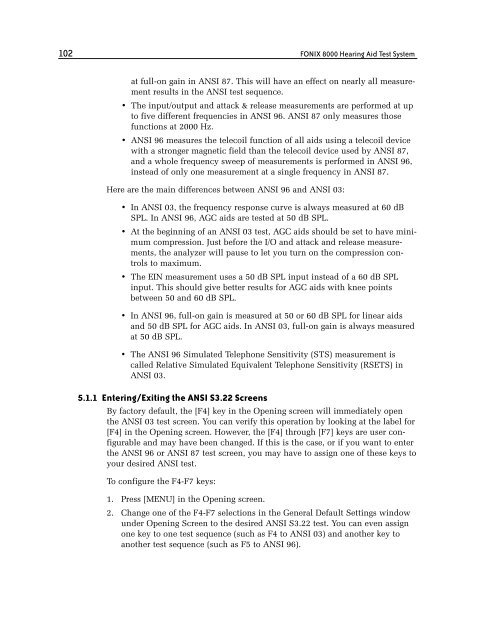FONIX® 8000 - Frye Electronics
FONIX® 8000 - Frye Electronics
FONIX® 8000 - Frye Electronics
Create successful ePaper yourself
Turn your PDF publications into a flip-book with our unique Google optimized e-Paper software.
102 FONIX <strong>8000</strong> Hearing Aid Test System<br />
at full-on gain in ANSI 87. This will have an effect on nearly all measurement<br />
results in the ANSI test sequence.<br />
• The input/output and attack & release measurements are performed at up<br />
to five different frequencies in ANSI 96. ANSI 87 only measures those<br />
functions at 2000 Hz.<br />
• ANSI 96 measures the telecoil function of all aids using a telecoil device<br />
with a stronger magnetic field than the telecoil device used by ANSI 87,<br />
and a whole frequency sweep of measurements is performed in ANSI 96,<br />
instead of only one measurement at a single frequency in ANSI 87.<br />
Here are the main differences between ANSI 96 and ANSI 03:<br />
• In ANSI 03, the frequency response curve is always measured at 60 dB<br />
SPL. In ANSI 96, AGC aids are tested at 50 dB SPL.<br />
• At the beginning of an ANSI 03 test, AGC aids should be set to have minimum<br />
compression. Just before the I/O and attack and release measurements,<br />
the analyzer will pause to let you turn on the compression controls<br />
to maximum.<br />
• The EIN measurement uses a 50 dB SPL input instead of a 60 dB SPL<br />
input. This should give better results for AGC aids with knee points<br />
between 50 and 60 dB SPL.<br />
• In ANSI 96, full-on gain is measured at 50 or 60 dB SPL for linear aids<br />
and 50 dB SPL for AGC aids. In ANSI 03, full-on gain is always measured<br />
at 50 dB SPL.<br />
• The ANSI 96 Simulated Telephone Sensitivity (STS) measurement is<br />
called Relative Simulated Equivalent Telephone Sensitivity (RSETS) in<br />
ANSI 03.<br />
5.1.1 Entering/Exiting the ANSI S3.22 Screens<br />
By factory default, the [F4] key in the Opening screen will immediately open<br />
the ANSI 03 test screen. You can verify this operation by looking at the label for<br />
[F4] in the Opening screen. However, the [F4] through [F7] keys are user configurable<br />
and may have been changed. If this is the case, or if you want to enter<br />
the ANSI 96 or ANSI 87 test screen, you may have to assign one of these keys to<br />
your desired ANSI test.<br />
To configure the F4-F7 keys:<br />
1. Press [MENU] in the Opening screen.<br />
2. Change one of the F4-F7 selections in the General Default Settings window<br />
under Opening Screen to the desired ANSI S3.22 test. You can even assign<br />
one key to one test sequence (such as F4 to ANSI 03) and another key to<br />
another test sequence (such as F5 to ANSI 96).