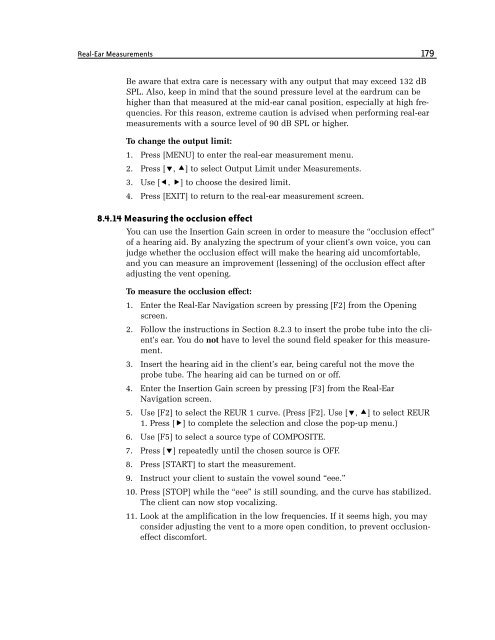FONIX® 8000 - Frye Electronics
FONIX® 8000 - Frye Electronics
FONIX® 8000 - Frye Electronics
You also want an ePaper? Increase the reach of your titles
YUMPU automatically turns print PDFs into web optimized ePapers that Google loves.
Real-Ear Measurements 179<br />
Be aware that extra care is necessary with any output that may exceed 132 dB<br />
SPL. Also, keep in mind that the sound pressure level at the eardrum can be<br />
higher than that measured at the mid-ear canal position, especially at high frequencies.<br />
For this reason, extreme caution is advised when performing real-ear<br />
measurements with a source level of 90 dB SPL or higher.<br />
to change the output limit:<br />
1. Press [MENU] to enter the real-ear measurement menu.<br />
2. Press [, ] to select Output Limit under Measurements.<br />
3. Use [, ] to choose the desired limit.<br />
4. Press [EXIT] to return to the real-ear measurement screen.<br />
8.4.14 Measuring the occlusion effect<br />
You can use the Insertion Gain screen in order to measure the “occlusion effect”<br />
of a hearing aid. By analyzing the spectrum of your client’s own voice, you can<br />
judge whether the occlusion effect will make the hearing aid uncomfortable,<br />
and you can measure an improvement (lessening) of the occlusion effect after<br />
adjusting the vent opening.<br />
to measure the occlusion effect:<br />
1. Enter the Real-Ear Navigation screen by pressing [F2] from the Opening<br />
screen.<br />
2. Follow the instructions in Section 8.2.3 to insert the probe tube into the client’s<br />
ear. You do not have to level the sound field speaker for this measurement.<br />
3. Insert the hearing aid in the client’s ear, being careful not the move the<br />
probe tube. The hearing aid can be turned on or off.<br />
4. Enter the Insertion Gain screen by pressing [F3] from the Real-Ear<br />
Navigation screen.<br />
5. Use [F2] to select the REUR 1 curve. (Press [F2]. Use [, ] to select REUR<br />
1. Press [] to complete the selection and close the pop-up menu.)<br />
6. Use [F5] to select a source type of COMPOSITE.<br />
7. Press [] repeatedly until the chosen source is OFF.<br />
8. Press [START] to start the measurement.<br />
9. Instruct your client to sustain the vowel sound “eee.”<br />
10. Press [STOP] while the “eee” is still sounding, and the curve has stabilized.<br />
The client can now stop vocalizing.<br />
11. Look at the amplification in the low frequencies. If it seems high, you may<br />
consider adjusting the vent to a more open condition, to prevent occlusioneffect<br />
discomfort.