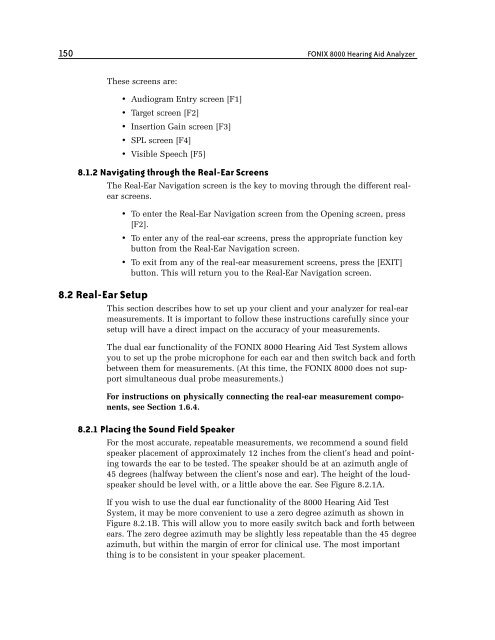FONIX® 8000 - Frye Electronics
FONIX® 8000 - Frye Electronics
FONIX® 8000 - Frye Electronics
You also want an ePaper? Increase the reach of your titles
YUMPU automatically turns print PDFs into web optimized ePapers that Google loves.
150 FONIX <strong>8000</strong> Hearing Aid Analyzer<br />
These screens are:<br />
• Audiogram Entry screen [F1]<br />
• Target screen [F2]<br />
• Insertion Gain screen [F3]<br />
• SPL screen [F4]<br />
• Visible Speech [F5]<br />
8.1.2 Navigating through the Real-Ear Screens<br />
The Real-Ear Navigation screen is the key to moving through the different realear<br />
screens.<br />
• To enter the Real-Ear Navigation screen from the Opening screen, press<br />
[F2].<br />
• To enter any of the real-ear screens, press the appropriate function key<br />
button from the Real-Ear Navigation screen.<br />
• To exit from any of the real-ear measurement screens, press the [EXIT]<br />
button. This will return you to the Real-Ear Navigation screen.<br />
8.2 Real-Ear Setup<br />
This section describes how to set up your client and your analyzer for real-ear<br />
measurements. It is important to follow these instructions carefully since your<br />
setup will have a direct impact on the accuracy of your measurements.<br />
The dual ear functionality of the FONIX <strong>8000</strong> Hearing Aid Test System allows<br />
you to set up the probe microphone for each ear and then switch back and forth<br />
between them for measurements. (At this time, the FONIX <strong>8000</strong> does not support<br />
simultaneous dual probe measurements.)<br />
For instructions on physically connecting the real-ear measurement components,<br />
see Section 1.6.4.<br />
8.2.1 Placing the Sound Field Speaker<br />
For the most accurate, repeatable measurements, we recommend a sound field<br />
speaker placement of approximately 12 inches from the client’s head and pointing<br />
towards the ear to be tested. The speaker should be at an azimuth angle of<br />
45 degrees (halfway between the client’s nose and ear). The height of the loudspeaker<br />
should be level with, or a little above the ear. See Figure 8.2.1A.<br />
If you wish to use the dual ear functionality of the <strong>8000</strong> Hearing Aid Test<br />
System, it may be more convenient to use a zero degree azimuth as shown in<br />
Figure 8.2.1B. This will allow you to more easily switch back and forth between<br />
ears. The zero degree azimuth may be slightly less repeatable than the 45 degree<br />
azimuth, but within the margin of error for clinical use. The most important<br />
thing is to be consistent in your speaker placement.