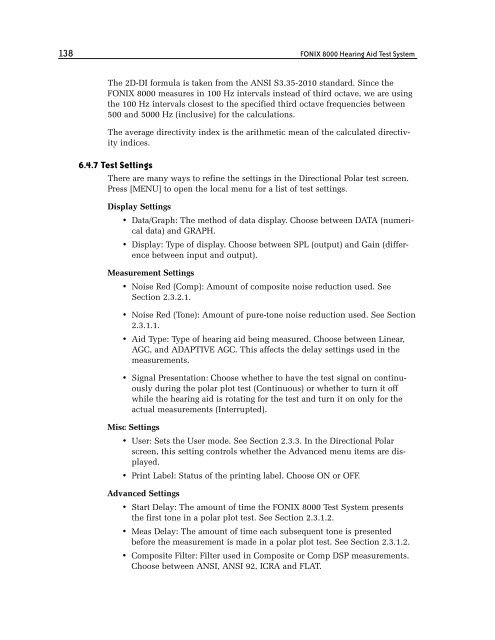FONIX® 8000 - Frye Electronics
FONIX® 8000 - Frye Electronics
FONIX® 8000 - Frye Electronics
You also want an ePaper? Increase the reach of your titles
YUMPU automatically turns print PDFs into web optimized ePapers that Google loves.
138 FONIX <strong>8000</strong> Hearing Aid Test System<br />
The 2D-DI formula is taken from the ANSI S3.35-2010 standard. Since the<br />
FONIX <strong>8000</strong> measures in 100 Hz intervals instead of third octave, we are using<br />
the 100 Hz intervals closest to the specified third octave frequencies between<br />
500 and 5000 Hz (inclusive) for the calculations.<br />
The average directivity index is the arithmetic mean of the calculated directivity<br />
indices.<br />
6.4.7 Test Settings<br />
There are many ways to refine the settings in the Directional Polar test screen.<br />
Press [MENU] to open the local menu for a list of test settings.<br />
Display Settings<br />
• Data/Graph: The method of data display. Choose between DATA (numerical<br />
data) and GRAPH.<br />
• Display: Type of display. Choose between SPL (output) and Gain (difference<br />
between input and output).<br />
Measurement Settings<br />
• Noise Red (Comp): Amount of composite noise reduction used. See<br />
Section 2.3.2.1.<br />
• Noise Red (Tone): Amount of pure-tone noise reduction used. See Section<br />
2.3.1.1.<br />
• Aid Type: Type of hearing aid being measured. Choose between Linear,<br />
AGC, and ADAPTIVE AGC. This affects the delay settings used in the<br />
measurements.<br />
• Signal Presentation: Choose whether to have the test signal on continuously<br />
during the polar plot test (Continuous) or whether to turn it off<br />
while the hearing aid is rotating for the test and turn it on only for the<br />
actual measurements (Interrupted).<br />
Misc Settings<br />
• User: Sets the User mode. See Section 2.3.3. In the Directional Polar<br />
screen, this setting controls whether the Advanced menu items are displayed.<br />
• Print Label: Status of the printing label. Choose ON or OFF.<br />
Advanced Settings<br />
• Start Delay: The amount of time the FONIX <strong>8000</strong> Test System presents<br />
the first tone in a polar plot test. See Section 2.3.1.2.<br />
• Meas Delay: The amount of time each subsequent tone is presented<br />
before the measurement is made in a polar plot test. See Section 2.3.1.2.<br />
• Composite Filter: Filter used in Composite or Comp DSP measurements.<br />
Choose between ANSI, ANSI 92, ICRA and FLAT.