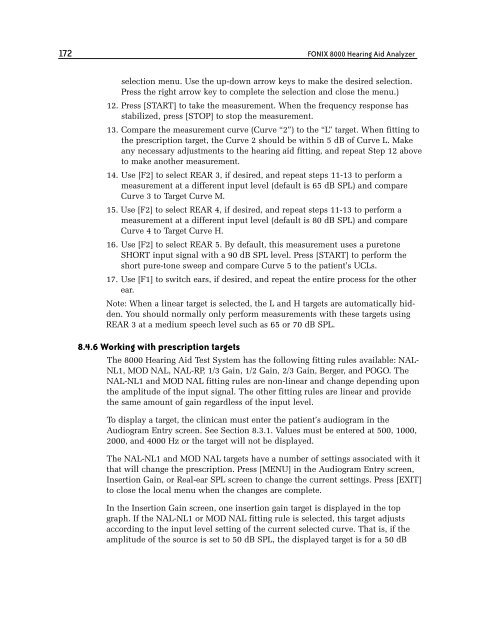FONIX® 8000 - Frye Electronics
FONIX® 8000 - Frye Electronics
FONIX® 8000 - Frye Electronics
Create successful ePaper yourself
Turn your PDF publications into a flip-book with our unique Google optimized e-Paper software.
172 FONIX <strong>8000</strong> Hearing Aid Analyzer<br />
selection menu. Use the up-down arrow keys to make the desired selection.<br />
Press the right arrow key to complete the selection and close the menu.)<br />
12. Press [START] to take the measurement. When the frequency response has<br />
stabilized, press [STOP] to stop the measurement.<br />
13. Compare the measurement curve (Curve “2”) to the “L” target. When fitting to<br />
the prescription target, the Curve 2 should be within 5 dB of Curve L. Make<br />
any necessary adjustments to the hearing aid fitting, and repeat Step 12 above<br />
to make another measurement.<br />
14. Use [F2] to select REAR 3, if desired, and repeat steps 11-13 to perform a<br />
measurement at a different input level (default is 65 dB SPL) and compare<br />
Curve 3 to Target Curve M.<br />
15. Use [F2] to select REAR 4, if desired, and repeat steps 11-13 to perform a<br />
measurement at a different input level (default is 80 dB SPL) and compare<br />
Curve 4 to Target Curve H.<br />
16. Use [F2] to select REAR 5. By default, this measurement uses a puretone<br />
SHORT input signal with a 90 dB SPL level. Press [START] to perform the<br />
short pure-tone sweep and compare Curve 5 to the patient’s UCLs.<br />
17. Use [F1] to switch ears, if desired, and repeat the entire process for the other<br />
ear.<br />
Note: When a linear target is selected, the L and H targets are automatically hidden.<br />
You should normally only perform measurements with these targets using<br />
REAR 3 at a medium speech level such as 65 or 70 dB SPL.<br />
8.4.6 Working with prescription targets<br />
The <strong>8000</strong> Hearing Aid Test System has the following fitting rules available: NAL-<br />
NL1, MOD NAL, NAL-RP, 1/3 Gain, 1/2 Gain, 2/3 Gain, Berger, and POGO. The<br />
NAL-NL1 and MOD NAL fitting rules are non-linear and change depending upon<br />
the amplitude of the input signal. The other fitting rules are linear and provide<br />
the same amount of gain regardless of the input level.<br />
To display a target, the clinican must enter the patient’s audiogram in the<br />
Audiogram Entry screen. See Section 8.3.1. Values must be entered at 500, 1000,<br />
2000, and 4000 Hz or the target will not be displayed.<br />
The NAL-NL1 and MOD NAL targets have a number of settings associated with it<br />
that will change the prescription. Press [MENU] in the Audiogram Entry screen,<br />
Insertion Gain, or Real-ear SPL screen to change the current settings. Press [EXIT]<br />
to close the local menu when the changes are complete.<br />
In the Insertion Gain screen, one insertion gain target is displayed in the top<br />
graph. If the NAL-NL1 or MOD NAL fitting rule is selected, this target adjusts<br />
according to the input level setting of the current selected curve. That is, if the<br />
amplitude of the source is set to 50 dB SPL, the displayed target is for a 50 dB