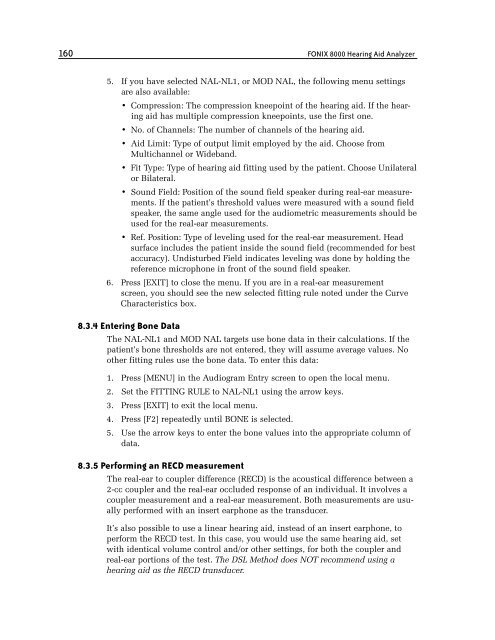FONIX® 8000 - Frye Electronics
FONIX® 8000 - Frye Electronics
FONIX® 8000 - Frye Electronics
You also want an ePaper? Increase the reach of your titles
YUMPU automatically turns print PDFs into web optimized ePapers that Google loves.
160 FONIX <strong>8000</strong> Hearing Aid Analyzer<br />
5. If you have selected NAL-NL1, or MOD NAL, the following menu settings<br />
are also available:<br />
• Compression: The compression kneepoint of the hearing aid. If the hearing<br />
aid has multiple compression kneepoints, use the first one.<br />
• No. of Channels: The number of channels of the hearing aid.<br />
• Aid Limit: Type of output limit employed by the aid. Choose from<br />
Multichannel or Wideband.<br />
• Fit Type: Type of hearing aid fitting used by the patient. Choose Unilateral<br />
or Bilateral.<br />
• Sound Field: Position of the sound field speaker during real-ear measurements.<br />
If the patient’s threshold values were measured with a sound field<br />
speaker, the same angle used for the audiometric measurements should be<br />
used for the real-ear measurements.<br />
• Ref. Position: Type of leveling used for the real-ear measurement. Head<br />
surface includes the patient inside the sound field (recommended for best<br />
accuracy). Undisturbed Field indicates leveling was done by holding the<br />
reference microphone in front of the sound field speaker.<br />
6. Press [EXIT] to close the menu. If you are in a real-ear measurement<br />
screen, you should see the new selected fitting rule noted under the Curve<br />
Characteristics box.<br />
8.3.4 Entering Bone Data<br />
The NAL-NL1 and MOD NAL targets use bone data in their calculations. If the<br />
patient’s bone thresholds are not entered, they will assume average values. No<br />
other fitting rules use the bone data. To enter this data:<br />
1. Press [MENU] in the Audiogram Entry screen to open the local menu.<br />
2. Set the FITTING RULE to NAL-NL1 using the arrow keys.<br />
3. Press [EXIT] to exit the local menu.<br />
4. Press [F2] repeatedly until BONE is selected.<br />
5. Use the arrow keys to enter the bone values into the appropriate column of<br />
data.<br />
8.3.5 Performing an RECD measurement<br />
The real-ear to coupler difference (RECD) is the acoustical difference between a<br />
2-cc coupler and the real-ear occluded response of an individual. It involves a<br />
coupler measurement and a real-ear measurement. Both measurements are usually<br />
performed with an insert earphone as the transducer.<br />
It’s also possible to use a linear hearing aid, instead of an insert earphone, to<br />
perform the RECD test. In this case, you would use the same hearing aid, set<br />
with identical volume control and/or other settings, for both the coupler and<br />
real-ear portions of the test. The DSL Method does NOT recommend using a<br />
hearing aid as the RECD transducer.