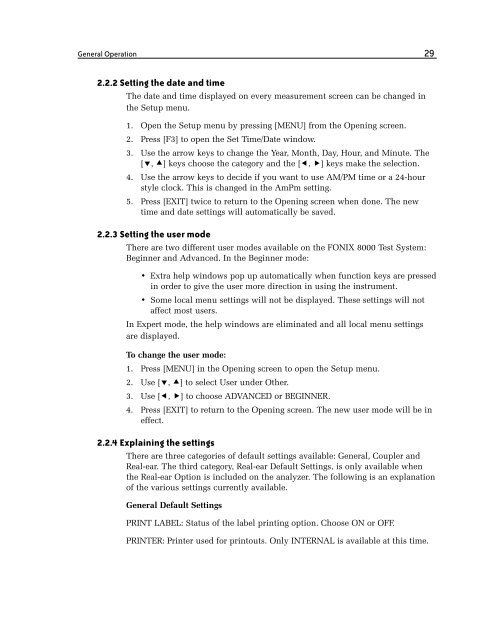FONIX® 8000 - Frye Electronics
FONIX® 8000 - Frye Electronics
FONIX® 8000 - Frye Electronics
You also want an ePaper? Increase the reach of your titles
YUMPU automatically turns print PDFs into web optimized ePapers that Google loves.
General Operation 29<br />
2.2.2 Setting the date and time<br />
The date and time displayed on every measurement screen can be changed in<br />
the Setup menu.<br />
1. Open the Setup menu by pressing [MENU] from the Opening screen.<br />
2. Press [F3] to open the Set Time/Date window.<br />
3. Use the arrow keys to change the Year, Month, Day, Hour, and Minute. The<br />
[, ] keys choose the category and the [, ] keys make the selection.<br />
4. Use the arrow keys to decide if you want to use AM/PM time or a 24-hour<br />
style clock. This is changed in the AmPm setting.<br />
5. Press [EXIT] twice to return to the Opening screen when done. The new<br />
time and date settings will automatically be saved.<br />
2.2.3 Setting the user mode<br />
There are two different user modes available on the FONIX <strong>8000</strong> Test System:<br />
Beginner and Advanced. In the Beginner mode:<br />
• Extra help windows pop up automatically when function keys are pressed<br />
in order to give the user more direction in using the instrument.<br />
• Some local menu settings will not be displayed. These settings will not<br />
affect most users.<br />
In Expert mode, the help windows are eliminated and all local menu settings<br />
are displayed.<br />
To change the user mode:<br />
1. Press [MENU] in the Opening screen to open the Setup menu.<br />
2. Use [, ] to select User under Other.<br />
3. Use [, ] to choose ADVANCED or BEGINNER.<br />
4. Press [EXIT] to return to the Opening screen. The new user mode will be in<br />
effect.<br />
2.2.4 Explaining the settings<br />
There are three categories of default settings available: General, Coupler and<br />
Real-ear. The third category, Real-ear Default Settings, is only available when<br />
the Real-ear Option is included on the analyzer. The following is an explanation<br />
of the various settings currently available.<br />
General Default Settings<br />
PRINT LABEL: Status of the label printing option. Choose ON or OFF.<br />
PRINTER: Printer used for printouts. Only INTERNAL is available at this time.