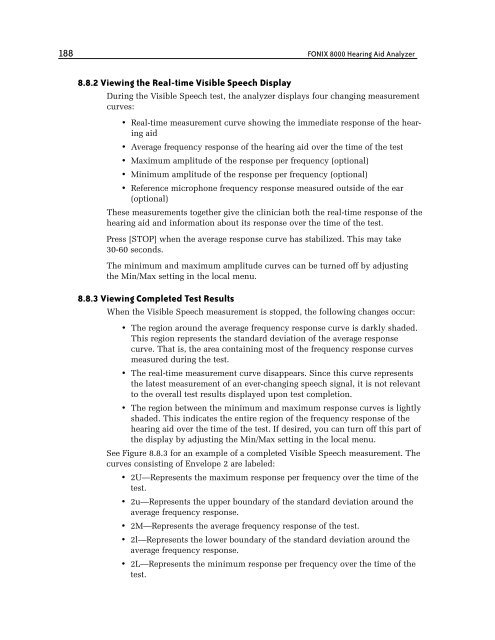FONIX® 8000 - Frye Electronics
FONIX® 8000 - Frye Electronics
FONIX® 8000 - Frye Electronics
Create successful ePaper yourself
Turn your PDF publications into a flip-book with our unique Google optimized e-Paper software.
188 FONIX <strong>8000</strong> Hearing Aid Analyzer<br />
8.8.2 Viewing the Real-time Visible Speech Display<br />
During the Visible Speech test, the analyzer displays four changing measurement<br />
curves:<br />
• Real-time measurement curve showing the immediate response of the hearing<br />
aid<br />
• Average frequency response of the hearing aid over the time of the test<br />
• Maximum amplitude of the response per frequency (optional)<br />
• Minimum amplitude of the response per frequency (optional)<br />
• Reference microphone frequency response measured outside of the ear<br />
(optional)<br />
These measurements together give the clinician both the real-time response of the<br />
hearing aid and information about its response over the time of the test.<br />
Press [STOP] when the average response curve has stabilized. This may take<br />
30-60 seconds.<br />
The minimum and maximum amplitude curves can be turned off by adjusting<br />
the Min/Max setting in the local menu.<br />
8.8.3 Viewing Completed Test Results<br />
When the Visible Speech measurement is stopped, the following changes occur:<br />
• The region around the average frequency response curve is darkly shaded.<br />
This region represents the standard deviation of the average response<br />
curve. That is, the area containing most of the frequency response curves<br />
measured during the test.<br />
• The real-time measurement curve disappears. Since this curve represents<br />
the latest measurement of an ever-changing speech signal, it is not relevant<br />
to the overall test results displayed upon test completion.<br />
• The region between the minimum and maximum response curves is lightly<br />
shaded. This indicates the entire region of the frequency response of the<br />
hearing aid over the time of the test. If desired, you can turn off this part of<br />
the display by adjusting the Min/Max setting in the local menu.<br />
See Figure 8.8.3 for an example of a completed Visible Speech measurement. The<br />
curves consisting of Envelope 2 are labeled:<br />
• 2U—Represents the maximum response per frequency over the time of the<br />
test.<br />
• 2u—Represents the upper boundary of the standard deviation around the<br />
average frequency response.<br />
• 2M—Represents the average frequency response of the test.<br />
• 2l—Represents the lower boundary of the standard deviation around the<br />
average frequency response.<br />
• 2L—Represents the minimum response per frequency over the time of the<br />
test.