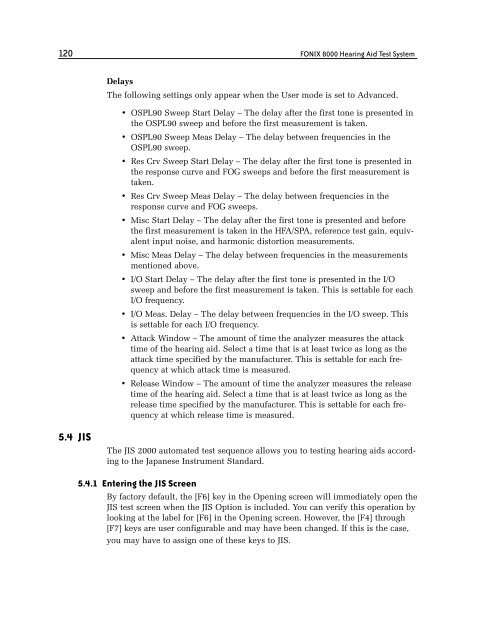FONIX® 8000 - Frye Electronics
FONIX® 8000 - Frye Electronics
FONIX® 8000 - Frye Electronics
You also want an ePaper? Increase the reach of your titles
YUMPU automatically turns print PDFs into web optimized ePapers that Google loves.
120 FONIX <strong>8000</strong> Hearing Aid Test System<br />
5.4 JIS<br />
Delays<br />
The following settings only appear when the User mode is set to Advanced.<br />
• OSPL90 Sweep Start Delay – The delay after the first tone is presented in<br />
the OSPL90 sweep and before the first measurement is taken.<br />
• OSPL90 Sweep Meas Delay – The delay between frequencies in the<br />
OSPL90 sweep.<br />
• Res Crv Sweep Start Delay – The delay after the first tone is presented in<br />
the response curve and FOG sweeps and before the first measurement is<br />
taken.<br />
• Res Crv Sweep Meas Delay – The delay between frequencies in the<br />
response curve and FOG sweeps.<br />
• Misc Start Delay – The delay after the first tone is presented and before<br />
the first measurement is taken in the HFA/SPA, reference test gain, equivalent<br />
input noise, and harmonic distortion measurements.<br />
• Misc Meas Delay – The delay between frequencies in the measurements<br />
mentioned above.<br />
• I/O Start Delay – The delay after the first tone is presented in the I/O<br />
sweep and before the first measurement is taken. This is settable for each<br />
I/O frequency.<br />
• I/O Meas. Delay – The delay between frequencies in the I/O sweep. This<br />
is settable for each I/O frequency.<br />
• Attack Window – The amount of time the analyzer measures the attack<br />
time of the hearing aid. Select a time that is at least twice as long as the<br />
attack time specified by the manufacturer. This is settable for each frequency<br />
at which attack time is measured.<br />
• Release Window – The amount of time the analyzer measures the release<br />
time of the hearing aid. Select a time that is at least twice as long as the<br />
release time specified by the manufacturer. This is settable for each frequency<br />
at which release time is measured.<br />
The JIS 2000 automated test sequence allows you to testing hearing aids according<br />
to the Japanese Instrument Standard.<br />
5.4.1 Entering the JIS Screen<br />
By factory default, the [F6] key in the Opening screen will immediately open the<br />
JIS test screen when the JIS Option is included. You can verify this operation by<br />
looking at the label for [F6] in the Opening screen. However, the [F4] through<br />
[F7] keys are user configurable and may have been changed. If this is the case,<br />
you may have to assign one of these keys to JIS.