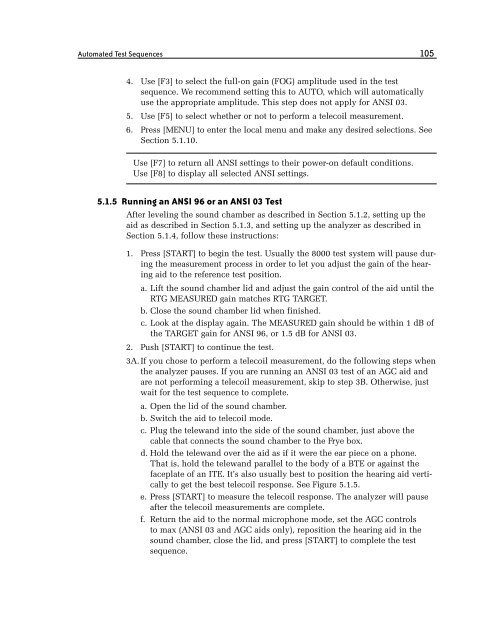FONIX® 8000 - Frye Electronics
FONIX® 8000 - Frye Electronics
FONIX® 8000 - Frye Electronics
You also want an ePaper? Increase the reach of your titles
YUMPU automatically turns print PDFs into web optimized ePapers that Google loves.
Automated Test Sequences 105<br />
4. Use [F3] to select the full-on gain (FOG) amplitude used in the test<br />
sequence. We recommend setting this to AUTO, which will automatically<br />
use the appropriate amplitude. This step does not apply for ANSI 03.<br />
5. Use [F5] to select whether or not to perform a telecoil measurement.<br />
6. Press [MENU] to enter the local menu and make any desired selections. See<br />
Section 5.1.10.<br />
Use [F7] to return all ANSI settings to their power-on default conditions.<br />
Use [F8] to display all selected ANSI settings.<br />
5.1.5 Running an ANSI 96 or an ANSI 03 Test<br />
After leveling the sound chamber as described in Section 5.1.2, setting up the<br />
aid as described in Section 5.1.3, and setting up the analyzer as described in<br />
Section 5.1.4, follow these instructions:<br />
1. Press [START] to begin the test. Usually the <strong>8000</strong> test system will pause during<br />
the measurement process in order to let you adjust the gain of the hearing<br />
aid to the reference test position.<br />
a. Lift the sound chamber lid and adjust the gain control of the aid until the<br />
RTG MEASURED gain matches RTG TARGET.<br />
b. Close the sound chamber lid when finished.<br />
c. Look at the display again. The MEASURED gain should be within 1 dB of<br />
the TARGET gain for ANSI 96, or 1.5 dB for ANSI 03.<br />
2. Push [START] to continue the test.<br />
3A. If you chose to perform a telecoil measurement, do the following steps when<br />
the analyzer pauses. If you are running an ANSI 03 test of an AGC aid and<br />
are not performing a telecoil measurement, skip to step 3B. Otherwise, just<br />
wait for the test sequence to complete.<br />
a. Open the lid of the sound chamber.<br />
b. Switch the aid to telecoil mode.<br />
c. Plug the telewand into the side of the sound chamber, just above the<br />
cable that connects the sound chamber to the <strong>Frye</strong> box.<br />
d. Hold the telewand over the aid as if it were the ear piece on a phone.<br />
That is, hold the telewand parallel to the body of a BTE or against the<br />
faceplate of an ITE. It’s also usually best to position the hearing aid vertically<br />
to get the best telecoil response. See Figure 5.1.5.<br />
e. Press [START] to measure the telecoil response. The analyzer will pause<br />
after the telecoil measurements are complete.<br />
f. Return the aid to the normal microphone mode, set the AGC controls<br />
to max (ANSI 03 and AGC aids only), reposition the hearing aid in the<br />
sound chamber, close the lid, and press [START] to complete the test<br />
sequence.