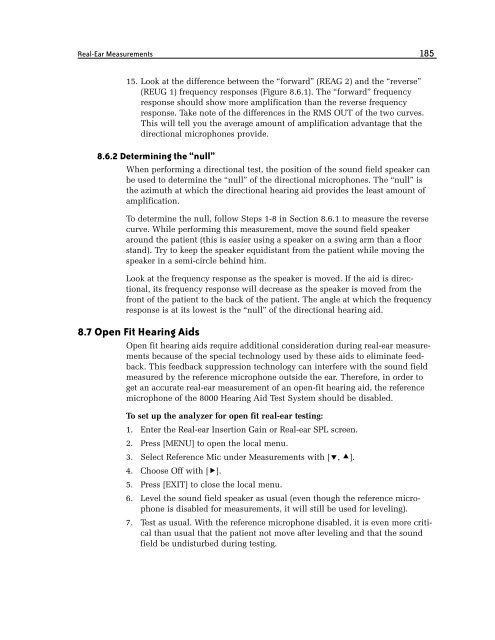FONIX® 8000 - Frye Electronics
FONIX® 8000 - Frye Electronics
FONIX® 8000 - Frye Electronics
Create successful ePaper yourself
Turn your PDF publications into a flip-book with our unique Google optimized e-Paper software.
Real-Ear Measurements 185<br />
15. Look at the difference between the “forward” (REAG 2) and the “reverse”<br />
(REUG 1) frequency responses (Figure 8.6.1). The “forward” frequency<br />
response should show more amplification than the reverse frequency<br />
response. Take note of the differences in the RMS OUT of the two curves.<br />
This will tell you the average amount of amplification advantage that the<br />
directional microphones provide.<br />
8.6.2 Determining the “null”<br />
When performing a directional test, the position of the sound field speaker can<br />
be used to determine the “null” of the directional microphones. The “null” is<br />
the azimuth at which the directional hearing aid provides the least amount of<br />
amplification.<br />
To determine the null, follow Steps 1-8 in Section 8.6.1 to measure the reverse<br />
curve. While performing this measurement, move the sound field speaker<br />
around the patient (this is easier using a speaker on a swing arm than a floor<br />
stand). Try to keep the speaker equidistant from the patient while moving the<br />
speaker in a semi-circle behind him.<br />
Look at the frequency response as the speaker is moved. If the aid is directional,<br />
its frequency response will decrease as the speaker is moved from the<br />
front of the patient to the back of the patient. The angle at which the frequency<br />
response is at its lowest is the “null” of the directional hearing aid.<br />
8.7 Open Fit Hearing Aids<br />
Open fit hearing aids require additional consideration during real-ear measurements<br />
because of the special technology used by these aids to eliminate feedback.<br />
This feedback suppression technology can interfere with the sound field<br />
measured by the reference microphone outside the ear. Therefore, in order to<br />
get an accurate real-ear measurement of an open-fit hearing aid, the reference<br />
microphone of the <strong>8000</strong> Hearing Aid Test System should be disabled.<br />
to set up the analyzer for open fit real-ear testing:<br />
1. Enter the Real-ear Insertion Gain or Real-ear SPL screen.<br />
2. Press [MENU] to open the local menu.<br />
3. Select Reference Mic under Measurements with [, ].<br />
4. Choose Off with [].<br />
5. Press [EXIT] to close the local menu.<br />
6. Level the sound field speaker as usual (even though the reference microphone<br />
is disabled for measurements, it will still be used for leveling).<br />
7. Test as usual. With the reference microphone disabled, it is even more critical<br />
than usual that the patient not move after leveling and that the sound<br />
field be undisturbed during testing.