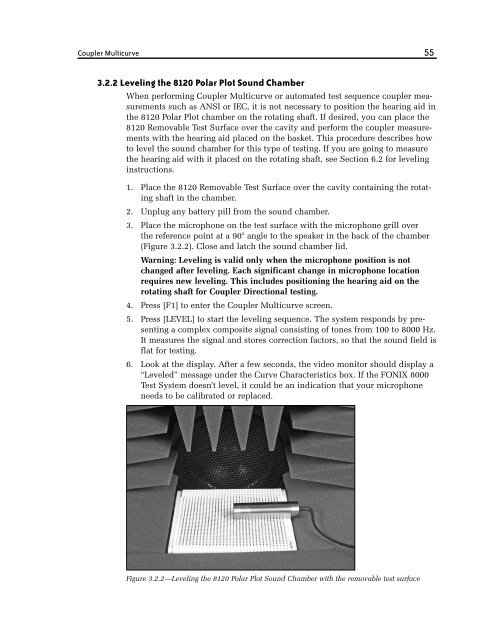FONIX® 8000 - Frye Electronics
FONIX® 8000 - Frye Electronics
FONIX® 8000 - Frye Electronics
Create successful ePaper yourself
Turn your PDF publications into a flip-book with our unique Google optimized e-Paper software.
Coupler Multicurve 55<br />
3.2.2 Leveling the 8120 Polar Plot Sound Chamber<br />
When performing Coupler Multicurve or automated test sequence coupler measurements<br />
such as ANSI or IEC, it is not necessary to position the hearing aid in<br />
the 8120 Polar Plot chamber on the rotating shaft. If desired, you can place the<br />
8120 Removable Test Surface over the cavity and perform the coupler measurements<br />
with the hearing aid placed on the basket. This procedure describes how<br />
to level the sound chamber for this type of testing. If you are going to measure<br />
the hearing aid with it placed on the rotating shaft, see Section 6.2 for leveling<br />
instructions.<br />
1. Place the 8120 Removable Test Surface over the cavity containing the rotating<br />
shaft in the chamber.<br />
2. Unplug any battery pill from the sound chamber.<br />
3. Place the microphone on the test surface with the microphone grill over<br />
the reference point at a 90° angle to the speaker in the back of the chamber<br />
(Figure 3.2.2). Close and latch the sound chamber lid.<br />
Warning: Leveling is valid only when the microphone position is not<br />
changed after leveling. Each significant change in microphone location<br />
requires new leveling. This includes positioning the hearing aid on the<br />
rotating shaft for Coupler Directional testing.<br />
4. Press [F1] to enter the Coupler Multicurve screen.<br />
5. Press [LEVEL] to start the leveling sequence. The system responds by presenting<br />
a complex composite signal consisting of tones from 100 to <strong>8000</strong> Hz.<br />
It measures the signal and stores correction factors, so that the sound field is<br />
flat for testing.<br />
6. Look at the display. After a few seconds, the video monitor should display a<br />
“Leveled” message under the Curve Characteristics box. If the FONIX <strong>8000</strong><br />
Test System doesn’t level, it could be an indication that your microphone<br />
needs to be calibrated or replaced.<br />
Figure 3.2.2—Leveling the 8120 Polar Plot Sound Chamber with the removable test surface