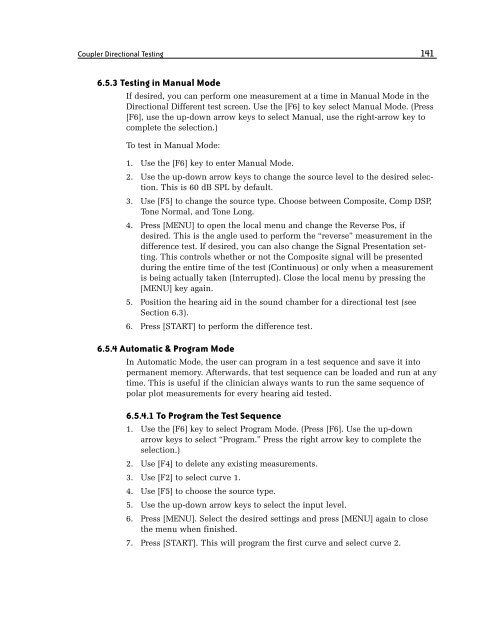FONIX® 8000 - Frye Electronics
FONIX® 8000 - Frye Electronics
FONIX® 8000 - Frye Electronics
Create successful ePaper yourself
Turn your PDF publications into a flip-book with our unique Google optimized e-Paper software.
Coupler Directional Testing 141<br />
6.5.3 Testing in Manual Mode<br />
If desired, you can perform one measurement at a time in Manual Mode in the<br />
Directional Different test screen. Use the [F6] to key select Manual Mode. (Press<br />
[F6], use the up-down arrow keys to select Manual, use the right-arrow key to<br />
complete the selection.)<br />
To test in Manual Mode:<br />
1. Use the [F6] key to enter Manual Mode.<br />
2. Use the up-down arrow keys to change the source level to the desired selection.<br />
This is 60 dB SPL by default.<br />
3. Use [F5] to change the source type. Choose between Composite, Comp DSP,<br />
Tone Normal, and Tone Long.<br />
4. Press [MENU] to open the local menu and change the Reverse Pos, if<br />
desired. This is the angle used to perform the “reverse” measurement in the<br />
difference test. If desired, you can also change the Signal Presentation setting.<br />
This controls whether or not the Composite signal will be presented<br />
during the entire time of the test (Continuous) or only when a measurement<br />
is being actually taken (Interrupted). Close the local menu by pressing the<br />
[MENU] key again.<br />
5. Position the hearing aid in the sound chamber for a directional test (see<br />
Section 6.3).<br />
6. Press [START] to perform the difference test.<br />
6.5.4 Automatic & Program Mode<br />
In Automatic Mode, the user can program in a test sequence and save it into<br />
permanent memory. Afterwards, that test sequence can be loaded and run at any<br />
time. This is useful if the clinician always wants to run the same sequence of<br />
polar plot measurements for every hearing aid tested.<br />
6.5.4.1 To Program the Test Sequence<br />
1. Use the [F6] key to select Program Mode. (Press [F6]. Use the up-down<br />
arrow keys to select “Program.” Press the right arrow key to complete the<br />
selection.)<br />
2. Use [F4] to delete any existing measurements.<br />
3. Use [F2] to select curve 1.<br />
4. Use [F5] to choose the source type.<br />
5. Use the up-down arrow keys to select the input level.<br />
6. Press [MENU]. Select the desired settings and press [MENU] again to close<br />
the menu when finished.<br />
7. Press [START]. This will program the first curve and select curve 2.