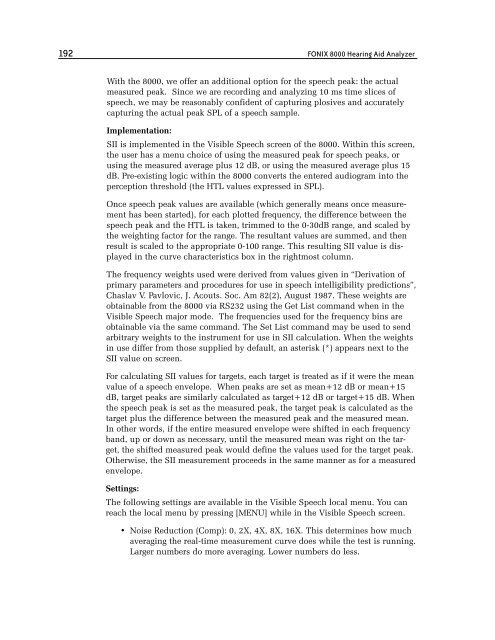FONIX® 8000 - Frye Electronics
FONIX® 8000 - Frye Electronics
FONIX® 8000 - Frye Electronics
Create successful ePaper yourself
Turn your PDF publications into a flip-book with our unique Google optimized e-Paper software.
192 FONIX <strong>8000</strong> Hearing Aid Analyzer<br />
With the <strong>8000</strong>, we offer an additional option for the speech peak: the actual<br />
measured peak. Since we are recording and analyzing 10 ms time slices of<br />
speech, we may be reasonably confident of capturing plosives and accurately<br />
capturing the actual peak SPL of a speech sample.<br />
implementation:<br />
SII is implemented in the Visible Speech screen of the <strong>8000</strong>. Within this screen,<br />
the user has a menu choice of using the measured peak for speech peaks, or<br />
using the measured average plus 12 dB, or using the measured average plus 15<br />
dB. Pre-existing logic within the <strong>8000</strong> converts the entered audiogram into the<br />
perception threshold (the HTL values expressed in SPL).<br />
Once speech peak values are available (which generally means once measurement<br />
has been started), for each plotted frequency, the difference between the<br />
speech peak and the HTL is taken, trimmed to the 0-30dB range, and scaled by<br />
the weighting factor for the range. The resultant values are summed, and then<br />
result is scaled to the appropriate 0-100 range. This resulting SII value is displayed<br />
in the curve characteristics box in the rightmost column.<br />
The frequency weights used were derived from values given in “Derivation of<br />
primary parameters and procedures for use in speech intelligibility predictions”,<br />
Chaslav V. Pavlovic, J. Acouts. Soc. Am 82(2), August 1987. These weights are<br />
obtainable from the <strong>8000</strong> via RS232 using the Get List command when in the<br />
Visible Speech major mode. The frequencies used for the frequency bins are<br />
obtainable via the same command. The Set List command may be used to send<br />
arbitrary weights to the instrument for use in SII calculation. When the weights<br />
in use differ from those supplied by default, an asterisk (*) appears next to the<br />
SII value on screen.<br />
For calculating SII values for targets, each target is treated as if it were the mean<br />
value of a speech envelope. When peaks are set as mean+12 dB or mean+15<br />
dB, target peaks are similarly calculated as target+12 dB or target+15 dB. When<br />
the speech peak is set as the measured peak, the target peak is calculated as the<br />
target plus the difference between the measured peak and the measured mean.<br />
In other words, if the entire measured envelope were shifted in each frequency<br />
band, up or down as necessary, until the measured mean was right on the target,<br />
the shifted measured peak would define the values used for the target peak.<br />
Otherwise, the SII measurement proceeds in the same manner as for a measured<br />
envelope.<br />
Settings:<br />
The following settings are available in the Visible Speech local menu. You can<br />
reach the local menu by pressing [MENU] while in the Visible Speech screen.<br />
• Noise Reduction (Comp): 0, 2X, 4X, 8X, 16X. This determines how much<br />
averaging the real-time measurement curve does while the test is running.<br />
Larger numbers do more averaging. Lower numbers do less.