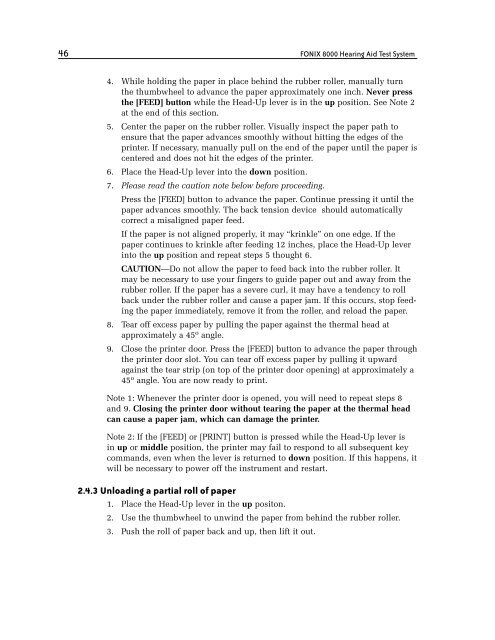FONIX® 8000 - Frye Electronics
FONIX® 8000 - Frye Electronics
FONIX® 8000 - Frye Electronics
You also want an ePaper? Increase the reach of your titles
YUMPU automatically turns print PDFs into web optimized ePapers that Google loves.
46 FONIX <strong>8000</strong> Hearing Aid Test System<br />
4. While holding the paper in place behind the rubber roller, manually turn<br />
the thumbwheel to advance the paper approximately one inch. Never press<br />
the [FEED] button while the Head-Up lever is in the up position. See Note 2<br />
at the end of this section.<br />
5. Center the paper on the rubber roller. Visually inspect the paper path to<br />
ensure that the paper advances smoothly without hitting the edges of the<br />
printer. If necessary, manually pull on the end of the paper until the paper is<br />
centered and does not hit the edges of the printer.<br />
6. Place the Head-Up lever into the down position.<br />
7. Please read the caution note below before proceeding.<br />
Press the [FEED] button to advance the paper. Continue pressing it until the<br />
paper advances smoothly. The back tension device should automatically<br />
correct a misaligned paper feed.<br />
If the paper is not aligned properly, it may “krinkle” on one edge. If the<br />
paper continues to krinkle after feeding 12 inches, place the Head-Up lever<br />
into the up position and repeat steps 5 thought 6.<br />
CAUTION—Do not allow the paper to feed back into the rubber roller. It<br />
may be necessary to use your fingers to guide paper out and away from the<br />
rubber roller. If the paper has a severe curl, it may have a tendency to roll<br />
back under the rubber roller and cause a paper jam. If this occurs, stop feeding<br />
the paper immediately, remove it from the roller, and reload the paper.<br />
8. Tear off excess paper by pulling the paper against the thermal head at<br />
approximately a 45º angle.<br />
9. Close the printer door. Press the [FEED] button to advance the paper through<br />
the printer door slot. You can tear off excess paper by pulling it upward<br />
against the tear strip (on top of the printer door opening) at approximately a<br />
45º angle. You are now ready to print.<br />
Note 1: Whenever the printer door is opened, you will need to repeat steps 8<br />
and 9. Closing the printer door without tearing the paper at the thermal head<br />
can cause a paper jam, which can damage the printer.<br />
Note 2: If the [FEED] or [PRINT] button is pressed while the Head-Up lever is<br />
in up or middle position, the printer may fail to respond to all subsequent key<br />
commands, even when the lever is returned to down position. If this happens, it<br />
will be necessary to power off the instrument and restart.<br />
2.4.3 Unloading a partial roll of paper<br />
1. Place the Head-Up lever in the up positon.<br />
2. Use the thumbwheel to unwind the paper from behind the rubber roller.<br />
3. Push the roll of paper back and up, then lift it out.