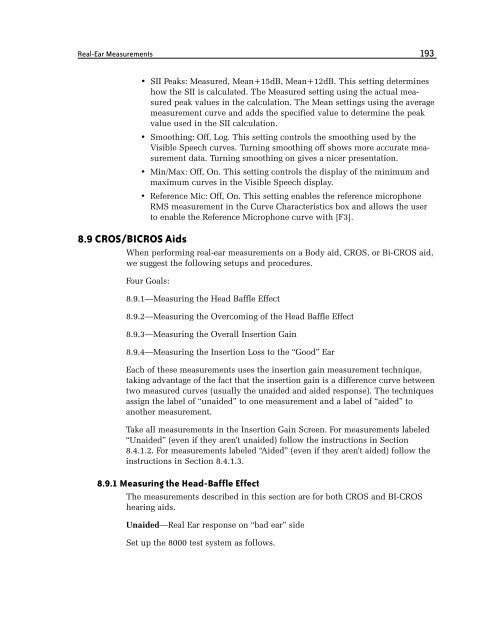FONIX® 8000 - Frye Electronics
FONIX® 8000 - Frye Electronics
FONIX® 8000 - Frye Electronics
Create successful ePaper yourself
Turn your PDF publications into a flip-book with our unique Google optimized e-Paper software.
Real-Ear Measurements 193<br />
• SII Peaks: Measured, Mean+15dB, Mean+12dB. This setting determines<br />
how the SII is calculated. The Measured setting using the actual measured<br />
peak values in the calculation. The Mean settings using the average<br />
measurement curve and adds the specified value to determine the peak<br />
value used in the SII calculation.<br />
• Smoothing: Off, Log. This setting controls the smoothing used by the<br />
Visible Speech curves. Turning smoothing off shows more accurate measurement<br />
data. Turning smoothing on gives a nicer presentation.<br />
• Min/Max: Off, On. This setting controls the display of the minimum and<br />
maximum curves in the Visible Speech display.<br />
• Reference Mic: Off, On. This setting enables the reference microphone<br />
RMS measurement in the Curve Characteristics box and allows the user<br />
to enable the Reference Microphone curve with [F3].<br />
8.9 CROS/BICROS Aids<br />
When performing real-ear measurements on a Body aid, CROS, or Bi-CROS aid,<br />
we suggest the following setups and procedures.<br />
Four Goals:<br />
8.9.1—Measuring the Head Baffle Effect<br />
8.9.2—Measuring the Overcoming of the Head Baffle Effect<br />
8.9.3—Measuring the Overall Insertion Gain<br />
8.9.4—Measuring the Insertion Loss to the “Good” Ear<br />
Each of these measurements uses the insertion gain measurement technique,<br />
taking advantage of the fact that the insertion gain is a difference curve between<br />
two measured curves (usually the unaided and aided response). The techniques<br />
assign the label of “unaided” to one measurement and a label of “aided” to<br />
another measurement.<br />
Take all measurements in the Insertion Gain Screen. For measurements labeled<br />
“Unaided” (even if they aren’t unaided) follow the instructions in Section<br />
8.4.1.2. For measurements labeled “Aided” (even if they aren’t aided) follow the<br />
instructions in Section 8.4.1.3.<br />
8.9.1 Measuring the Head-Baffle Effect<br />
The measurements described in this section are for both CROS and BI-CROS<br />
hearing aids.<br />
unaided—Real Ear response on “bad ear” side<br />
Set up the <strong>8000</strong> test system as follows.