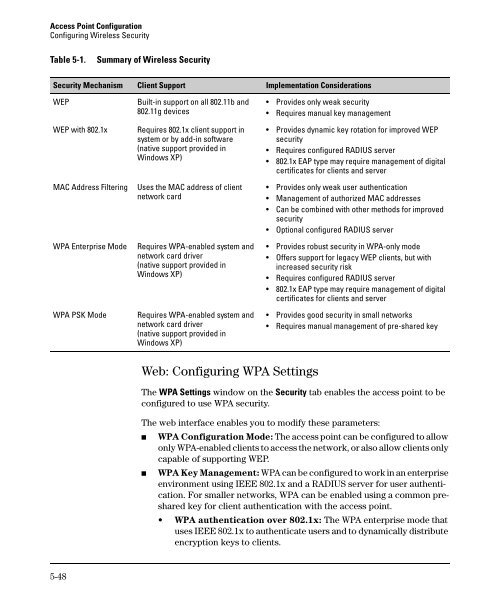HP ProCurve Wireless Access Point 420 - Hewlett Packard
HP ProCurve Wireless Access Point 420 - Hewlett Packard
HP ProCurve Wireless Access Point 420 - Hewlett Packard
Create successful ePaper yourself
Turn your PDF publications into a flip-book with our unique Google optimized e-Paper software.
<strong>Access</strong> <strong>Point</strong> Configuration<br />
Configuring <strong>Wireless</strong> Security<br />
Table 5-1. Summary of <strong>Wireless</strong> Security<br />
Security Mechanism Client Support Implementation Considerations<br />
WEP Built-in support on all 802.11b and<br />
802.11g devices<br />
WEP with 802.1x Requires 802.1x client support in<br />
system or by add-in software<br />
(native support provided in<br />
Windows XP)<br />
MAC Address Filtering Uses the MAC address of client<br />
network card<br />
WPA Enterprise Mode Requires WPA-enabled system and<br />
network card driver<br />
(native support provided in<br />
Windows XP)<br />
WPA PSK Mode Requires WPA-enabled system and<br />
network card driver<br />
(native support provided in<br />
Windows XP)<br />
5-48<br />
Web: Configuring WPA Settings<br />
• Provides only weak security<br />
• Requires manual key management<br />
• Provides dynamic key rotation for improved WEP<br />
security<br />
• Requires configured RADIUS server<br />
• 802.1x EAP type may require management of digital<br />
certificates for clients and server<br />
• Provides only weak user authentication<br />
• Management of authorized MAC addresses<br />
• Can be combined with other methods for improved<br />
security<br />
• Optional configured RADIUS server<br />
• Provides robust security in WPA-only mode<br />
• Offers support for legacy WEP clients, but with<br />
increased security risk<br />
• Requires configured RADIUS server<br />
• 802.1x EAP type may require management of digital<br />
certificates for clients and server<br />
• Provides good security in small networks<br />
• Requires manual management of pre-shared key<br />
The WPA Settings window on the Security tab enables the access point to be<br />
configured to use WPA security.<br />
The web interface enables you to modify these parameters:<br />
■ WPA Configuration Mode: The access point can be configured to allow<br />
only WPA-enabled clients to access the network, or also allow clients only<br />
capable of supporting WEP.<br />
■ WPA Key Management: WPA can be configured to work in an enterprise<br />
environment using IEEE 802.1x and a RADIUS server for user authentication.<br />
For smaller networks, WPA can be enabled using a common preshared<br />
key for client authentication with the access point.<br />
• WPA authentication over 802.1x: The WPA enterprise mode that<br />
uses IEEE 802.1x to authenticate users and to dynamically distribute<br />
encryption keys to clients.