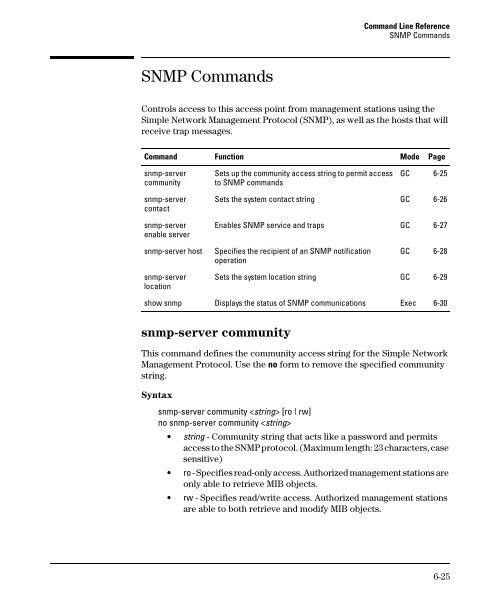HP ProCurve Wireless Access Point 420 - Hewlett Packard
HP ProCurve Wireless Access Point 420 - Hewlett Packard
HP ProCurve Wireless Access Point 420 - Hewlett Packard
Create successful ePaper yourself
Turn your PDF publications into a flip-book with our unique Google optimized e-Paper software.
SNMP Commands<br />
Command Line Reference<br />
SNMP Commands<br />
Controls access to this access point from management stations using the<br />
Simple Network Management Protocol (SNMP), as well as the hosts that will<br />
receive trap messages.<br />
Command Function Mode Page<br />
snmp-server<br />
community<br />
snmp-server<br />
contact<br />
snmp-server<br />
enable server<br />
Sets up the community access string to permit access<br />
to SNMP commands<br />
GC 6-25<br />
Sets the system contact string GC 6-26<br />
Enables SNMP service and traps GC 6-27<br />
snmp-server host Specifies the recipient of an SNMP notification<br />
operation<br />
snmp-server<br />
location<br />
GC 6-28<br />
Sets the system location string GC 6-29<br />
show snmp Displays the status of SNMP communications Exec 6-30<br />
snmp-server community<br />
This command defines the community access string for the Simple Network<br />
Management Protocol. Use the no form to remove the specified community<br />
string.<br />
Syntax<br />
snmp-server community [ro | rw]<br />
no snmp-server community <br />
• string - Community string that acts like a password and permits<br />
access to the SNMP protocol. (Maximum length: 23 characters, case<br />
sensitive)<br />
• ro - Specifies read-only access. Authorized management stations are<br />
only able to retrieve MIB objects.<br />
• rw - Specifies read/write access. Authorized management stations<br />
are able to both retrieve and modify MIB objects.<br />
6-25