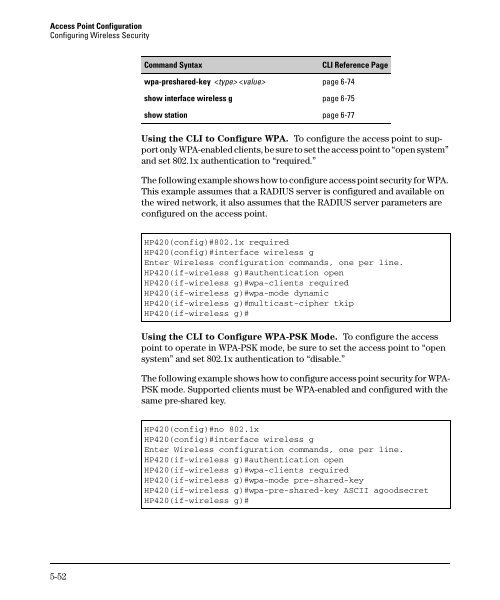HP ProCurve Wireless Access Point 420 - Hewlett Packard
HP ProCurve Wireless Access Point 420 - Hewlett Packard
HP ProCurve Wireless Access Point 420 - Hewlett Packard
Create successful ePaper yourself
Turn your PDF publications into a flip-book with our unique Google optimized e-Paper software.
<strong>Access</strong> <strong>Point</strong> Configuration<br />
Configuring <strong>Wireless</strong> Security<br />
5-52<br />
Command Syntax CLI Reference Page<br />
wpa-preshared-key page 6-74<br />
show interface wireless g page 6-75<br />
show station page 6-77<br />
Using the CLI to Configure WPA. To configure the access point to support<br />
only WPA-enabled clients, be sure to set the access point to “open system”<br />
and set 802.1x authentication to “required.”<br />
The following example shows how to configure access point security for WPA.<br />
This example assumes that a RADIUS server is configured and available on<br />
the wired network, it also assumes that the RADIUS server parameters are<br />
configured on the access point.<br />
<strong>HP</strong><strong>420</strong>(config)#802.1x required<br />
<strong>HP</strong><strong>420</strong>(config)#interface wireless g<br />
Enter <strong>Wireless</strong> configuration commands, one per line.<br />
<strong>HP</strong><strong>420</strong>(if-wireless g)#authentication open<br />
<strong>HP</strong><strong>420</strong>(if-wireless g)#wpa-clients required<br />
<strong>HP</strong><strong>420</strong>(if-wireless g)#wpa-mode dynamic<br />
<strong>HP</strong><strong>420</strong>(if-wireless g)#multicast-cipher tkip<br />
<strong>HP</strong><strong>420</strong>(if-wireless g)#<br />
Using the CLI to Configure WPA-PSK Mode. To configure the access<br />
point to operate in WPA-PSK mode, be sure to set the access point to “open<br />
system” and set 802.1x authentication to “disable.”<br />
The following example shows how to configure access point security for WPA<br />
PSK mode. Supported clients must be WPA-enabled and configured with the<br />
same pre-shared key.<br />
<strong>HP</strong><strong>420</strong>(config)#no 802.1x<br />
<strong>HP</strong><strong>420</strong>(config)#interface wireless g<br />
Enter <strong>Wireless</strong> configuration commands, one per line.<br />
<strong>HP</strong><strong>420</strong>(if-wireless g)#authentication open<br />
<strong>HP</strong><strong>420</strong>(if-wireless g)#wpa-clients required<br />
<strong>HP</strong><strong>420</strong>(if-wireless g)#wpa-mode pre-shared-key<br />
<strong>HP</strong><strong>420</strong>(if-wireless g)#wpa-pre-shared-key ASCII agoodsecret<br />
<strong>HP</strong><strong>420</strong>(if-wireless g)#