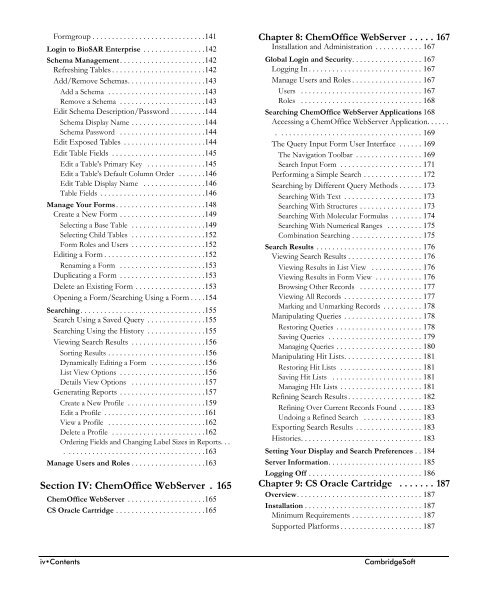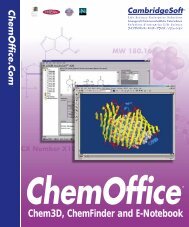ChemOffice.Com - CambridgeSoft
ChemOffice.Com - CambridgeSoft
ChemOffice.Com - CambridgeSoft
Create successful ePaper yourself
Turn your PDF publications into a flip-book with our unique Google optimized e-Paper software.
Administrator<br />
Formgroup . . . . . . . . . . . . . . . . . . . . . . . . . . . . .141<br />
Login to BioSAR Enterprise . . . . . . . . . . . . . . . .142<br />
Schema Management. . . . . . . . . . . . . . . . . . . . . .142<br />
Refreshing Tables . . . . . . . . . . . . . . . . . . . . . . . .142<br />
Add/Remove Schemas. . . . . . . . . . . . . . . . . . . .143<br />
Add a Schema . . . . . . . . . . . . . . . . . . . . . . . . .143<br />
Remove a Schema . . . . . . . . . . . . . . . . . . . . . .143<br />
Edit Schema Description/Password . . . . . . . . .144<br />
Schema Display Name . . . . . . . . . . . . . . . . . . .144<br />
Schema Password . . . . . . . . . . . . . . . . . . . . . .144<br />
Edit Exposed Tables . . . . . . . . . . . . . . . . . . . . .144<br />
Edit Table Fields . . . . . . . . . . . . . . . . . . . . . . . .145<br />
Edit a Table's Primary Key . . . . . . . . . . . . . . .145<br />
Edit a Table's Default Column Order . . . . . . .146<br />
Edit Table Display Name . . . . . . . . . . . . . . . .146<br />
Table Fields . . . . . . . . . . . . . . . . . . . . . . . . . . .146<br />
Manage Your Forms. . . . . . . . . . . . . . . . . . . . . . .148<br />
Create a New Form . . . . . . . . . . . . . . . . . . . . . .149<br />
Selecting a Base Table . . . . . . . . . . . . . . . . . . .149<br />
Selecting Child Tables . . . . . . . . . . . . . . . . . . .152<br />
Form Roles and Users . . . . . . . . . . . . . . . . . . .152<br />
Editing a Form . . . . . . . . . . . . . . . . . . . . . . . . . .152<br />
Renaming a Form . . . . . . . . . . . . . . . . . . . . . .153<br />
Duplicating a Form . . . . . . . . . . . . . . . . . . . . . .153<br />
Delete an Existing Form . . . . . . . . . . . . . . . . . .153<br />
Opening a Form/Searching Using a Form . . . .154<br />
Searching . . . . . . . . . . . . . . . . . . . . . . . . . . . . . . . .155<br />
Search Using a Saved Query . . . . . . . . . . . . . . .155<br />
Searching Using the History . . . . . . . . . . . . . . .155<br />
Viewing Search Results . . . . . . . . . . . . . . . . . . .156<br />
Sorting Results . . . . . . . . . . . . . . . . . . . . . . . . .156<br />
Dynamically Editing a Form . . . . . . . . . . . . . .156<br />
List View Options . . . . . . . . . . . . . . . . . . . . . .156<br />
Details View Options . . . . . . . . . . . . . . . . . . .157<br />
Generating Reports . . . . . . . . . . . . . . . . . . . . . .157<br />
Create a New Profile . . . . . . . . . . . . . . . . . . . .159<br />
Edit a Profile . . . . . . . . . . . . . . . . . . . . . . . . . .161<br />
View a Profile . . . . . . . . . . . . . . . . . . . . . . . . .162<br />
Delete a Profile . . . . . . . . . . . . . . . . . . . . . . . .162<br />
Ordering Fields and Changing Label Sizes in Reports. . .<br />
. . . . . . . . . . . . . . . . . . . . . . . . . . . . . . . . . . . .163<br />
Manage Users and Roles . . . . . . . . . . . . . . . . . . .163<br />
Section IV: <strong>ChemOffice</strong> WebServer . 165<br />
<strong>ChemOffice</strong> WebServer . . . . . . . . . . . . . . . . . . . .165<br />
CS Oracle Cartridge . . . . . . . . . . . . . . . . . . . . . . .165<br />
Chapter 8: <strong>ChemOffice</strong> WebServer . . . . . 167<br />
Installation and Administration . . . . . . . . . . . . 167<br />
Global Login and Security. . . . . . . . . . . . . . . . . . 167<br />
Logging In . . . . . . . . . . . . . . . . . . . . . . . . . . . . . 167<br />
Manage Users and Roles . . . . . . . . . . . . . . . . . . 167<br />
Users . . . . . . . . . . . . . . . . . . . . . . . . . . . . . . . 167<br />
Roles . . . . . . . . . . . . . . . . . . . . . . . . . . . . . . . 168<br />
Searching <strong>ChemOffice</strong> WebServer Applications 168<br />
Accessing a <strong>ChemOffice</strong> WebServer Application. . . . . .<br />
. . . . . . . . . . . . . . . . . . . . . . . . . . . . . . . . . . . . . 169<br />
The Query Input Form User Interface . . . . . . 169<br />
The Navigation Toolbar . . . . . . . . . . . . . . . . . 169<br />
Search Input Form . . . . . . . . . . . . . . . . . . . . . 171<br />
Performing a Simple Search . . . . . . . . . . . . . . . 172<br />
Searching by Different Query Methods . . . . . . 173<br />
Searching With Text . . . . . . . . . . . . . . . . . . . . 173<br />
Searching With Structures . . . . . . . . . . . . . . . . 173<br />
Searching With Molecular Formulas . . . . . . . . 174<br />
Searching With Numerical Ranges . . . . . . . . . 175<br />
<strong>Com</strong>bination Searching . . . . . . . . . . . . . . . . . . 175<br />
Search Results . . . . . . . . . . . . . . . . . . . . . . . . . . . 176<br />
Viewing Search Results . . . . . . . . . . . . . . . . . . . 176<br />
Viewing Results in List View . . . . . . . . . . . . . 176<br />
Viewing Results in Form View . . . . . . . . . . . . 176<br />
Browsing Other Records . . . . . . . . . . . . . . . . 177<br />
Viewing All Records . . . . . . . . . . . . . . . . . . . . 177<br />
Marking and Unmarking Records . . . . . . . . . . 178<br />
Manipulating Queries . . . . . . . . . . . . . . . . . . . . 178<br />
Restoring Queries . . . . . . . . . . . . . . . . . . . . . . 178<br />
Saving Queries . . . . . . . . . . . . . . . . . . . . . . . . 179<br />
Managing Queries . . . . . . . . . . . . . . . . . . . . . . 180<br />
Manipulating Hit Lists. . . . . . . . . . . . . . . . . . . . 181<br />
Restoring Hit Lists . . . . . . . . . . . . . . . . . . . . . 181<br />
Saving Hit Lists . . . . . . . . . . . . . . . . . . . . . . . 181<br />
Managing HIt Lists . . . . . . . . . . . . . . . . . . . . . 181<br />
Refining Search Results . . . . . . . . . . . . . . . . . . . 182<br />
Refining Over Current Records Found . . . . . . 183<br />
Undoing a Refined Search . . . . . . . . . . . . . . . 183<br />
Exporting Search Results . . . . . . . . . . . . . . . . . 183<br />
Histories. . . . . . . . . . . . . . . . . . . . . . . . . . . . . . . 183<br />
Setting Your Display and Search Preferences . . 184<br />
Server Information. . . . . . . . . . . . . . . . . . . . . . . . 185<br />
Logging Off . . . . . . . . . . . . . . . . . . . . . . . . . . . . . 186<br />
Chapter 9: CS Oracle Cartridge . . . . . . . 187<br />
Overview. . . . . . . . . . . . . . . . . . . . . . . . . . . . . . . . 187<br />
Installation . . . . . . . . . . . . . . . . . . . . . . . . . . . . . . 187<br />
Minimum Requirements . . . . . . . . . . . . . . . . . . 187<br />
Supported Platforms. . . . . . . . . . . . . . . . . . . . . 187<br />
iv•Contents<br />
<strong>CambridgeSoft</strong>