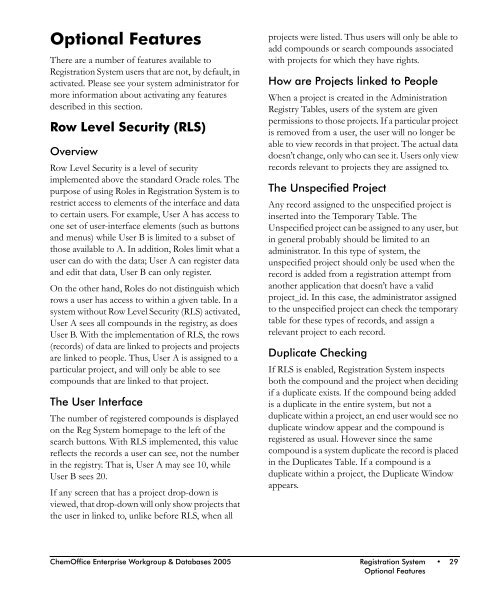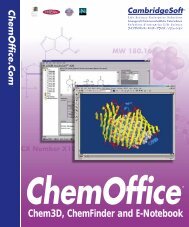ChemOffice.Com - CambridgeSoft
ChemOffice.Com - CambridgeSoft
ChemOffice.Com - CambridgeSoft
You also want an ePaper? Increase the reach of your titles
YUMPU automatically turns print PDFs into web optimized ePapers that Google loves.
Optional Features<br />
There are a number of features available to<br />
Registration System users that are not, by default, in<br />
activated. Please see your system administrator for<br />
more information about activating any features<br />
described in this section.<br />
Row Level Security (RLS)<br />
Overview<br />
Row Level Security is a level of security<br />
implemented above the standard Oracle roles. The<br />
purpose of using Roles in Registration System is to<br />
restrict access to elements of the interface and data<br />
to certain users. For example, User A has access to<br />
one set of user-interface elements (such as buttons<br />
and menus) while User B is limited to a subset of<br />
those available to A. In addition, Roles limit what a<br />
user can do with the data; User A can register data<br />
and edit that data, User B can only register.<br />
On the other hand, Roles do not distinguish which<br />
rows a user has access to within a given table. In a<br />
system without Row Level Security (RLS) activated,<br />
User A sees all compounds in the registry, as does<br />
User B. With the implementation of RLS, the rows<br />
(records) of data are linked to projects and projects<br />
are linked to people. Thus, User A is assigned to a<br />
particular project, and will only be able to see<br />
compounds that are linked to that project.<br />
The User Interface<br />
The number of registered compounds is displayed<br />
on the Reg System homepage to the left of the<br />
search buttons. With RLS implemented, this value<br />
reflects the records a user can see, not the number<br />
in the registry. That is, User A may see 10, while<br />
User B sees 20.<br />
If any screen that has a project drop-down is<br />
viewed, that drop-down will only show projects that<br />
the user in linked to, unlike before RLS, when all<br />
projects were listed. Thus users will only be able to<br />
add compounds or search compounds associated<br />
with projects for which they have rights.<br />
How are Projects linked to People<br />
When a project is created in the Administration<br />
Registry Tables, users of the system are given<br />
permissions to those projects. If a particular project<br />
is removed from a user, the user will no longer be<br />
able to view records in that project. The actual data<br />
doesn’t change, only who can see it. Users only view<br />
records relevant to projects they are assigned to.<br />
The Unspecified Project<br />
Any record assigned to the unspecified project is<br />
inserted into the Temporary Table. The<br />
Unspecified project can be assigned to any user, but<br />
in general probably should be limited to an<br />
administrator. In this type of system, the<br />
unspecified project should only be used when the<br />
record is added from a registration attempt from<br />
another application that doesn’t have a valid<br />
project_id. In this case, the administrator assigned<br />
to the unspecified project can check the temporary<br />
table for these types of records, and assign a<br />
relevant project to each record.<br />
Duplicate Checking<br />
If RLS is enabled, Registration System inspects<br />
both the compound and the project when deciding<br />
if a duplicate exists. If the compound being added<br />
is a duplicate in the entire system, but not a<br />
duplicate within a project, an end user would see no<br />
duplicate window appear and the compound is<br />
registered as usual. However since the same<br />
compound is a system duplicate the record is placed<br />
in the Duplicates Table. If a compound is a<br />
duplicate within a project, the Duplicate Window<br />
appears.<br />
<strong>ChemOffice</strong> Enterprise Workgroup & Databases 2005 Registration System • 29<br />
Optional Features