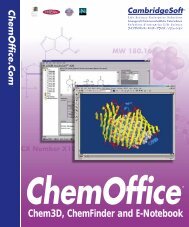ChemOffice.Com - CambridgeSoft
ChemOffice.Com - CambridgeSoft
ChemOffice.Com - CambridgeSoft
You also want an ePaper? Increase the reach of your titles
YUMPU automatically turns print PDFs into web optimized ePapers that Google loves.
Administrator<br />
of search is indicated by the choice made in the<br />
structure pull-down menu found above the<br />
structure box.<br />
The following is a list of types of structure<br />
searching found in the Structure pull-down menu:<br />
• Substructure - identical to the structure drawn<br />
in addition to any records with other<br />
attachments at open positions of the structure<br />
• Exact Structure - identical to the structure<br />
drawn (hits isotopes)<br />
• Identity - identical to the structure drawn (does<br />
not find isotopes) including equivalent<br />
stereochemistry<br />
• Tanimoto Searching - similar to the structure<br />
drawn<br />
Drawing a structure in the box provided is<br />
facilitated by the ChemDraw toolbar. The<br />
ChemDraw toolbar makes particular pieces of a<br />
structure available with one mouse click. For more<br />
information about using the ChemDraw toolbar,<br />
please see “Drawing Chemical Structures” in the<br />
ChemDraw Manual.<br />
If the ChemDraw toolbar is not visible when you<br />
are ready to start drawing:<br />
1. Right click anywhere inside the structure box.<br />
2. Go to View>Main Tools.<br />
The ChemDraw Toolbar appears<br />
Similarity (Tanimoto) Searching<br />
The Tanimoto Similarity option finds structures<br />
that have structural features that generally<br />
correspond to those in the query. Similarity<br />
searches are usually indistinct. In a full structure<br />
similarity search, the results are guaranteed to<br />
include all those you would obtain from a<br />
substructure search with the same query and usually<br />
some additional hits. Similarity searches are useful if<br />
you have a general idea of the types of compounds<br />
you are looking for, but do not know the precise<br />
target compound. Similarity searching matches<br />
general structural features and not specific atoms<br />
and bonds.<br />
The application uses a Tanimoto calculation to<br />
determine if compounds are similar. How similar<br />
the results should be can be specified in the<br />
Preferences dialog box. For more information on<br />
setting preferences, see “Setting Your Display and<br />
Search Preferences” on page 184.<br />
Searching With Molecular Formulas<br />
Searching for molecular stoichiometry is<br />
accomplished with the inclusion of a formula query<br />
method. Formula queries consist of element<br />
symbols and element counts or ranges.<br />
When searching by formula, use the following rules:<br />
• Capitalize the symbols properly.<br />
• Use symbols that are one or two letters, and<br />
upper or lower case.<br />
• Use element counts that are single integers or<br />
ranges (two integers separated by a hyphen). If<br />
a count is omitted, it is assumed to be 1.<br />
• Note that formula searches are completely<br />
non-structural. The formula CH3CH2OH<br />
matches dimethyl ether and ethyl alcohol<br />
because both compounds have the same<br />
molecular formula: C2H6O.<br />
For example, the following searches really mean:<br />
Formula<br />
Results<br />
C6H6* Entries with 6 carbons and 6<br />
hydrogens, plus any number of<br />
other elements in the formula<br />
field. Matches include C6H6,<br />
C6H6N2O.<br />
CH3CH3 2 carbons and 6 hydrogens.<br />
174•<strong>ChemOffice</strong> WebServer<br />
<strong>CambridgeSoft</strong><br />
Searching <strong>ChemOffice</strong> WebServer Applications