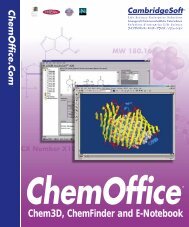ChemOffice.Com - CambridgeSoft
ChemOffice.Com - CambridgeSoft
ChemOffice.Com - CambridgeSoft
Create successful ePaper yourself
Turn your PDF publications into a flip-book with our unique Google optimized e-Paper software.
BLOB fields must contain CDX documents. CDX<br />
documents are created by the ChemDraw<br />
application, or by the ChemDraw ActiveX control.<br />
CLOB fields can contain base64CDX or CDXML<br />
encoded CDX documents, to SMILES strings or<br />
MolFiles. A SMILES string is a way to describe a<br />
chemical structure in a line of text. MolFiles are<br />
ASCII files containing atom and bond property<br />
information. When MolFiles are used as input,<br />
carriage return/linefeed characters must be<br />
replaced by a single back-slash (\) character.<br />
NOTE: For more information about CDX and MolFile<br />
formats, please see “Exporting and Importing Using File<br />
Formats” in the ChemDraw User’s Guide. For additional<br />
help in creating SMILES strings, please see “SMILES and<br />
SMIRKS Strings” in the ChemDraw User’s Guide.<br />
The ChemDraw ActiveX control as well as a<br />
number of other applications, can save documents<br />
in any of the above formats.<br />
Fast Substructure Search<br />
To enable the fast substructure search feature of the<br />
cartridge, the field containing structure information<br />
must be indexed as follows:<br />
CREATE INDEX ix ON tab(fld) INDEXTYPE<br />
IS CsCartridge.MoleculeIndexType<br />
[PARAMETERS('CsCartridge')];<br />
where:<br />
ix - is an arbitrary name. This name should be<br />
short, because the cartridge concatenates it<br />
with the user name to create different tables,<br />
and the length of table names is restricted to 20<br />
characters.<br />
tab - is the name of the table containing a field<br />
designated to store chemical structure<br />
information.<br />
fld - is the name of the field designed to store<br />
chemical structure information.<br />
The PARAMETERS clause is optional.<br />
• TABLESPACE=tablespace_name<br />
If present, then the the tables created by the<br />
cartridge will not be created in the default<br />
T_CsCartridge tablespace, but rather in the<br />
tablespace_name tablespace provided by the<br />
user. The creator of the tablespace must have<br />
already allocated a reasonable quota to the<br />
CsCartridge user on that tablespace.<br />
• SKIP_POPULATING=[YES|NO]<br />
If present, the indexes will be created normally,<br />
but data stored in the table will not be used to<br />
populate the tables created by the cartridge.<br />
The user has to do it manually. This option<br />
should be used only for troubleshooting. That<br />
is, use this option only if an earlier attempt to<br />
create an index failed for some reason. The<br />
cartridge tables can then be populated by one<br />
or more UPDATE statements following the<br />
pattern below:<br />
• UPDATE tab SET fld = fld;<br />
• One table can contain any number of fields<br />
designed to store chemical structure<br />
information, and some or all of them can be<br />
indexed by the cartridge. If indexing of the<br />
structure field is not desired, use the<br />
following:<br />
• DROP INDEX ix<br />
• This will disable the cartridge, and remove<br />
all data, created in conjunction with the<br />
working of the cartridge, from the database.<br />
Example<br />
CREATE TABLE moltable(mol CLOB);<br />
CREATE INDEX mx ON moltable(mol)<br />
INDEXTYPE IS<br />
CsCartridge.MoleculeIndexTypeaAM<br />
ETERS(‘tablespace=T_chemdat’)];<br />
<strong>ChemOffice</strong> Enterprise Workgroup & Databases 2005 CS Oracle Cartridge • 189<br />
DDL Considerations