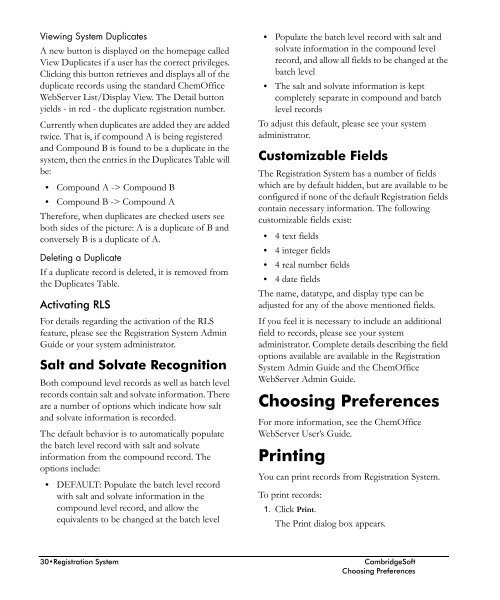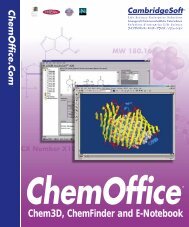ChemOffice.Com - CambridgeSoft
ChemOffice.Com - CambridgeSoft
ChemOffice.Com - CambridgeSoft
Create successful ePaper yourself
Turn your PDF publications into a flip-book with our unique Google optimized e-Paper software.
Administrator<br />
Viewing System Duplicates<br />
A new button is displayed on the homepage called<br />
View Duplicates if a user has the correct privileges.<br />
Clicking this button retrieves and displays all of the<br />
duplicate records using the standard <strong>ChemOffice</strong><br />
WebServer List/Display View. The Detail button<br />
yields - in red - the duplicate registration number.<br />
Currently when duplicates are added they are added<br />
twice. That is, if compound A is being registered<br />
and <strong>Com</strong>pound B is found to be a duplicate in the<br />
system, then the entries in the Duplicates Table will<br />
be:<br />
• <strong>Com</strong>pound A -> <strong>Com</strong>pound B<br />
• <strong>Com</strong>pound B -> <strong>Com</strong>pound A<br />
Therefore, when duplicates are checked users see<br />
both sides of the picture: A is a duplicate of B and<br />
conversely B is a duplicate of A.<br />
Deleting a Duplicate<br />
If a duplicate record is deleted, it is removed from<br />
the Duplicates Table.<br />
Activating RLS<br />
For details regarding the activation of the RLS<br />
feature, please see the Registration System Admin<br />
Guide or your system administrator.<br />
Salt and Solvate Recognition<br />
Both compound level records as well as batch level<br />
records contain salt and solvate information. There<br />
are a number of options which indicate how salt<br />
and solvate information is recorded.<br />
The default behavior is to automatically populate<br />
the batch level record with salt and solvate<br />
information from the compound record. The<br />
options include:<br />
• DEFAULT: Populate the batch level record<br />
with salt and solvate information in the<br />
compound level record, and allow the<br />
equivalents to be changed at the batch level<br />
• Populate the batch level record with salt and<br />
solvate information in the compound level<br />
record, and allow all fields to be changed at the<br />
batch level<br />
• The salt and solvate information is kept<br />
completely separate in compound and batch<br />
level records<br />
To adjust this default, please see your system<br />
administrator.<br />
Customizable Fields<br />
The Registration System has a number of fields<br />
which are by default hidden, but are available to be<br />
configured if none of the default Registration fields<br />
contain necessary information. The following<br />
customizable fields exist:<br />
• 4 text fields<br />
• 4 integer fields<br />
• 4 real number fields<br />
• 4 date fields<br />
The name, datatype, and display type can be<br />
adjusted for any of the above mentioned fields.<br />
If you feel it is necessary to include an additional<br />
field to records, please see your system<br />
administrator. <strong>Com</strong>plete details describing the field<br />
options available are available in the Registration<br />
System Admin Guide and the <strong>ChemOffice</strong><br />
WebServer Admin Guide.<br />
Choosing Preferences<br />
For more information, see the <strong>ChemOffice</strong><br />
WebServer User’s Guide.<br />
Printing<br />
You can print records from Registration System.<br />
To print records:<br />
1. Click Print.<br />
The Print dialog box appears.<br />
30•Registration System<br />
<strong>CambridgeSoft</strong><br />
Choosing Preferences