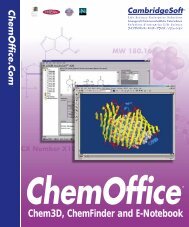ChemOffice.Com - CambridgeSoft
ChemOffice.Com - CambridgeSoft
ChemOffice.Com - CambridgeSoft
You also want an ePaper? Increase the reach of your titles
YUMPU automatically turns print PDFs into web optimized ePapers that Google loves.
will attempt to continue processing the input<br />
data. If this process fails repeatedly, it is<br />
recommended to call support at<br />
<strong>CambridgeSoft</strong>.<br />
It may also be worth trying the following<br />
alternative:<br />
NOTE: The following must be accomplished for<br />
Oracle versions 9.2.0.2, 9.2.0.3, or 9.2.0.4 due to an<br />
Oracle bug. See the Oracle Cartridge readme for<br />
another known issues.<br />
DROP INDEX ixname FORCE; -- to<br />
remove the index even if it is in<br />
LOADING/FAILED/UNUSABLE state<br />
CREATE INDEX ixname ON tab(fld)<br />
INDEXTYPE IS<br />
CsCartridge.MoleculeIndexType<br />
PARAMETERS('SKIP_POPULATING');<br />
UPDATE tab SET fld=fld;<br />
COMMIT;<br />
If the UPDATE fails, then the<br />
CsCartridge.schema_name_ixname_O.current_ro<br />
wid points to the record which failed. The failed<br />
record should be deleted or corrected. After<br />
accomplishing this, the UPDATE and COMMIT<br />
commands must be executed again.<br />
Setup problems<br />
ORA-28575 unable to open<br />
RPC connection to external<br />
procedure agent<br />
When using the cartridge for the first time some<br />
users may experience the above error message.<br />
This message is the consequence of some mistake<br />
in the ORACLE server's setup. It is issued by the<br />
Oracle server, when it tries to load the extproc<br />
program, an agent which in turn loads the<br />
CsCartridge.dll (Windows) or the CsCartridge.so<br />
(Unix) program into memory.<br />
Oracle uses the extproc program (called external<br />
procedure agent) to load external binaries into<br />
memory because, the binary executables written by<br />
independent developers are not trustworthy<br />
enough to be loaded into Oracle's main address<br />
space. The executables can crash, thus shutting<br />
down the whole service. Loading into the address<br />
space of the extproc agent, is optimal because even<br />
if it crashes, it just crashes the client program which<br />
triggered its use, leaving the server intact. To find<br />
the extproc program in the Oracle installation,<br />
Oracle uses two configuration files:<br />
• listener.ora<br />
• tnsnames.ora<br />
If those files are missing, or are not set up correctly,<br />
or if the extproc program is missing, then Oracle<br />
can not load the extproc program, and issues the<br />
ORA-28575 error message.<br />
The listener.ora and the tnsnames.ora files are<br />
located in the<br />
$ORACLE_HOME/network/admin directory.<br />
The listener.ora file is used, whenever the listener<br />
service is restarted. On Windows computers it is<br />
started usually when the computer starts up, and<br />
can be stopped/started using the "services" list<br />
from the Control Panel. On Unix computers they<br />
are controlled by the<br />
$ORACLE_HOME/bin/lsnrctl command.<br />
listener.ora<br />
The listener.ora file must have the following lines<br />
LISTENER =<br />
(DESCRIPTION_LIST =<br />
(DESCRIPTION =<br />
(ADDRESS_LIST =<br />
(ADDRESS = (PROTOCOL = IPC)(KEY =<br />
EXTPROC))<br />
)<br />
<strong>ChemOffice</strong> Enterprise Workgroup & Databases 2005 CS Oracle Cartridge • 199<br />
Setup problems