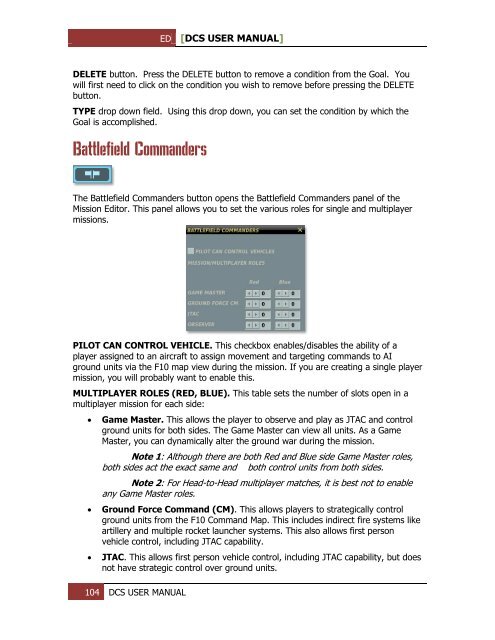Create successful ePaper yourself
Turn your PDF publications into a flip-book with our unique Google optimized e-Paper software.
ED [<strong>DCS</strong> USER MANUAL]<br />
DELETE button. Press the DELETE button to remove a condition from the Goal. You<br />
will first need to click on the condition you wish to remove before pressing the DELETE<br />
button.<br />
TYPE drop down field. Using this drop down, you can set the condition by which the<br />
Goal is accomplished.<br />
Battlefield Commanders<br />
The Battlefield Commanders button opens the Battlefield Commanders panel of the<br />
Mission Editor. This panel allows you to set the various roles for single and multiplayer<br />
missions.<br />
PILOT CAN CONTROL VEHICLE. This checkbox enables/disables the ability of a<br />
player assigned to an aircraft to assign movement and targeting commands to AI<br />
ground units via the F10 map view during the mission. If you are creating a single player<br />
mission, you will probably want to enable this.<br />
MULTIPLAYER ROLES (RED, BLUE). This table sets the number of slots open in a<br />
multiplayer mission for each side:<br />
<br />
<br />
<br />
Game Master. This allows the player to observe and play as JTAC and control<br />
ground units for both sides. The Game Master can view all units. As a Game<br />
Master, you can dynamically alter the ground war during the mission.<br />
Note 1: Although there are both Red and Blue side Game Master roles,<br />
both sides act the exact same and both control units from both sides.<br />
Note 2: For Head-to-Head multiplayer matches, it is best not to enable<br />
any Game Master roles.<br />
Ground Force Command (CM). This allows players to strategically control<br />
ground units from the F10 Command Map. This includes indirect fire systems like<br />
artillery and multiple rocket launcher systems. This also allows first person<br />
vehicle control, including JTAC capability.<br />
JTAC. This allows first person vehicle control, including JTAC capability, but does<br />
not have strategic control over ground units.<br />
104 <strong>DCS</strong> USER MANUAL