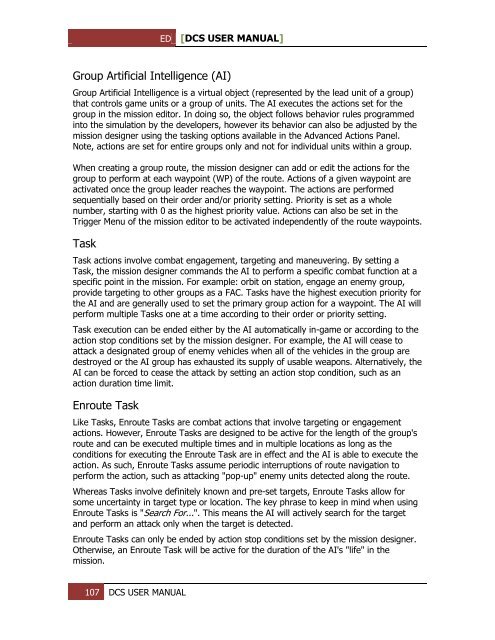You also want an ePaper? Increase the reach of your titles
YUMPU automatically turns print PDFs into web optimized ePapers that Google loves.
ED [<strong>DCS</strong> USER MANUAL]<br />
Group Artificial Intelligence (AI)<br />
Group Artificial Intelligence is a virtual object (represented by the lead unit of a group)<br />
that controls game units or a group of units. The AI executes the actions set for the<br />
group in the mission editor. In doing so, the object follows behavior rules programmed<br />
into the simulation by the developers, however its behavior can also be adjusted by the<br />
mission designer using the tasking options available in the Advanced Actions Panel.<br />
Note, actions are set for entire groups only and not for individual units within a group.<br />
When creating a group route, the mission designer can add or edit the actions for the<br />
group to perform at each waypoint (WP) of the route. Actions of a given waypoint are<br />
activated once the group leader reaches the waypoint. The actions are performed<br />
sequentially based on their order and/or priority setting. Priority is set as a whole<br />
number, starting with 0 as the highest priority value. Actions can also be set in the<br />
Trigger Menu of the mission editor to be activated independently of the route waypoints.<br />
Task<br />
Task actions involve combat engagement, targeting and maneuvering. By setting a<br />
Task, the mission designer commands the AI to perform a specific combat function at a<br />
specific point in the mission. For example: orbit on station, engage an enemy group,<br />
provide targeting to other groups as a FAC. Tasks have the highest execution priority for<br />
the AI and are generally used to set the primary group action for a waypoint. The AI will<br />
perform multiple Tasks one at a time according to their order or priority setting.<br />
Task execution can be ended either by the AI automatically in-game or according to the<br />
action stop conditions set by the mission designer. For example, the AI will cease to<br />
attack a designated group of enemy vehicles when all of the vehicles in the group are<br />
destroyed or the AI group has exhausted its supply of usable weapons. Alternatively, the<br />
AI can be forced to cease the attack by setting an action stop condition, such as an<br />
action duration time limit.<br />
Enroute Task<br />
Like Tasks, Enroute Tasks are combat actions that involve targeting or engagement<br />
actions. However, Enroute Tasks are designed to be active for the length of the group's<br />
route and can be executed multiple times and in multiple locations as long as the<br />
conditions for executing the Enroute Task are in effect and the AI is able to execute the<br />
action. As such, Enroute Tasks assume periodic interruptions of route navigation to<br />
perform the action, such as attacking "pop-up" enemy units detected along the route.<br />
Whereas Tasks involve definitely known and pre-set targets, Enroute Tasks allow for<br />
some uncertainty in target type or location. The key phrase to keep in mind when using<br />
Enroute Tasks is "Search For...". This means the AI will actively search for the target<br />
and perform an attack only when the target is detected.<br />
Enroute Tasks can only be ended by action stop conditions set by the mission designer.<br />
Otherwise, an Enroute Task will be active for the duration of the AI's "life" in the<br />
mission.<br />
107 <strong>DCS</strong> USER MANUAL