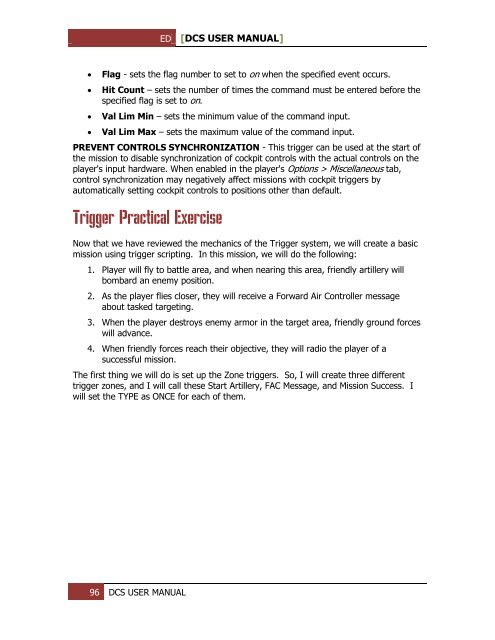You also want an ePaper? Increase the reach of your titles
YUMPU automatically turns print PDFs into web optimized ePapers that Google loves.
ED [<strong>DCS</strong> USER MANUAL]<br />
<br />
<br />
<br />
<br />
Flag - sets the flag number to set to on when the specified event occurs.<br />
Hit Count – sets the number of times the command must be entered before the<br />
specified flag is set to on.<br />
Val Lim Min – sets the minimum value of the command input.<br />
Val Lim Max – sets the maximum value of the command input.<br />
PREV<strong>EN</strong>T CONTROLS SYNCHRONIZATION - This trigger can be used at the start of<br />
the mission to disable synchronization of cockpit controls with the actual controls on the<br />
player's input hardware. When enabled in the player's Options > Miscellaneous tab,<br />
control synchronization may negatively affect missions with cockpit triggers by<br />
automatically setting cockpit controls to positions other than default.<br />
Trigger Practical Exercise<br />
Now that we have reviewed the mechanics of the Trigger system, we will create a basic<br />
mission using trigger scripting. In this mission, we will do the following:<br />
1. Player will fly to battle area, and when nearing this area, friendly artillery will<br />
bombard an enemy position.<br />
2. As the player flies closer, they will receive a Forward Air Controller message<br />
about tasked targeting.<br />
3. When the player destroys enemy armor in the target area, friendly ground forces<br />
will advance.<br />
4. When friendly forces reach their objective, they will radio the player of a<br />
successful mission.<br />
The first thing we will do is set up the Zone triggers. So, I will create three different<br />
trigger zones, and I will call these Start Artillery, FAC Message, and Mission Success. I<br />
will set the TYPE as ONCE for each of them.<br />
96 <strong>DCS</strong> USER MANUAL