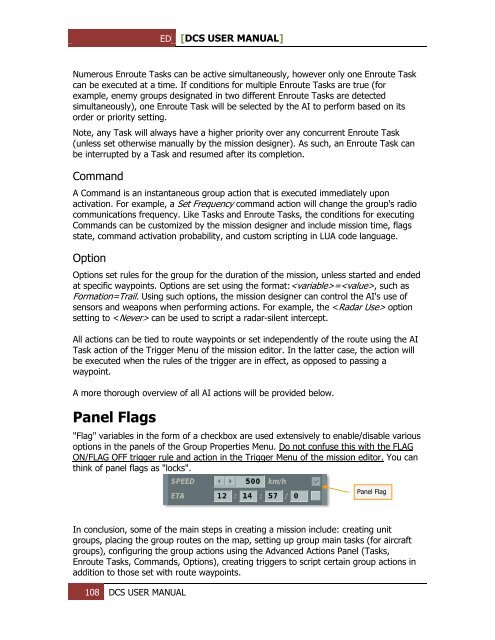Create successful ePaper yourself
Turn your PDF publications into a flip-book with our unique Google optimized e-Paper software.
ED [<strong>DCS</strong> USER MANUAL]<br />
Numerous Enroute Tasks can be active simultaneously, however only one Enroute Task<br />
can be executed at a time. If conditions for multiple Enroute Tasks are true (for<br />
example, enemy groups designated in two different Enroute Tasks are detected<br />
simultaneously), one Enroute Task will be selected by the AI to perform based on its<br />
order or priority setting.<br />
Note, any Task will always have a higher priority over any concurrent Enroute Task<br />
(unless set otherwise manually by the mission designer). As such, an Enroute Task can<br />
be interrupted by a Task and resumed after its completion.<br />
Command<br />
A Command is an instantaneous group action that is executed immediately upon<br />
activation. For example, a Set Frequency command action will change the group's radio<br />
communications frequency. Like Tasks and Enroute Tasks, the conditions for executing<br />
Commands can be customized by the mission designer and include mission time, flags<br />
state, command activation probability, and custom scripting in LUA code language.<br />
Option<br />
Options set rules for the group for the duration of the mission, unless started and ended<br />
at specific waypoints. Options are set using the format:=, such as<br />
Formation=Trail. Using such options, the mission designer can control the AI's use of<br />
sensors and weapons when performing actions. For example, the option<br />
setting to can be used to script a radar-silent intercept.<br />
All actions can be tied to route waypoints or set independently of the route using the AI<br />
Task action of the Trigger Menu of the mission editor. In the latter case, the action will<br />
be executed when the rules of the trigger are in effect, as opposed to passing a<br />
waypoint.<br />
A more thorough overview of all AI actions will be provided below.<br />
Panel Flags<br />
"Flag" variables in the form of a checkbox are used extensively to enable/disable various<br />
options in the panels of the Group Properties Menu. Do not confuse this with the FLAG<br />
ON/FLAG OFF trigger rule and action in the Trigger Menu of the mission editor. You can<br />
think of panel flags as "locks".<br />
Panel Flag<br />
In conclusion, some of the main steps in creating a mission include: creating unit<br />
groups, placing the group routes on the map, setting up group main tasks (for aircraft<br />
groups), configuring the group actions using the Advanced Actions Panel (Tasks,<br />
Enroute Tasks, Commands, Options), creating triggers to script certain group actions in<br />
addition to those set with route waypoints.<br />
108 <strong>DCS</strong> USER MANUAL