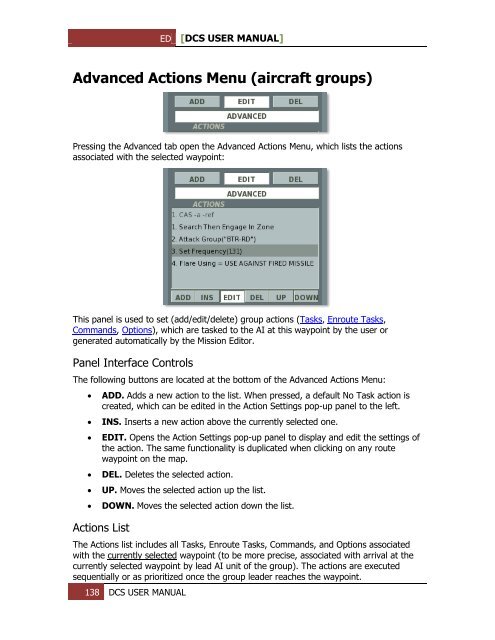Create successful ePaper yourself
Turn your PDF publications into a flip-book with our unique Google optimized e-Paper software.
ED [<strong>DCS</strong> USER MANUAL]<br />
Advanced Actions Menu (aircraft groups)<br />
Pressing the Advanced tab open the Advanced Actions Menu, which lists the actions<br />
associated with the selected waypoint:<br />
This panel is used to set (add/edit/delete) group actions (Tasks, Enroute Tasks,<br />
Commands, Options), which are tasked to the AI at this waypoint by the user or<br />
generated automatically by the Mission Editor.<br />
Panel Interface Controls<br />
The following buttons are located at the bottom of the Advanced Actions Menu:<br />
<br />
<br />
<br />
<br />
<br />
<br />
ADD. Adds a new action to the list. When pressed, a default No Task action is<br />
created, which can be edited in the Action Settings pop-up panel to the left.<br />
INS. Inserts a new action above the currently selected one.<br />
EDIT. Opens the Action Settings pop-up panel to display and edit the settings of<br />
the action. The same functionality is duplicated when clicking on any route<br />
waypoint on the map.<br />
Actions List<br />
DEL. Deletes the selected action.<br />
UP. Moves the selected action up the list.<br />
DOWN. Moves the selected action down the list.<br />
The Actions list includes all Tasks, Enroute Tasks, Commands, and Options associated<br />
with the currently selected waypoint (to be more precise, associated with arrival at the<br />
currently selected waypoint by lead AI unit of the group). The actions are executed<br />
sequentially or as prioritized once the group leader reaches the waypoint.<br />
138 <strong>DCS</strong> USER MANUAL