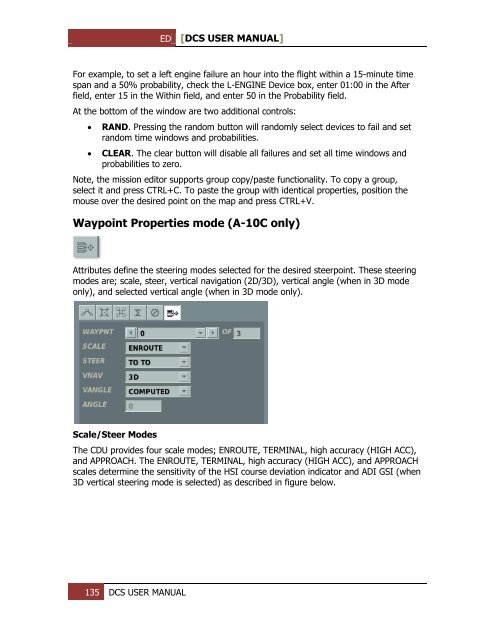Create successful ePaper yourself
Turn your PDF publications into a flip-book with our unique Google optimized e-Paper software.
ED [<strong>DCS</strong> USER MANUAL]<br />
For example, to set a left engine failure an hour into the flight within a 15-minute time<br />
span and a 50% probability, check the L-<strong>EN</strong>GINE Device box, enter 01:00 in the After<br />
field, enter 15 in the Within field, and enter 50 in the Probability field.<br />
At the bottom of the window are two additional controls:<br />
<br />
<br />
RAND. Pressing the random button will randomly select devices to fail and set<br />
random time windows and probabilities.<br />
CLEAR. The clear button will disable all failures and set all time windows and<br />
probabilities to zero.<br />
Note, the mission editor supports group copy/paste functionality. To copy a group,<br />
select it and press CTRL+C. To paste the group with identical properties, position the<br />
mouse over the desired point on the map and press CTRL+V.<br />
Waypoint Properties mode (A-10C only)<br />
Attributes define the steering modes selected for the desired steerpoint. These steering<br />
modes are; scale, steer, vertical navigation (2D/3D), vertical angle (when in 3D mode<br />
only), and selected vertical angle (when in 3D mode only).<br />
Scale/Steer Modes<br />
The CDU provides four scale modes; <strong>EN</strong>ROUTE, TERMINAL, high accuracy (HIGH ACC),<br />
and APPROACH. The <strong>EN</strong>ROUTE, TERMINAL, high accuracy (HIGH ACC), and APPROACH<br />
scales determine the sensitivity of the HSI course deviation indicator and ADI GSI (when<br />
3D vertical steering mode is selected) as described in figure below.<br />
135 <strong>DCS</strong> USER MANUAL